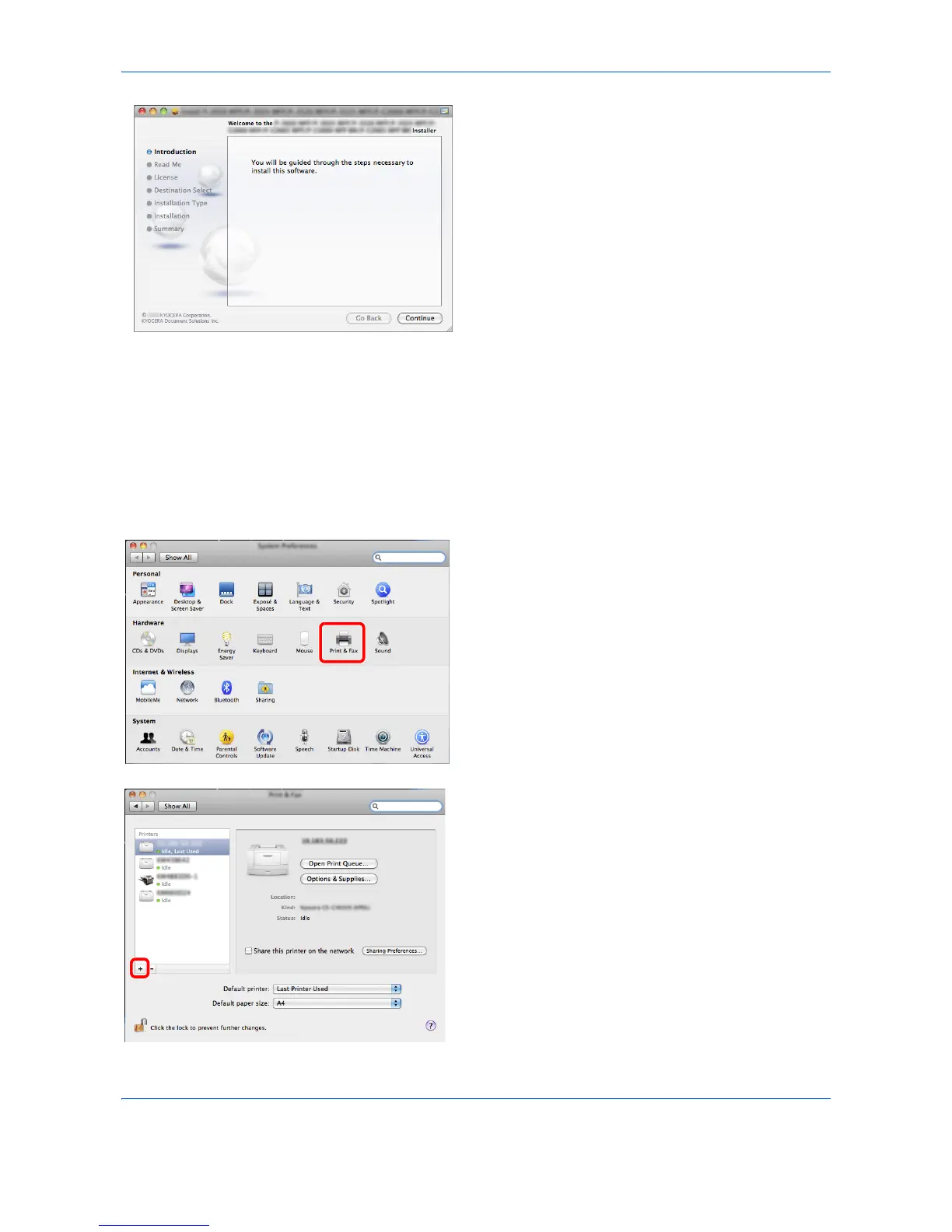Preparation before Use
2-30
4 The printer driver installation program starts up.
5 Install the printer driver as directed by the
instructions in the installation software.
This completes the printer driver installation.
If a USB connection is used, the machine is
automatically recognized and connected.
If an IP connection is used, the settings below are
required.
6 Click Print & Fax.
7 Click the plus symbol (+) to add the installed printer
driver.