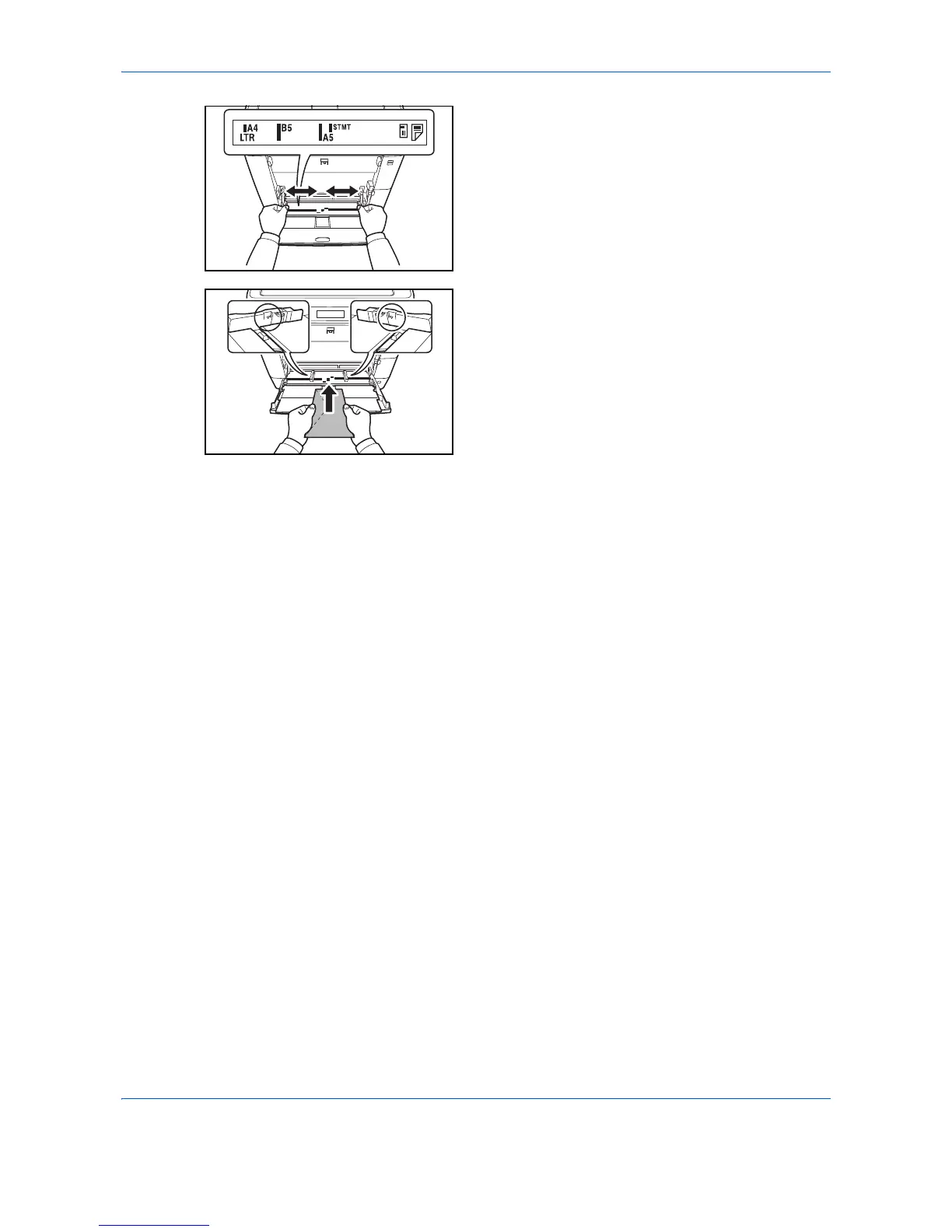Preparation before Use
2-54
3 Adjust the position of the paper width guides on the
Multi Purpose tray.
4 Align the paper with the paper width guides and
insert as far as it will go.
5 For landscape form envelopes, close the flap.
Insert the envelope all the way along the width
guides, keeping the printing side face-up and the
edge with the flap left.
For portrait form envelopes, open the flap. Insert
the envelope all the way along the width guides,
keeping the printing side face-up and the edge with
the flap facing the front side.