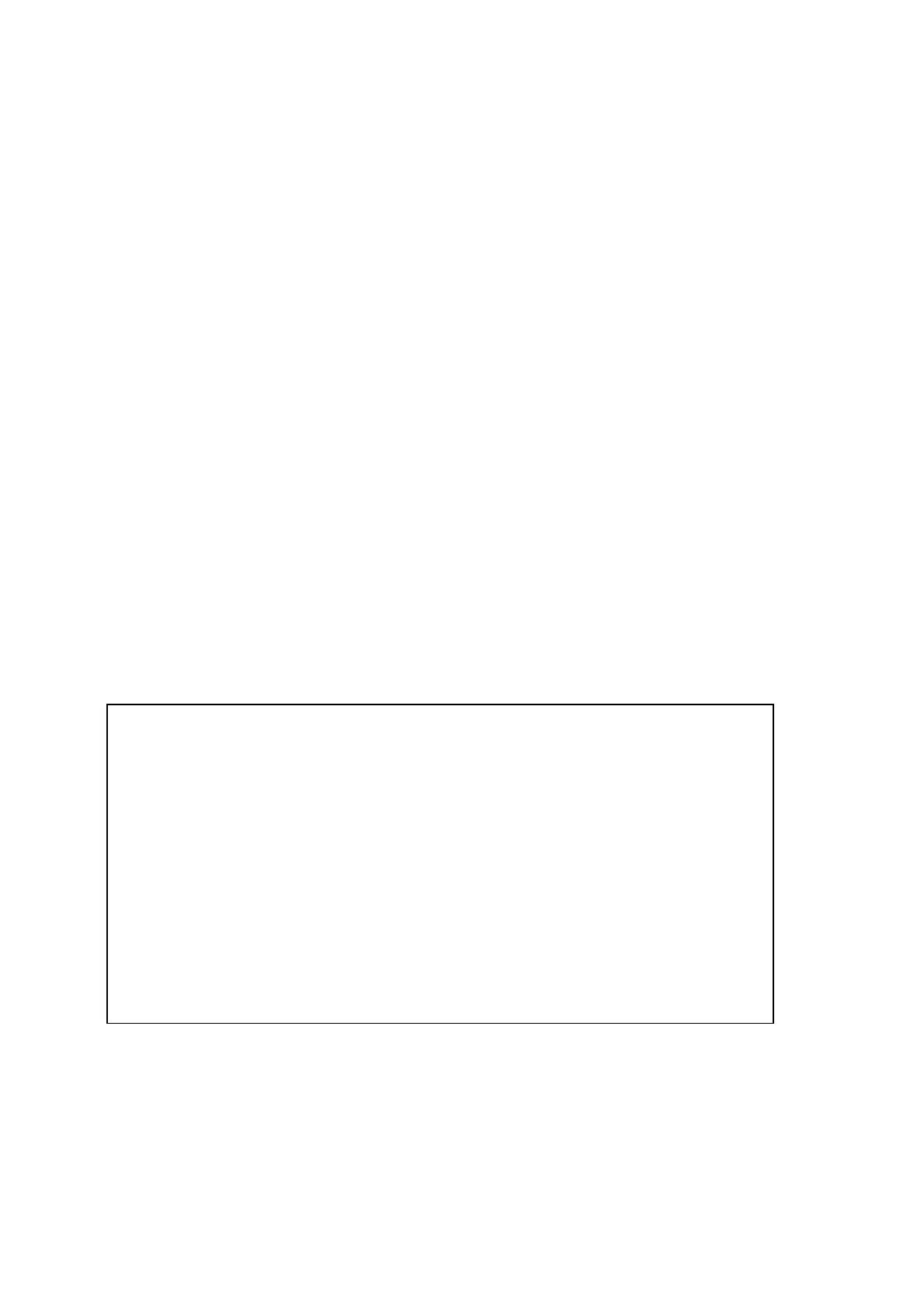USER'S GUIDE ____________________________________________________________________
50 __________________________________________________________________ M210543EN-F
Operating Instructions
Normal operation of PWD22/52 does not require user intervention.
Operator commands are used during the initial setup, routine
maintenance, and troubleshooting.
When the sensor is installed, the user may need to change some default
settings. Initial Settings on page 45 describes the initial setup. Table 12
describes the settings and corresponding commands.
Table 12 Settings and Corresponding Commands
Polled or automatic mode, message type
Weather algorithm parameters
Table 13 describes the commands for routine maintenance operations.
Table 13 Routine Maintenance Commands
The standard output messages contain a status character, which presents
the results of the internal diagnostics to the host computer or the user. If
the sensor indicates a warning or an alarm in a standard output message,
the host computer or the user can get a detailed status report with the
STA command. The status report can also be polled (Message 3) in place
of the standard data message. Usually, the detailed status information is
sufficient for locating the fault.
