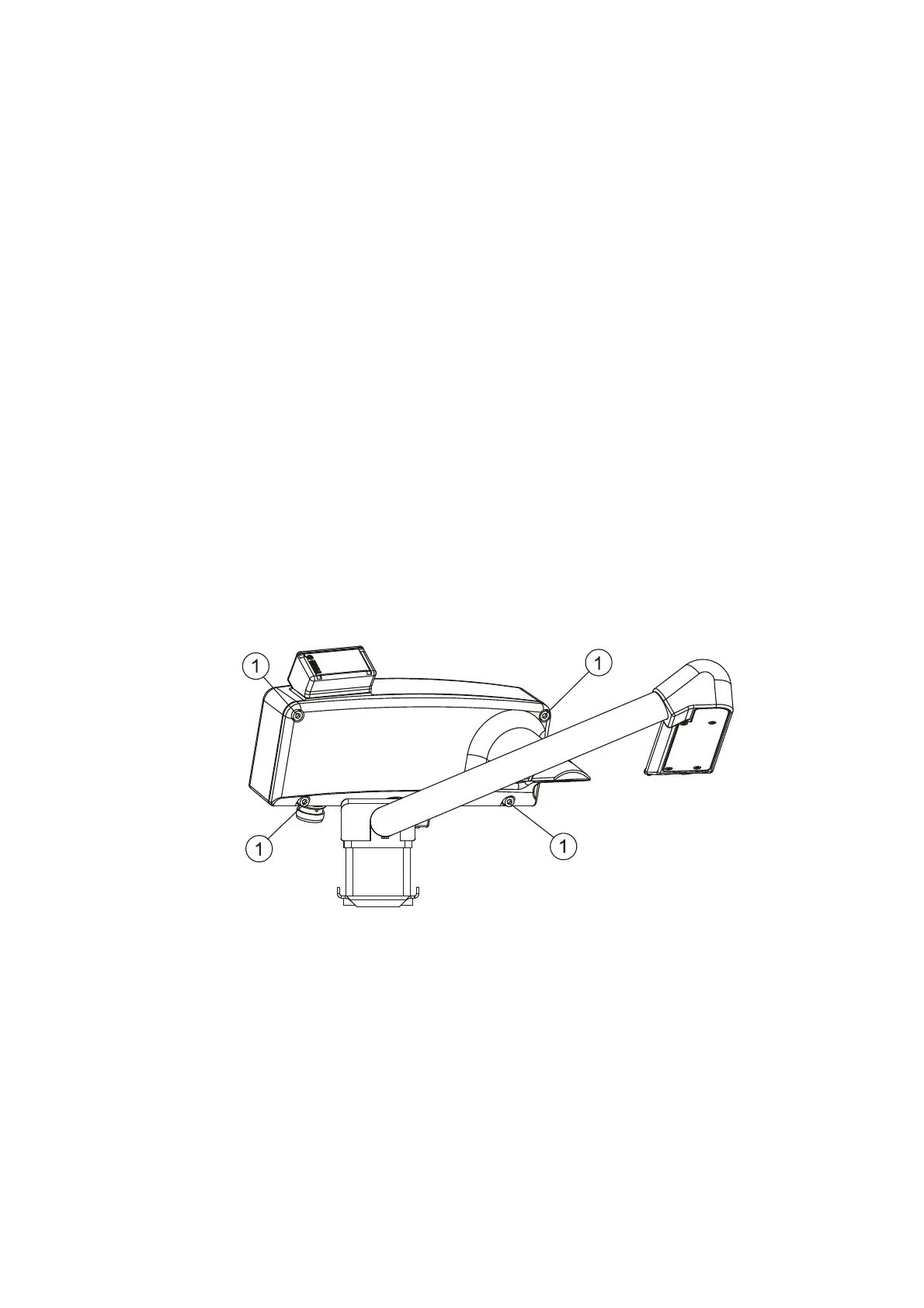USER'S GUIDE ____________________________________________________________________
88 __________________________________________________________________ M210543EN-F
mechanical errors and consult Vaisala.
If the optical units PWC22/52 or PWT11 have been replaced, the
new scaling factor might change more than 20 % from the original
scaling factor, value and the CAL command is ignored. In this
case, use the FCAL command (factory calibration) instead of CAL
during the calibration procedure.
Repair
This section describes how to remove and replace the optical units
PWT11, Transmitter, and PWC22/52 Controller/Receiver.
Removing and replacing units may be required if PWD22/52
malfunctions are caused by faults in the optical units or the rain detector.
Removing and Replacing Optical Units
quipment servicing must be performed by qualified personnel.
After replacing the optical units you need factory calibration
. (See
Calibration Procedure on page 87).
