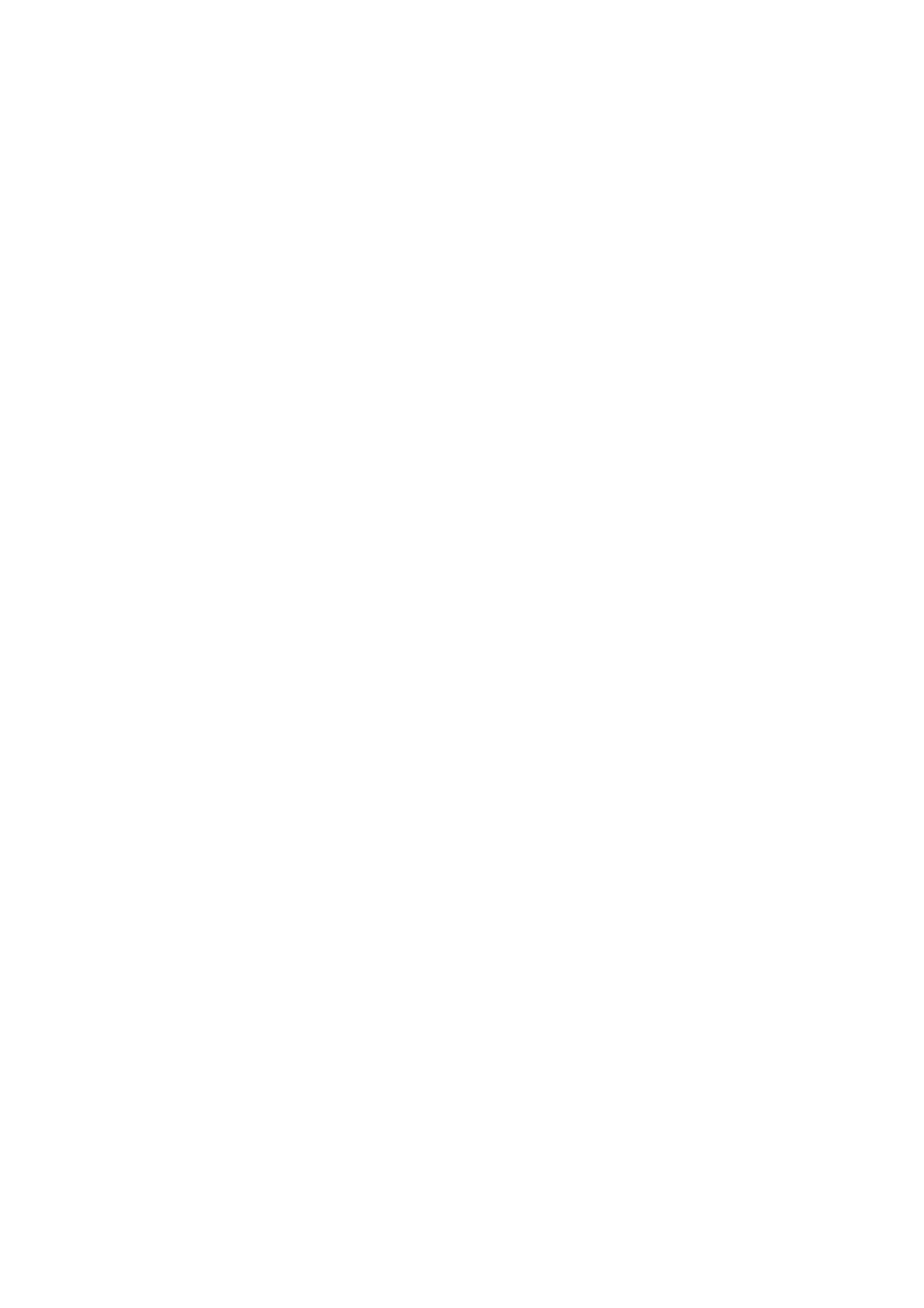Chapter 4 _______________________________________________________________ Installation
VAISALA _______________________________________________________________________ 47
5. Wait 20 seconds and go to command mode with the OPEN
command.
6. Check with the STA command that no hardware errors or warnings
are detected.
7. Leave the command mode by typing CLOSE.
If it has not been disabled, check that the automatic message
appears in the display.
Other commands are described in Chapter 5, Operation, on page 49.
