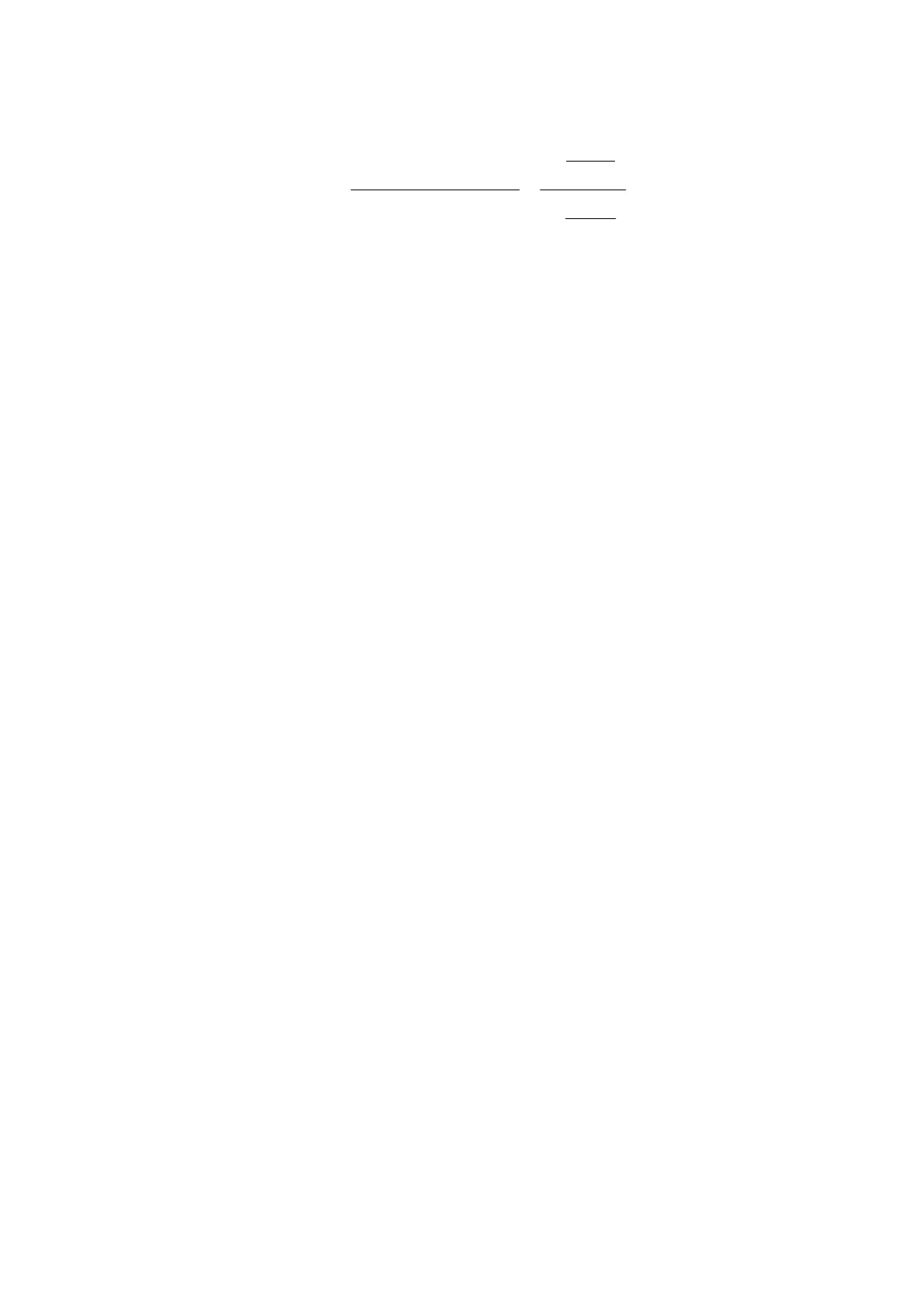Chapter 5 ________________________________________________________________ Operation
VAISALA _______________________________________________________________________ 71
1206-028
Figure 18 Analog Current Output Connection (External Current
Source)
Analog Output Modes
By default, the analog outputs are disabled. The default value of MAX
VISIBILITY and MIN VISIBILITY is 0. You can enable the analog
outputs by setting the analog output range. Use the CONF command to
set the ANALOG OUTPUT RANGE parameters MAX VISIBILITY and
MIN VISIBILITY. For further information on the CONF command,
refer to CONF on page 65.
MIN VISIBILITY defines the visibility value where the analog output
has its lowest value. In most cases this is 10, but other values can also be
used depending on the application.
MAX VISIBILITY defines the visibility value where the analog output
has its highest value. In most cases this is the visibility measurement
range of the sensor (20000 for PWD22 and 35000 for PWD52), but other
values can also be used.
The analog output range can be either 0 … 20 mA or 0 … 1 mA, you can
select this by using jumper X13. For details, see Appendix B, PWC22/52
Connectors and Jumper Settings on page 109.
Mode 0
Mode 0 indicates standard linear visibility to the current mode. The
maximum visibility must be higher than the minimum visibility as well
as the corresponding currents.
