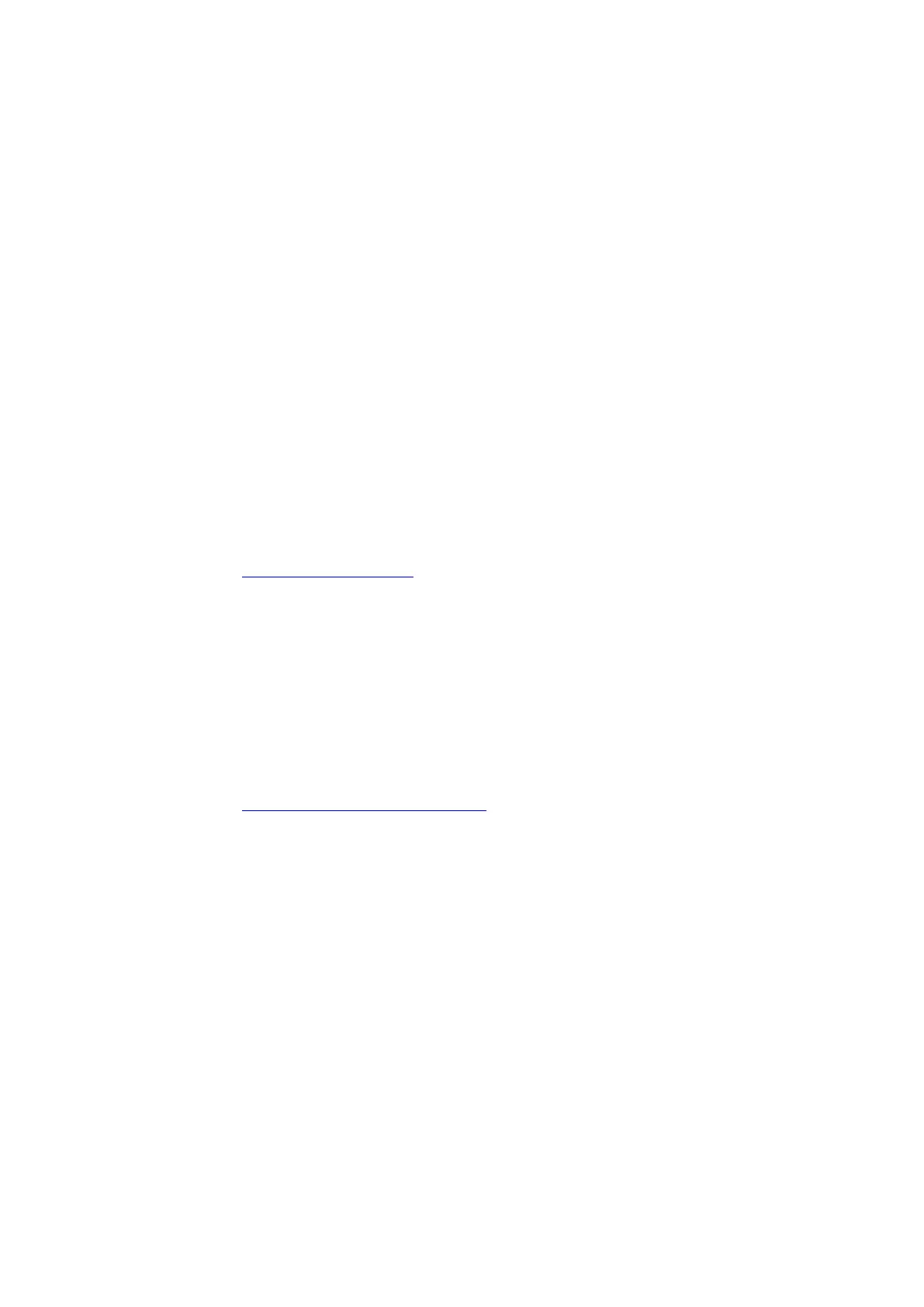USER'S GUIDE ____________________________________________________________________
100 _________________________________________________________________ M210543EN-F
6. If the LEDs are not lit, check the internal connector connections of
PWD22/52. The following measurement can be done:
- Measure the input voltage:
X1-5 = power GND, X1-4 = power + V
7. If the LEDs are lit but the sequence starts again and again, try the
following:
- Check the cable end for short-circuit with neighboring leads.
Unused wires of the PWD22/52 mast cable must be insulated
from each other, for example, by connecting them to void screw
terminals in the junction box.
- Try with a power with a higher current supply capability (the
power supply may go to current limiting state for a short while).
- Try with a higher supply voltage (max. 55 VDC.) This helps the
starting current need.
Technical Support
For technical questions, contact the Vaisala technical support by e-mail at
helpdesk@vaisala.com.
Provide at least the following supporting information:
- Name and model of the product in question
- Serial number of the product
- Name and location of the installation site
- Name and contact information of a technically competent person who
can provide further information on the problem.
For Vaisala Service Center contact information, see
www.vaisala.com/servicecenters.
