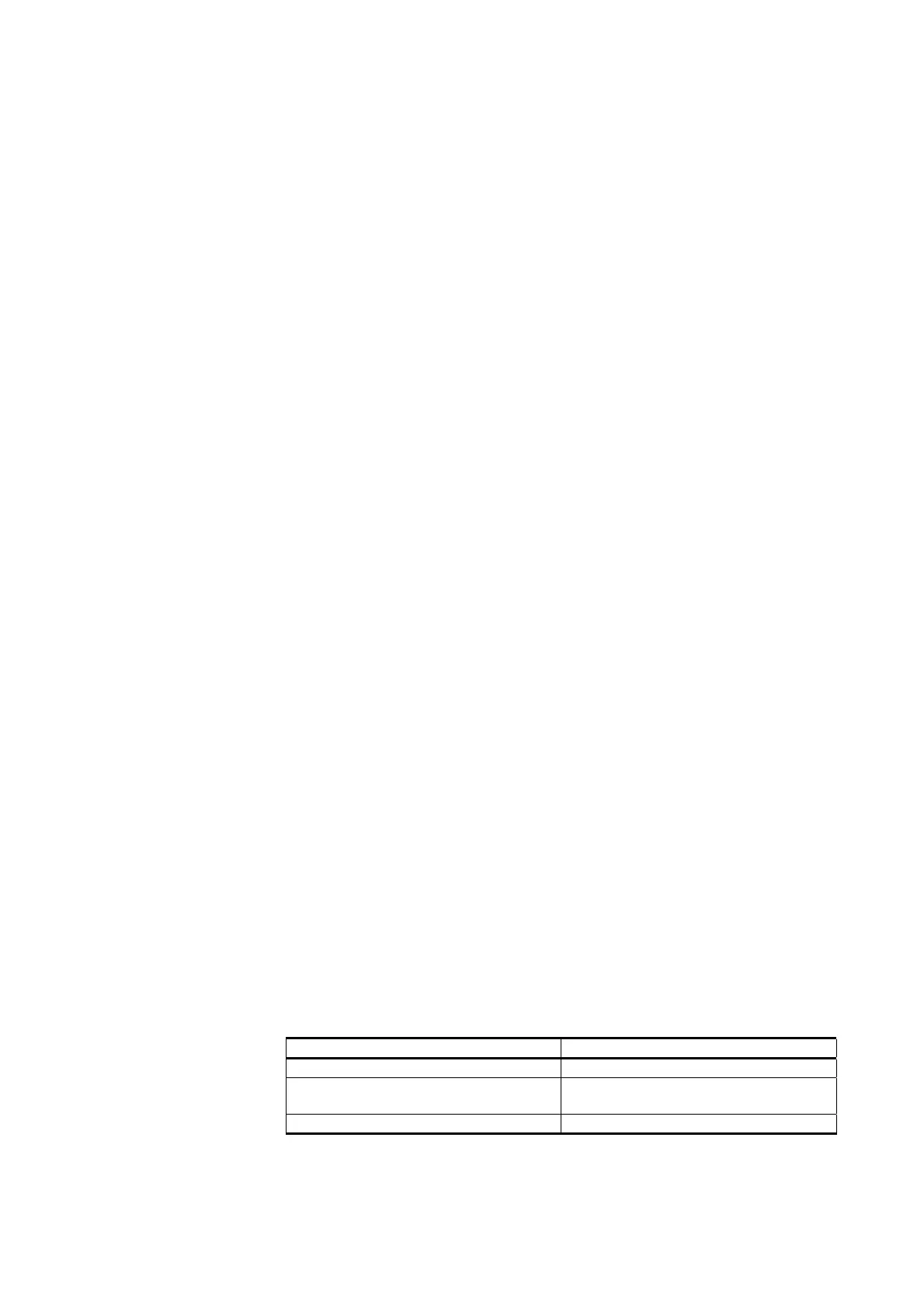Chapter 4 _______________________________________________________________ Installation
VAISALA _______________________________________________________________________ 43
When the third relay control output is set to be driven by the hardware
status, it pulls whenever a hardware alarm is detected. For details, see
section System Configuration Commands on page 64.
1008-015
Figure 14 Relay Connection: PWD22/52 Supplies
Figure 14 illustrates the external relay connections when relay coils are
powered by PWD22/52. Voltage pin VB 12 V and relay controls 1, 2,
and 3 are wired by default.
The 100R series resistors limit t
he current of the relay ports. A typical
relay recommendation for the minimum operating or pick
-up voltage
over the relay is around 0.8 *12 V.
Thus the relay’s pick-up current must
mA which means the coil resistance is 400 or more.
If external relays require a higher coil current, an external power supply
must be used for one or two of them.
Relay control 3 can be changed to 12 V external voltage output by
jumper X11.
Figure 15 illustrates external relays connecting when relay coils are
powered by external voltage. In this case, one of the unused wires must
be changed to ground pin (X4-8, see Appendix B). For example, if
voltage pin X3-9 is not used, the pink wire may be changed to pin X4-8.
The other end of the changed wire must be connected to the ground
potential of the external relay power source.
X3-9
(X4-5)
X4-6
X4-7
DGND
Control 1
VB12V
Relay 1
Relay 2
Relay 3
wires: X3-9 or X4-5 PNK
X4-5 VIO
X4-6 GRY/PNK
X4-7 RED/BLU
X4-8
X4-5
PWC board
Cable
Box
