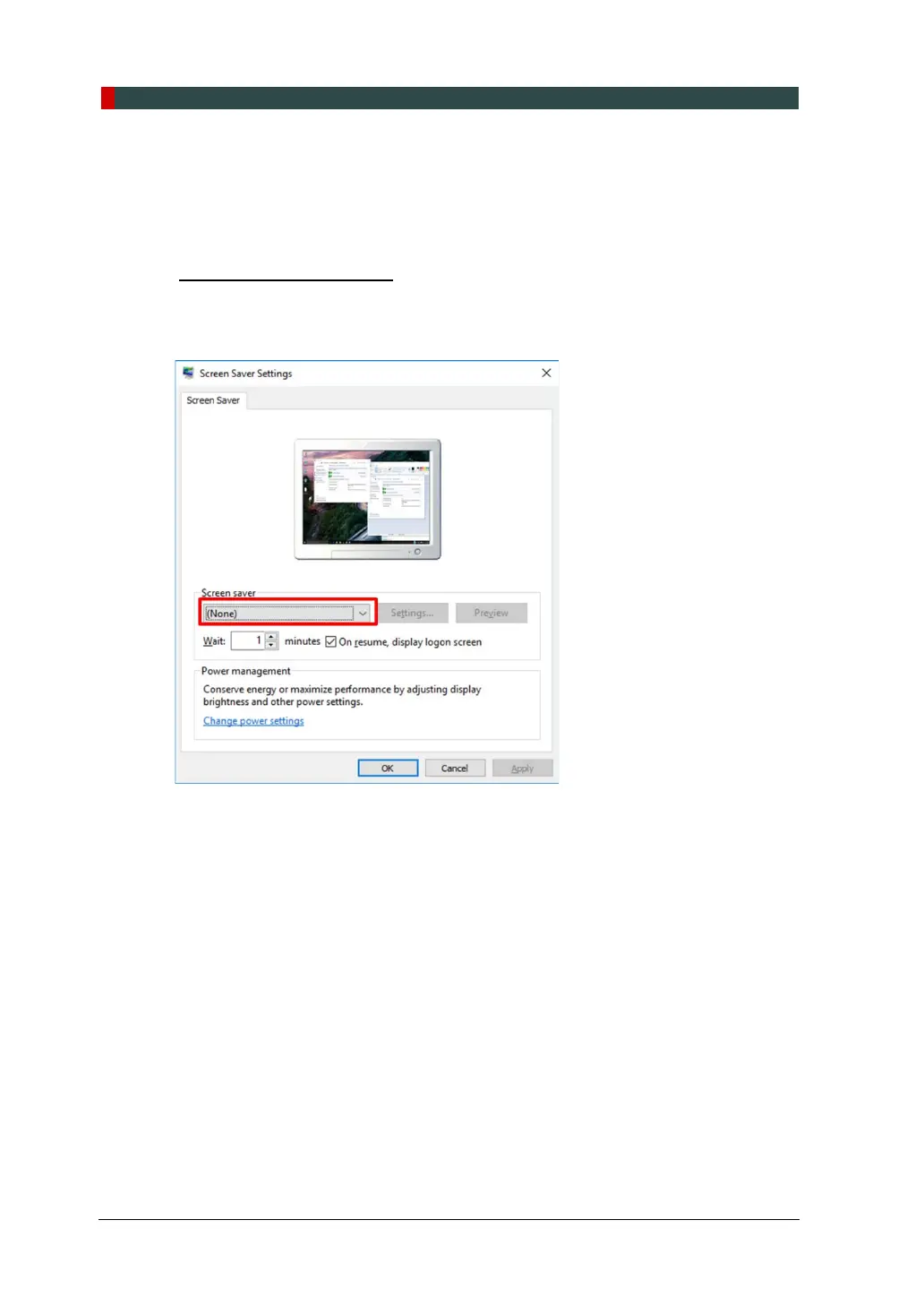8. Setting up PC’s Environment Variables
90 PaX-i Plus / Insight Installation Manual
8.3 Setting up the Power Mangement Options
To avoid disruptive and abnormal operation while acquiring image, it is required to
reconfigure some parameters on the Windows operating system.
Disable the Screen Saver
1. Open the Start screen, type Screen Saver in the search box.
2. On Screen Saver Settings screen, select (None) in the pull-down menu.
3. Click OK to apply the settings.