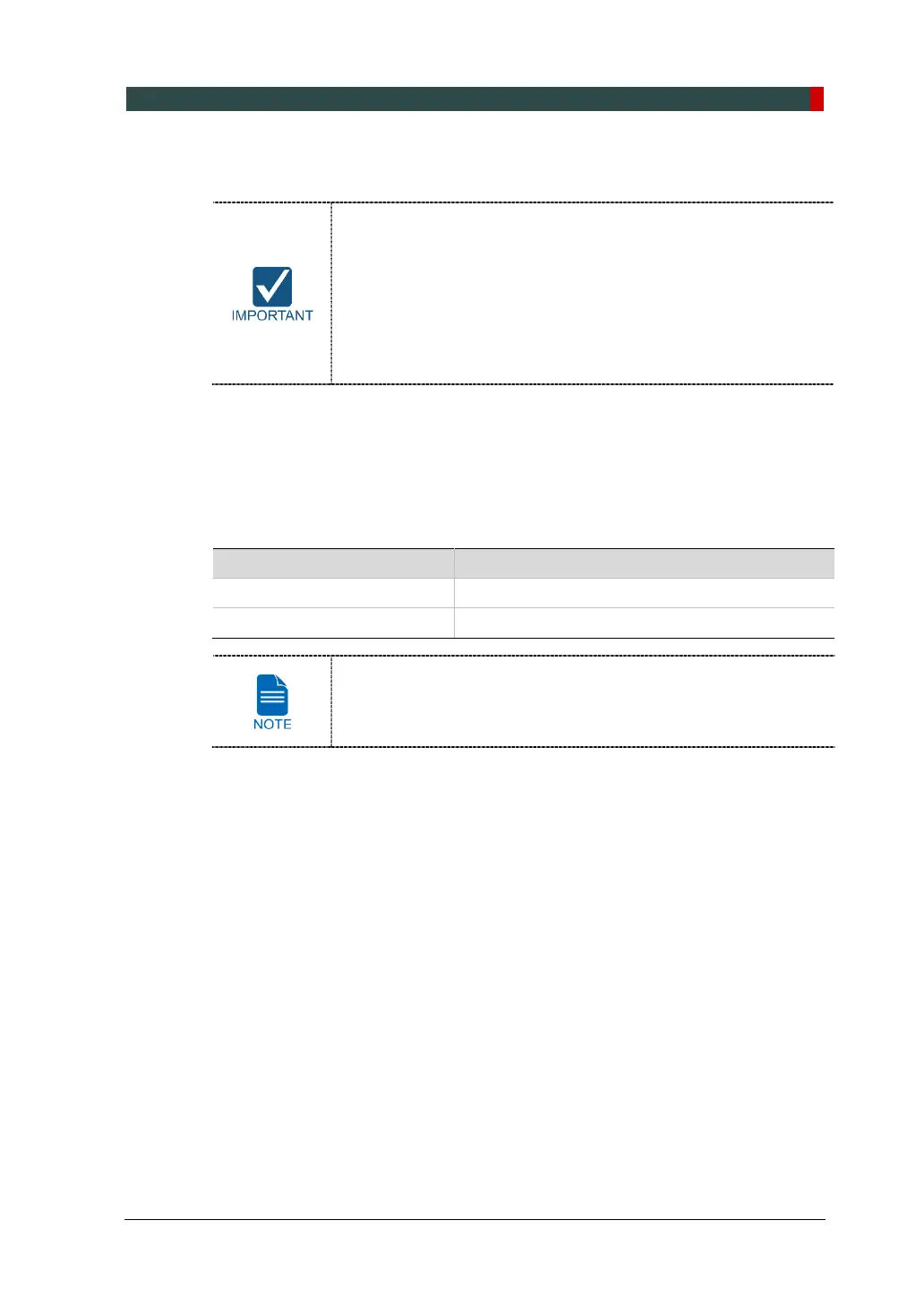8. Setting up PC’s Environment Variables
PaX-i Plus / Insight Installation Manual 93
8.5 Setting Folder Exclusions with Anti-virus Software
Set the virus scan exception for the files and folders related to
this equipment.
Do not run the memory-resident background programs
unrelated to the equipment.
It is recommended to run the virus scan only when the
equipment is idle.
Turn the firewall off.
Always use the blank USB drive whenever possible.
Some files used by the PaX-i Plus / Insight are incorrectly recognized as viruses /
trojans by anti-virus software. If you are using anti-virus software on your PC, you must
exclude those files from all scans performed by the anti-virus software.
For the PaX-i Plus / Insight, the following folders and files inside for relevant
softwares should be excluded with the virus scan.
Path Software
C:\Program Files\Vatech EzDent-i
C:\VCaptureSW Console Software
Suppose the anti-virus program from McAfee is running in the
background.
The procedure to set folder exclusions is similar for most anti-
virus programs.
1. Open the McAfee anti-virus program and select the VirusScan.
2. Right-click the On-Access Scan menu option and left-click the Properties tab.
3. Select the All Processes → Detection → Exclusions menu option and choose the
Add menu button.
4. Navigate to the folders or the files you want to designate an exclusion path for, and
select the check box to Also Exclude Subfolders.
5. Click OK when completed and exit McAfee for the path exclusion to be completed.