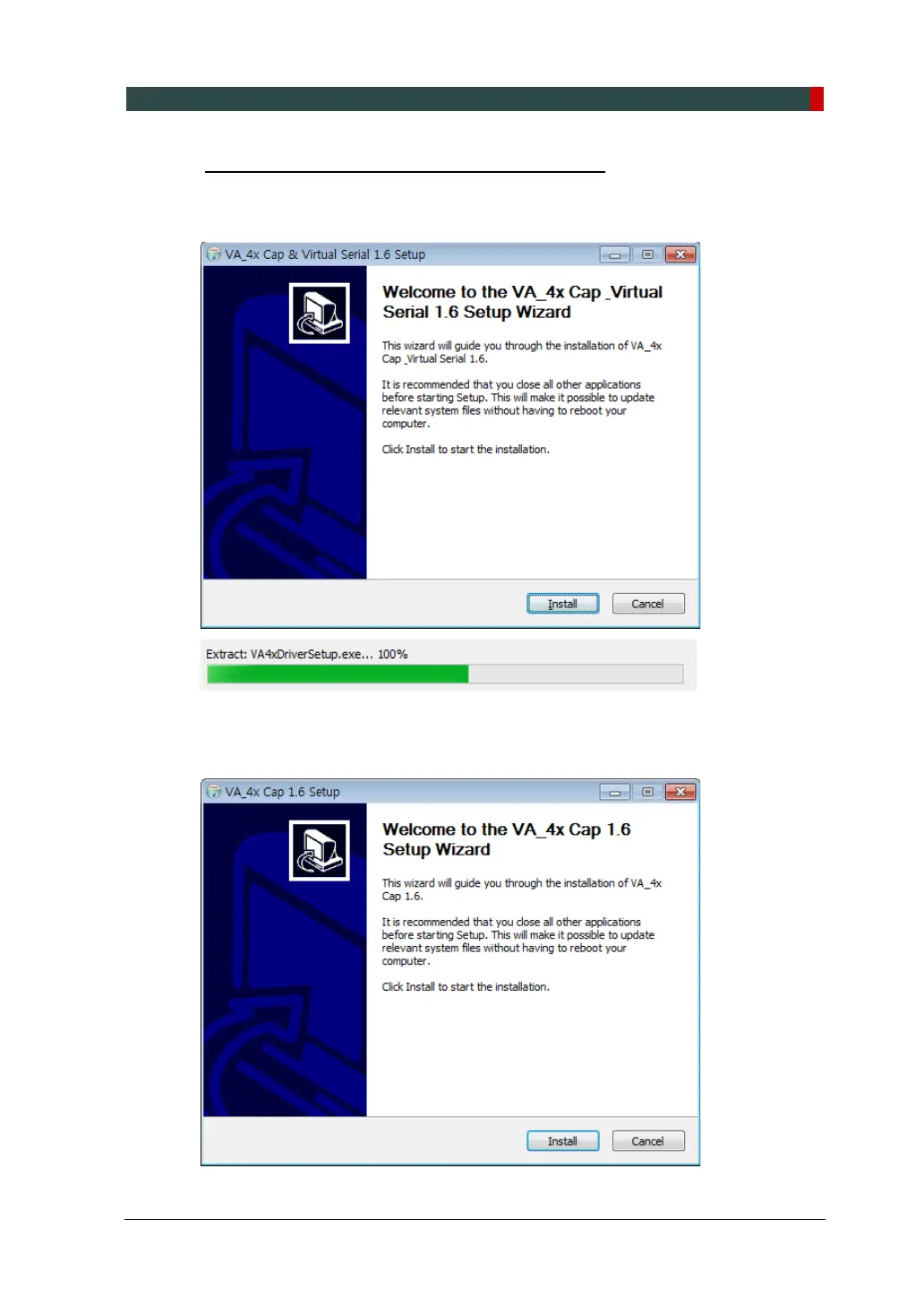9. Installing Software
PaX-i Plus / Insight Installation Manual 103
Installing the Frame Grabber (Virtual Serial 1.x)
1. After completing Direct X® installation, Virtual Serial 1.x installation will be started.Click
Install in the Welcome window.
2. During installation, VA_4x Cap 1.x installation wizard will appear. Click Install to start
installation.