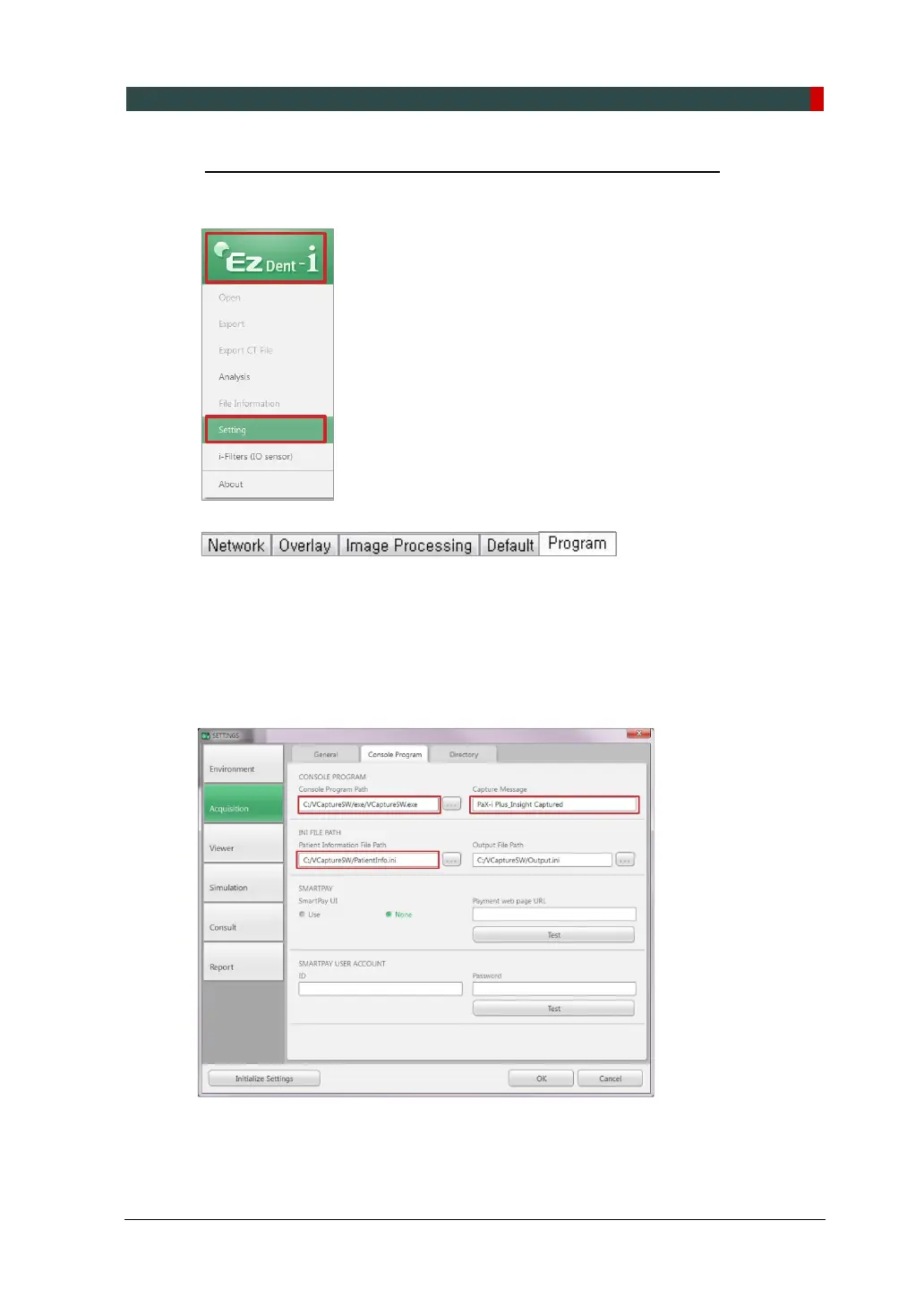9. Installing Software
PaX-i Plus / Insight Installation Manual 107
Inferfacing EzDent-i with Imging Program (One-time Linking)
1. From the main screen of EzDent-i, click EzDent-i > Setting.
2. Click Acquisition > Console Program.
3. Make sure that the console program settings are as follows:
Console Program Path: C:/VCaptureSW/exe/VCaptureSW.exe
Capture Message: PaX-i Plus_Insight Captured
Patient Information File Path: C:/VCaptureSW/PatientInfo.ini
4. Click OK and restart the program to apply the settings.