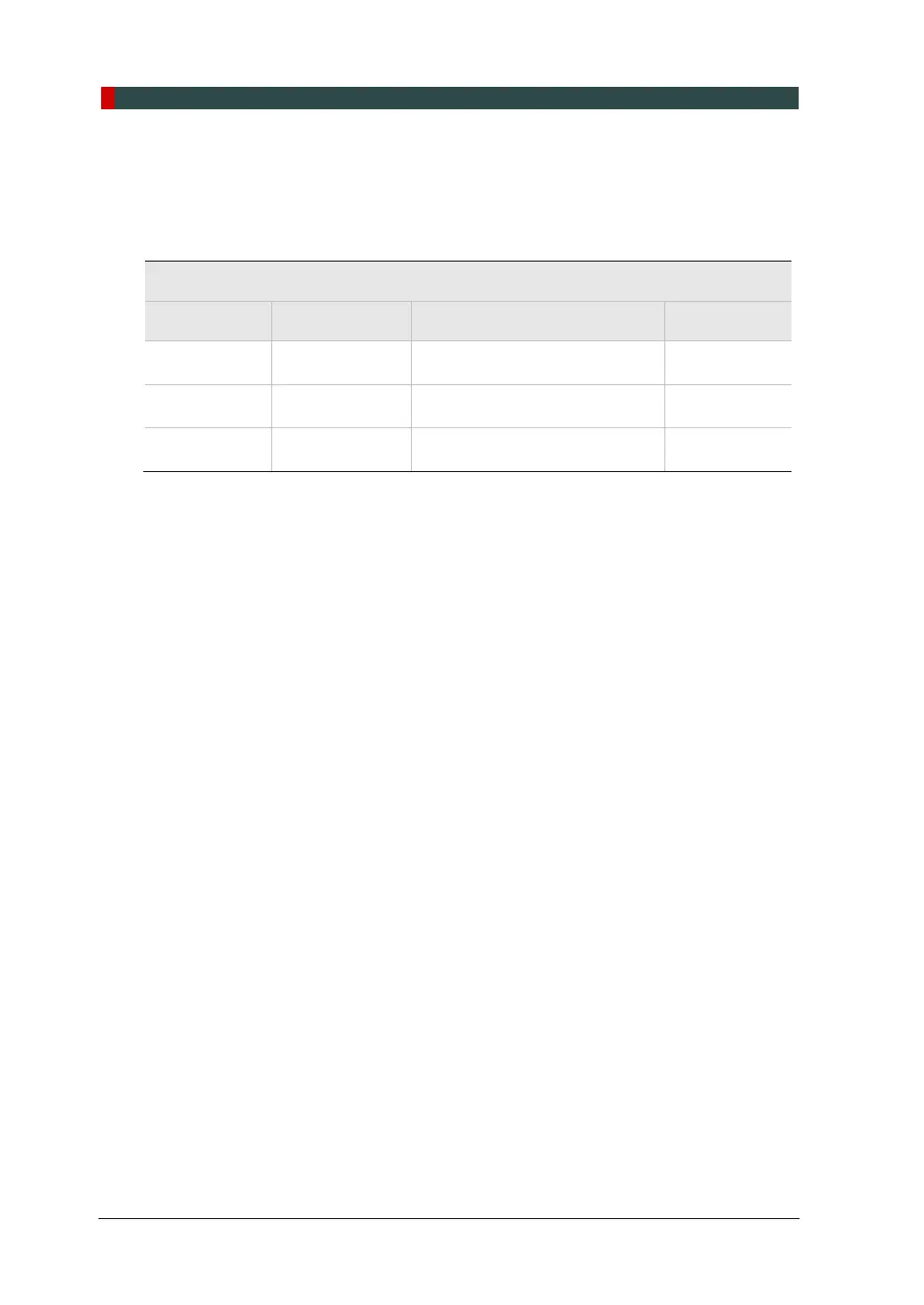Appendix A
132 PaX-i Plus / Insight Installation Manual
E. Checking PC BIOS Settings
< HP PC BIOS Setup >
PC Model: HP Z440
PC BIOS default
Main Menu Sub1 Menu Sub2 Menu Setup Value
Advanced Power Options Runtime Power Management [Disable]
Advanced Power Options Idle Power Savings [Normal]
Advanced Power Options Enhanced Halt State (C1E) [Disable]