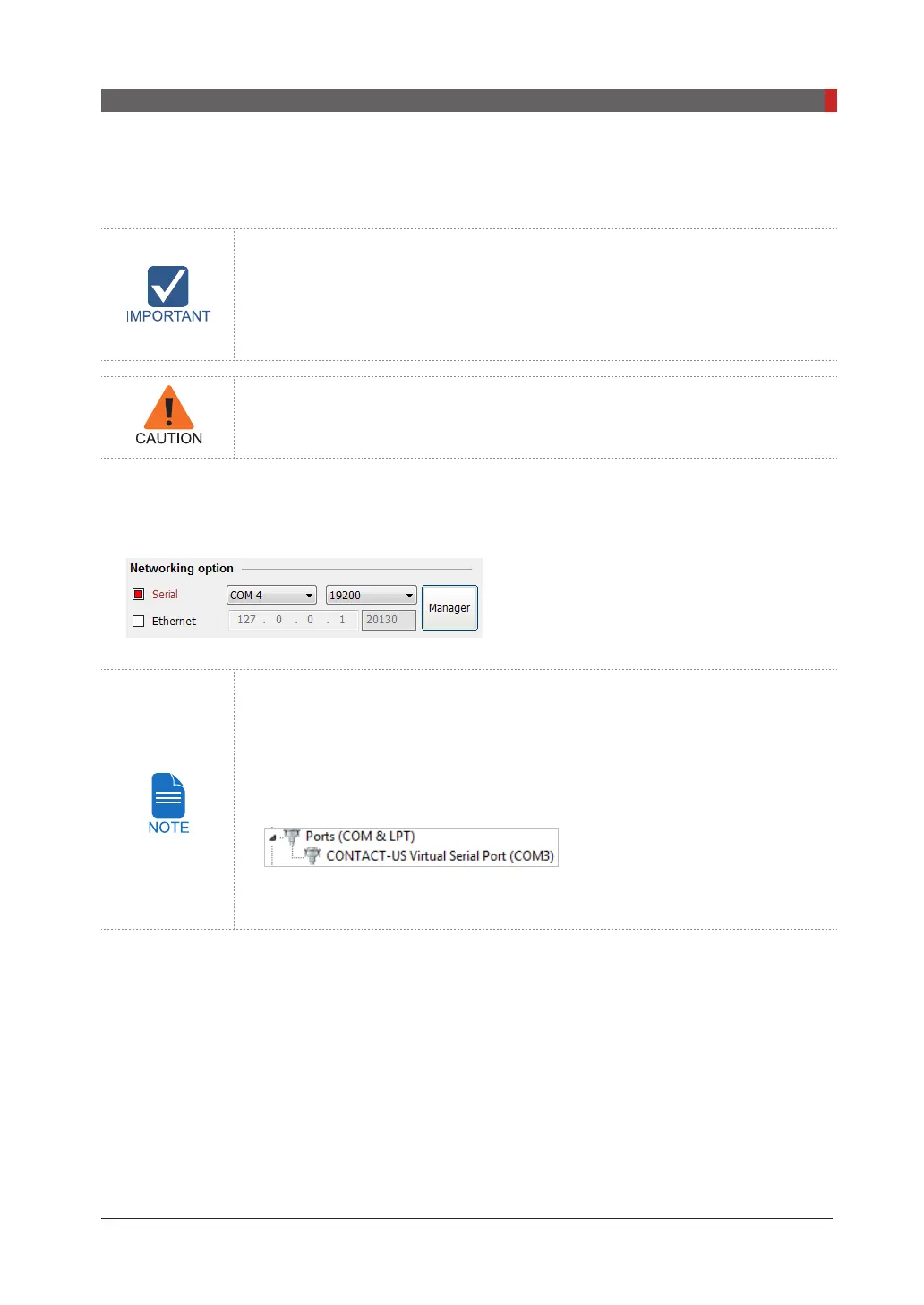Pax-i3D Smart(PHT-30LFO) Installation Manual
119
8 Installing Software
Disabling the packing mode
PaX-i3D Smart has a unique feature─ packing mode─ built in the system to
prevent the unit from being damaged while shipping and transporting. Thus
it is in the packing mode by factory default. The unit is required to exit the
packing mode at this step for successful installation.
Unless the packing mode disabled, no operation will happen even after the
equipment is turned on.
1.
Click
General
tab in the control panel.
2.
In the
Networking option
, select
Serial
checkbox and set
Serial port
and
Baud Rate
as follows
and then click
Manager
.
Ifanerrorhasoccurredduringconnection, makesuretheCOMportsettingis
correctasfollows:
1) Run Device Manager.
2) Check the COM port assigned to
CONTACT-US Virtual Serial Port
under
Ports(COM & LPT)
.
3) If necessary, chang e the COM port in the
Networking option
and click
Save
.
