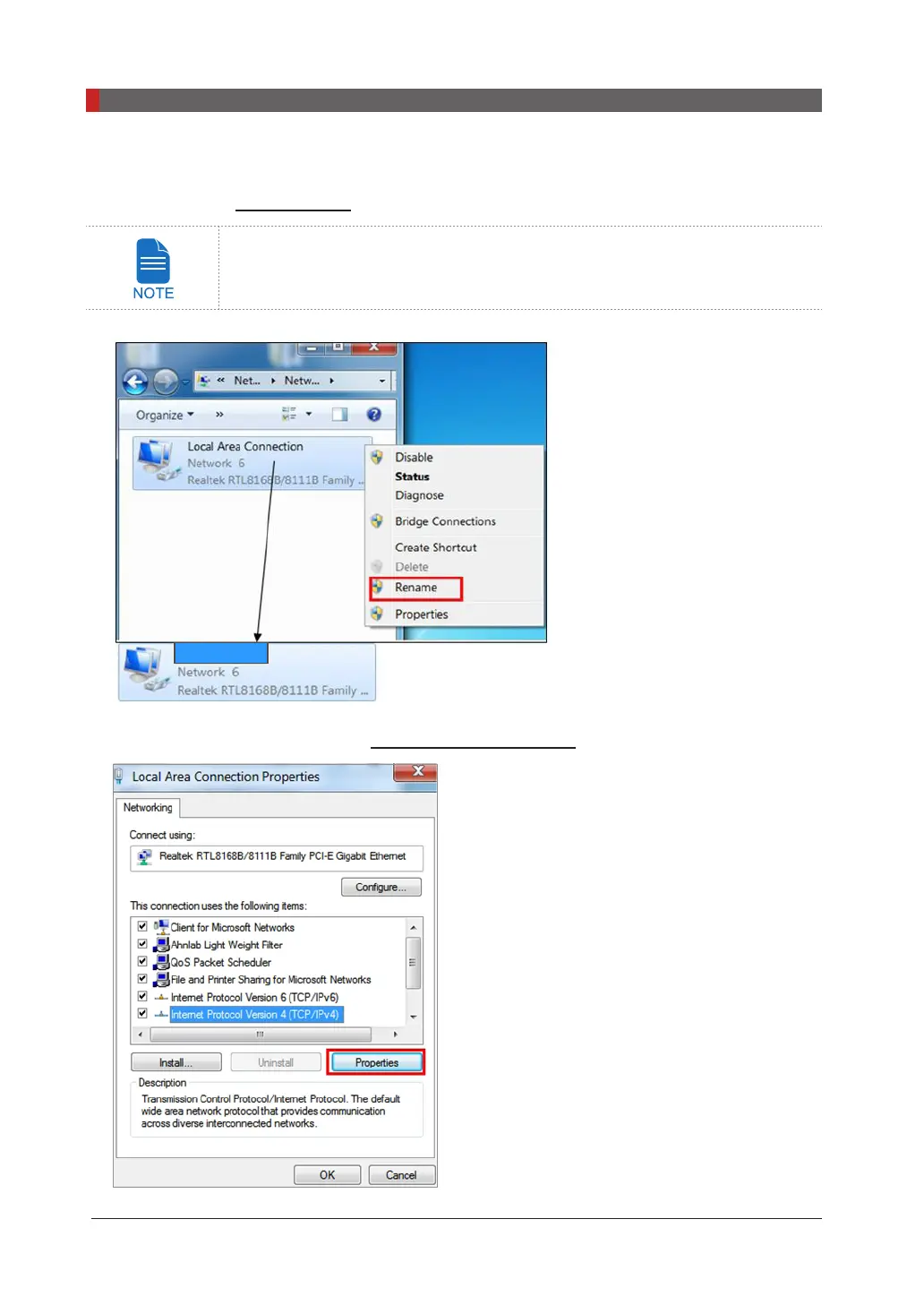Pax-i3D Smart(PHT-30LFO) Installation Manual
124
8 Installing Software
4.
Click the right mouse button on the
Local Area Connection
and select the
Rename
to change its
network name to
PaX-i3D Smart.
Connection name can be arbitrary. But a meaningful one is preferred.
For example, the equipment name or the hospital name.
PaX-i3D Smart
5.
From the following gure, select the
Internet Protocol Version 4
and click
Properties.
