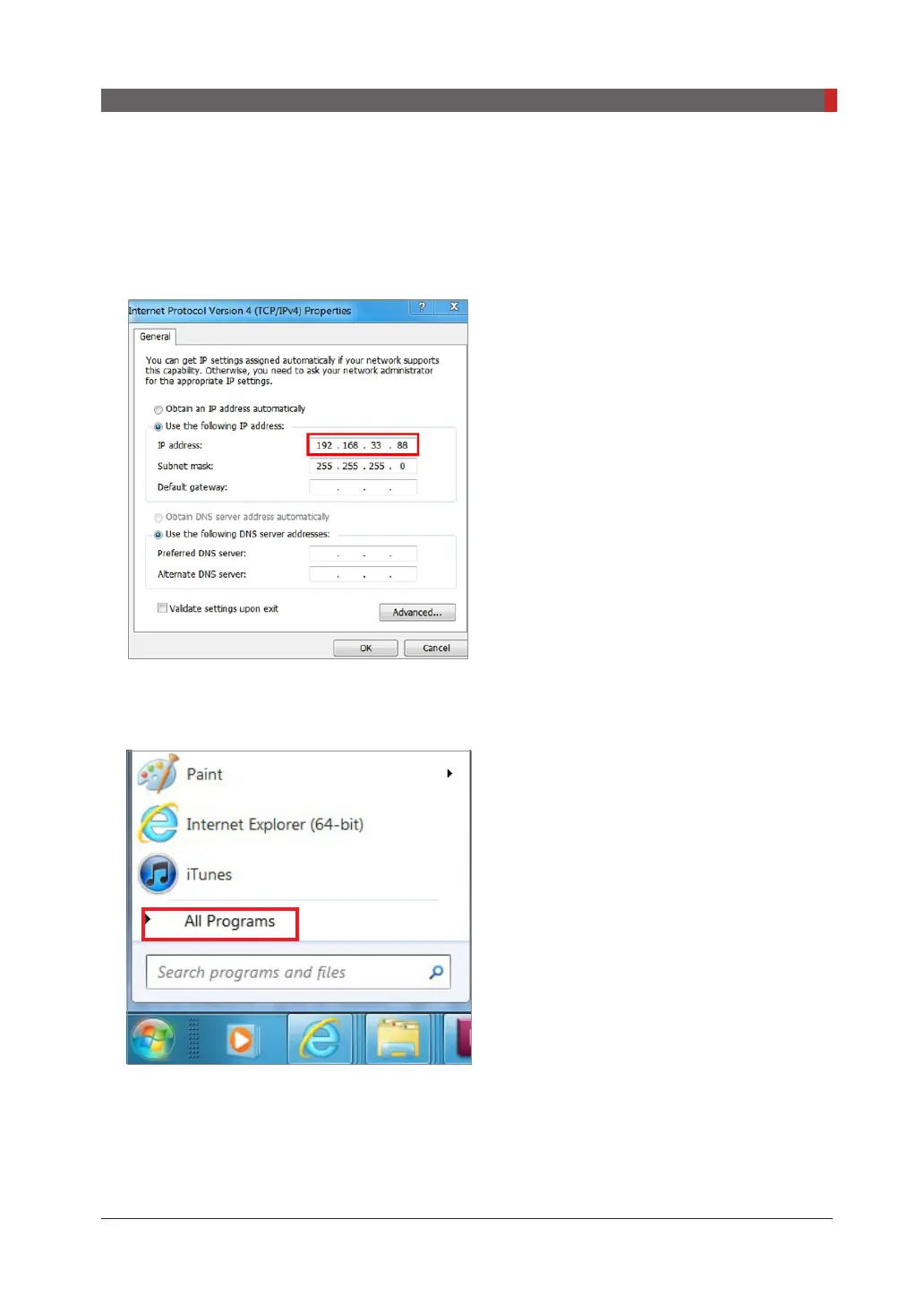Pax-i3D Smart(PHT-30LFO) Installation Manual
125
8 Installing Software
6.
To set the new IP address.
■
6-1. Move to Use the following IP address.
■
6-2. Enter the IP address: 192.168.33.88 and leave the other elds at the default.
■
6-3. Click OK.
7.
Reset the PC and equipment.
8.
Open the "Start" menu and then click "All Programs" bar.
