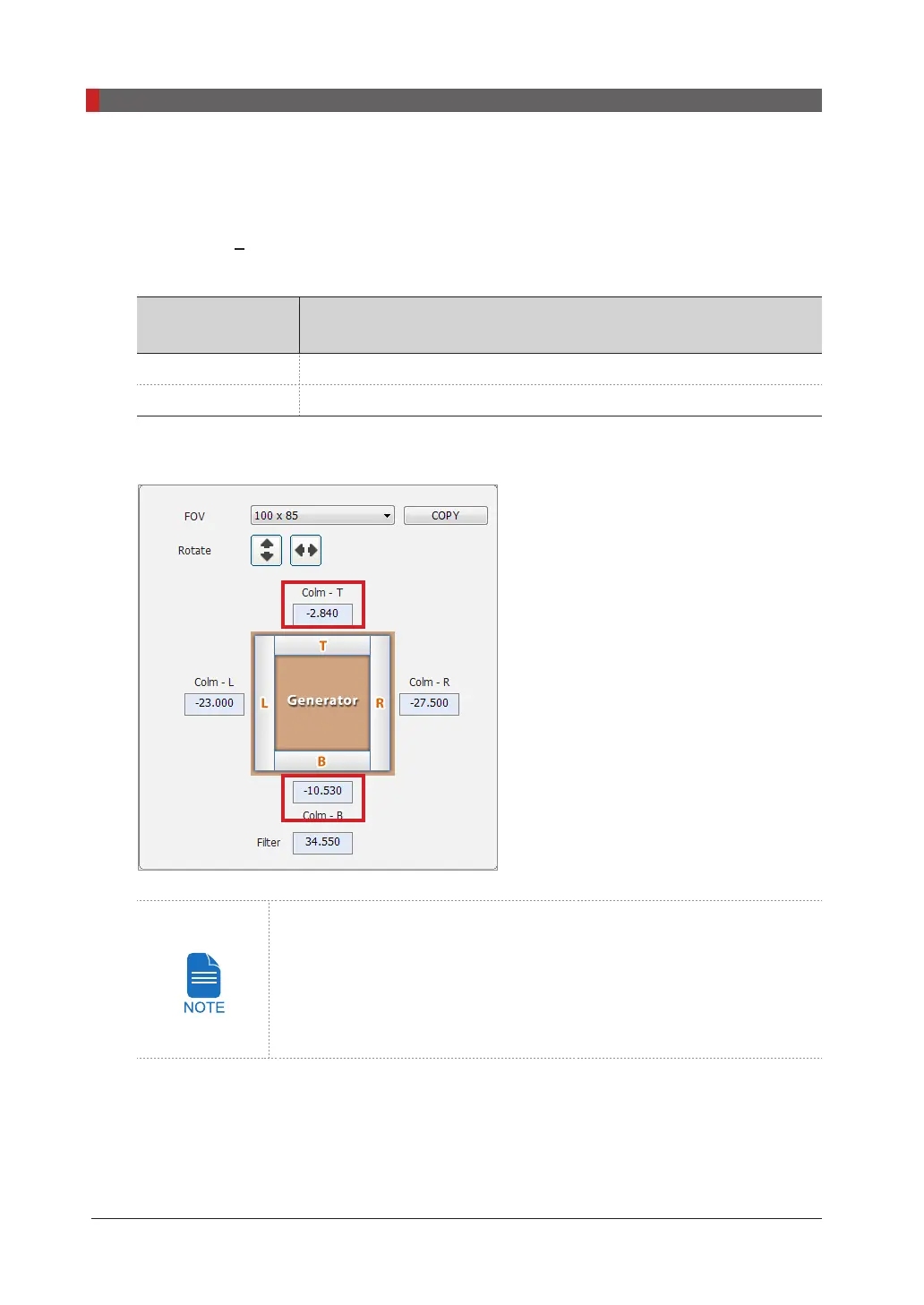Pax-i3D Smart(PHT-30LFO) Installation Manual
134
9 Acquiring the test image
Top/BottomAlignment
1.
In the
Raw Viewer
, select
0008.raw
in the raw le list.
2.
Type
75
in the
T
box
3.
Make sure that the result meets the CBCT Top/Bottom collimator alignment standard.
Permitted value
(Red pixels covered by collimator)
Top 10~15 pixels
Bottom 10~15 pixels
4.
If the red pixel count is out of the permitted value, change the top/down collimator position value
and capture the image again.
●
0.1(mm) is approximately 3 pixels.
●
To close the 4 axis collimator, decrease the collimator position
values.
To open the 4 axis collimator, increase the collimator position
values.
5.
When the Collimator Alignment is completed, click
COPY
to save the 100 x 85 FOV alignment
value as FOV 100 x 70 default value.
