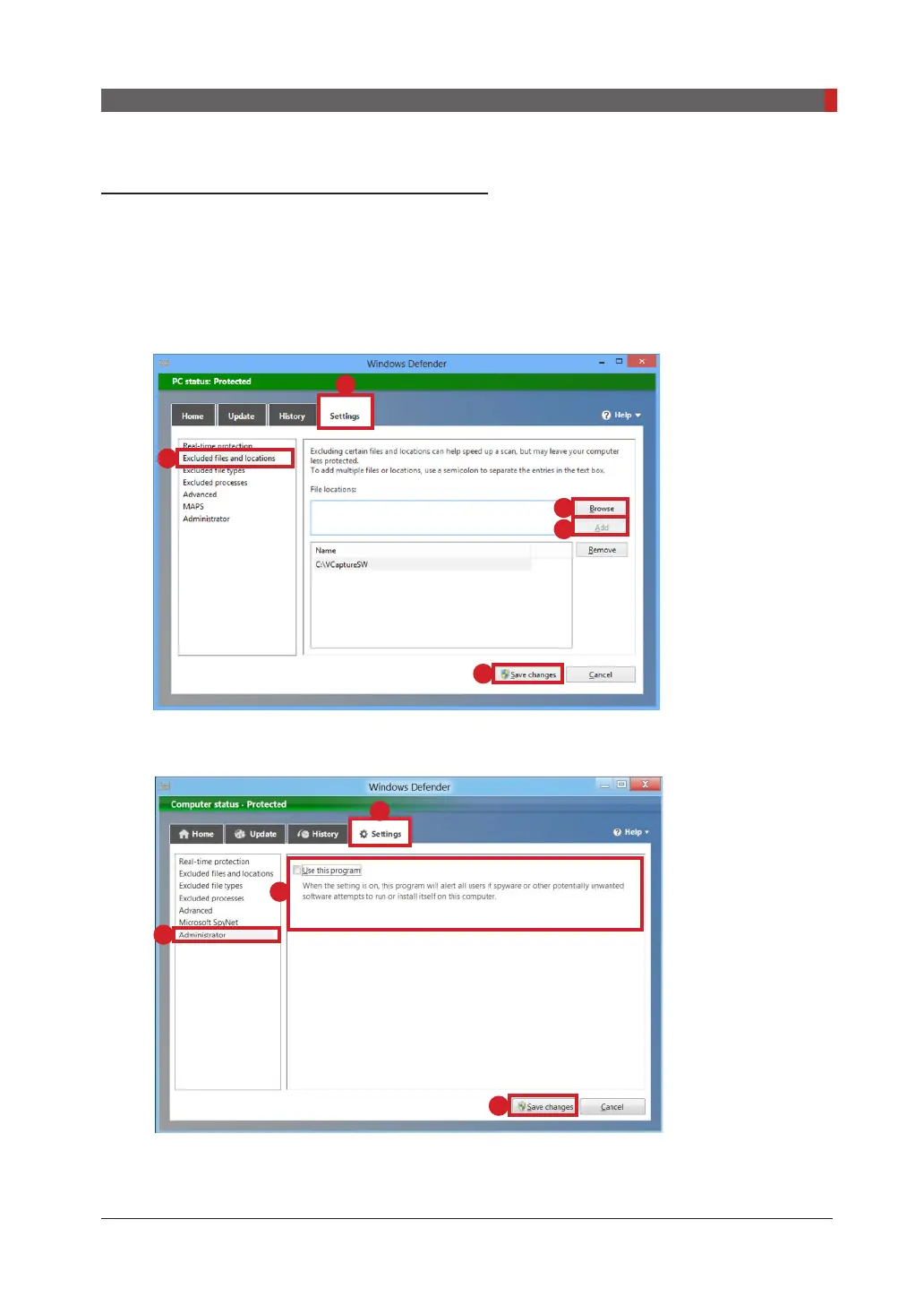Pax-i3D Smart(PHT-30LFO) Installation Manual
77
6 Setting up PC
ToDisableWindowsDefender(Windows8)
1.
Open the Start screen, type
Windows Defender
in the search box.
2.
Click on the
Windows Defender
icon to start Windows Defender on the search result.
3. Settings
tab →
Excluded les and locations
→ Click
Browse
and navigate to
C:\VCaptureSW
→ click
Add
.
2
5
1
3
4
Or,
Settings
tab
→
Administrator →
Uncheck the
Use this program
check box to disable
Windows Defender.
2
3
4
1
4.
Click the
Save changes
button to conrm the changes.
