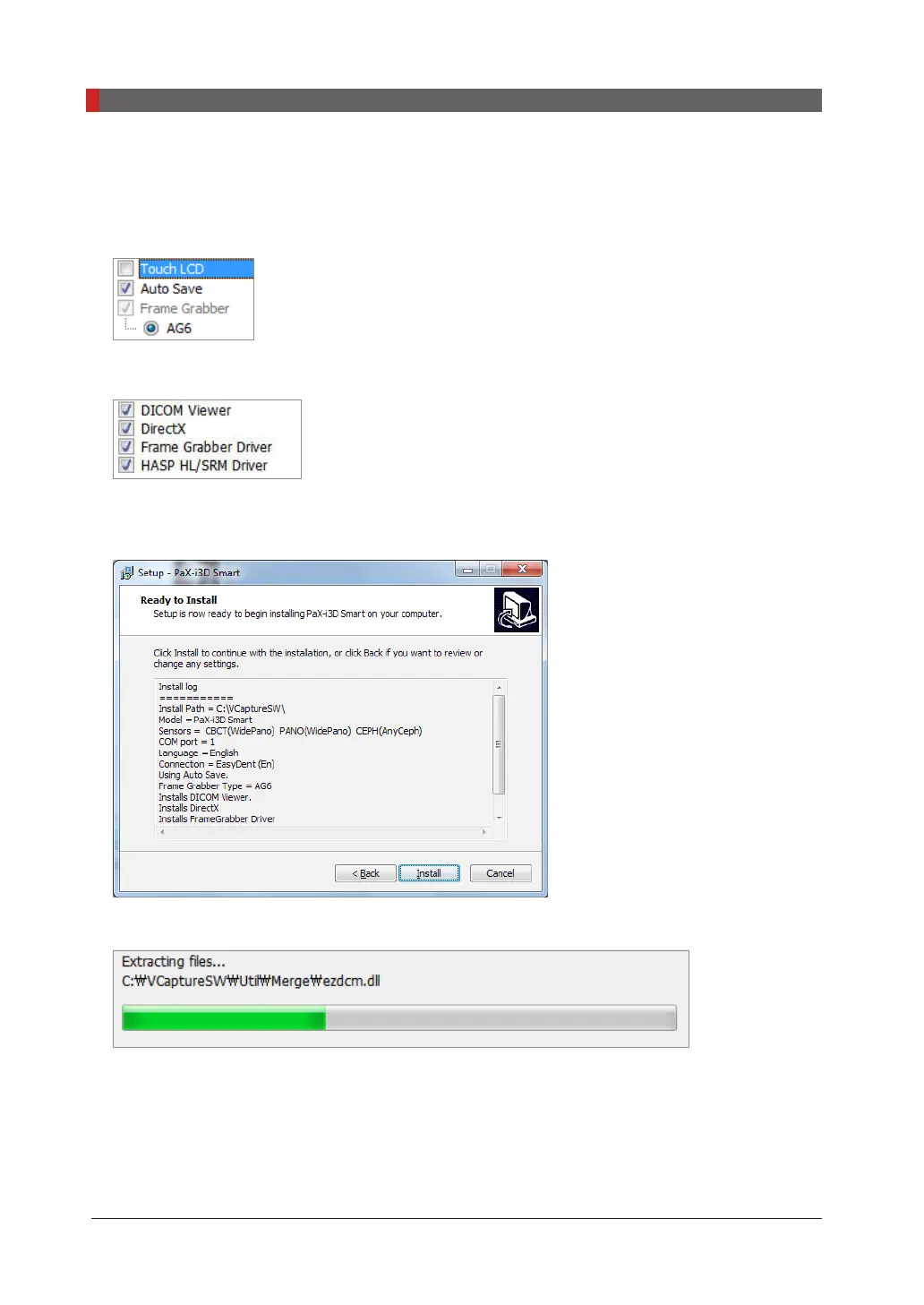Pax-i3D Smart(PHT-30LFO) Installation Manual
98
8 Installing Software
13.
Select the check boxes according the product options:
Touch LCD, Auto Save
and
Frame
Grabber Type
.
Note that, when the Auto Save is checked, the image data acquired saved automatically
14.
Select the drivers to be installed. For the rst time installation, select all.
15.
The following figure displays the information entered so far. If necessary, you can modify it by
clicking
Back
button.
Click Install to continue.
Now extracting the les in the folder C:/VCaptureSW/.
