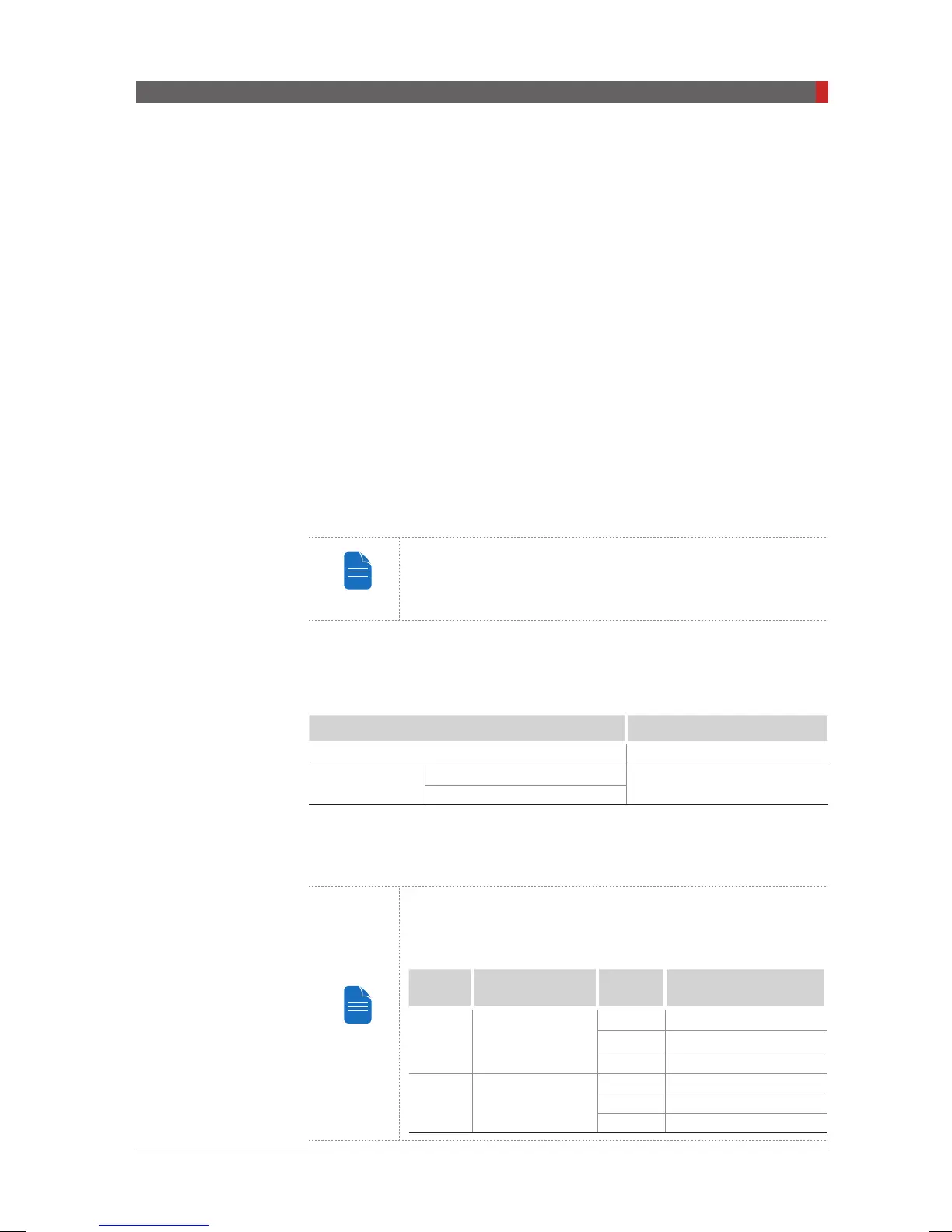PaX-i3D Green (PHT-60CFO) User Manual
47
4 Software Overview
B. Scanning Status and Image Preview Window
This shows image acquisition progression in real- time.
C. Patient Information
This displays information about the selected patient.
D. Imaging Guide Window
This displays various text instructions for the operator to follow.
E. Scan Time and DAP Display Window
Upon clicking
Conrm
, the scan time and estimated DAP value is displayed in
this window.
F. Tube Voltage and Current Adjustment
If the patient is selected in EasyDent / EzDent-i, the default kVp/mA according
to the patient’s information (gender/age) is displayed. This tool adjusts the kVp
and mA values or control the power of the X-ray in order to improve image
quality. If necessary, adjust the kVp and mA values manually using the arrows.
For the tube voltage and its correspondence with the
current patient, refer to “Appendix 1. Recommended X-ray
Exposure Table”.
G. Patient Gender
This displays the current patient’s gender as entered in EasyDent / EzDent-i’s
patient information. If necessary, gender can be manually selected.
Age Group / Gender VATECH’s Standard
Child
≤12
Adult
Man
≥13
Woman
H. X-ray intensity
This tool selects X-ray intensity.
Depending on the circumference of the patient’s head,
X-ray intensity may be classied as Hard, Normal, or Soft :
Soft ≤ Normal ≤ Hard
Age
Group
Average head
circumference
Range
(cm)
classication of head
circumference
Child
53
±
3 cm
> 53
±
3 Hard
53
±
3 Normal
53
±
3 < Soft
Adult
56
±
3 cm
> 56
±
3 Hard
56
±
3 Normal
56
±
3 < Soft
[PI3DG_130U_44A_en]User Guide.indd 47 2016-05-24 오후 4:18:39