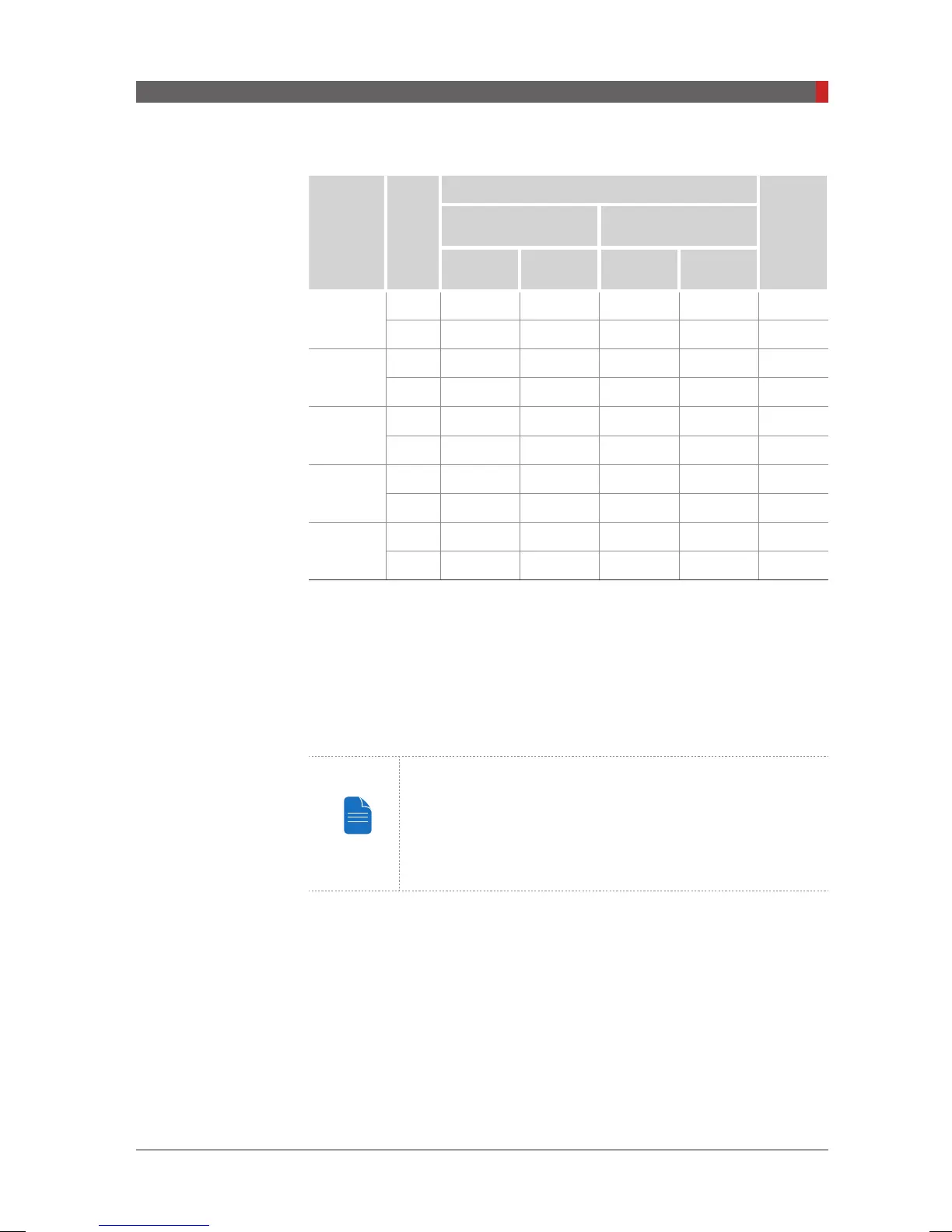PaX-i3D Green (PHT-60CFO) User Manual
61
4 Software Overview
Xmaru1524CF Master Plus (Max FOV 160 x 100)
FOV
(mm)
Voxel
Size
Reconstruction Time (s)
File Size
(MB)
High Resolution Mode
(Scan Time: 9.0 s)
Green Mode
(Scan Time: 5.9 s)
MAR
Skip
MAR
Apply
MAR
Skip
MAR
Apply
50 x 50
0.08 48 102 41 84 482
0.12 24 53 21 41 137
80 x 50
0.12 39 100 33 77 358
0.20 19 47 15 36 77
80 x 80
0.12 63 145 53 118 579
0.20 30 63 24 49 122
120 x 90
0.20 47 120 40 92 313
0.30 30 74 24 54 92
160 x 100
0.20 91 212 70 165 622
0.30 48 128 35 86 184
The test condition:
- PC system: HP Z440, Windows7 pro 64bit OS: Intel® Xeon® E5-1607v3 4C
3.1GHz 1866 10MB cache CPU, 8GB RAM, NVIDIA Quadro K2.200 4GB
VGA Card.
- Object: Skull
- Image reconstruction time varies depending on computer
specications and/or working conditions.
- The Xmaru series stand for the individual sensor.
- MAR: Metal Artifact Reduction
[PI3DG_130U_44A_en]User Guide.indd 61 2016-05-24 오후 4:18:42