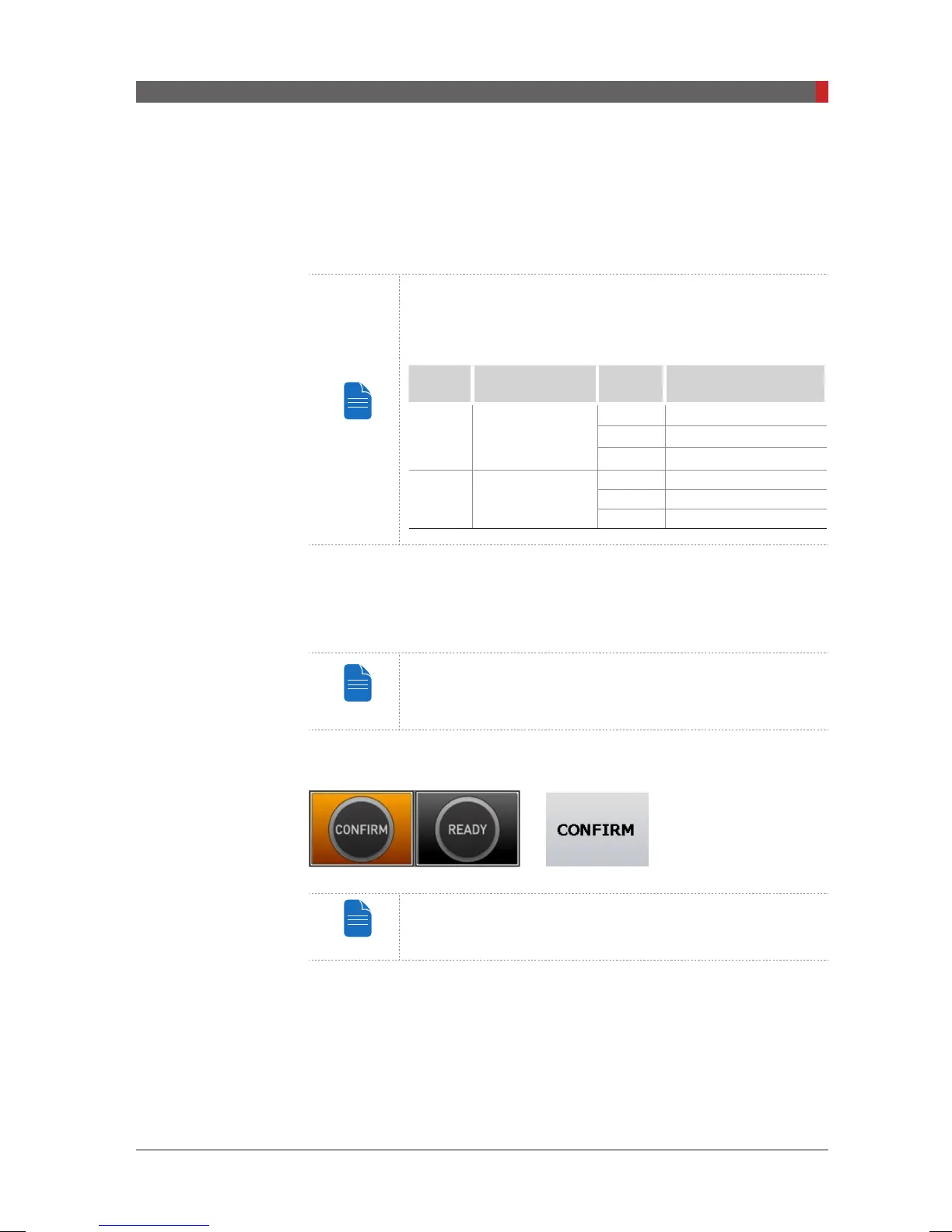PaX-i3D Green (PHT-60CFO) User Manual
79
6 Acquiring PANO Images
F. The patient’s gender will be automatically selected according to the patient
information registered in EasyDent / EzDent-i. Nevertheless, ensure that this
information is correct.
G. Select X-ray intensity.
Depending on the circumference of the patient’s head,
X-ray intensity may be classied as Hard, Normal, or Soft :
Soft ≤ Normal ≤ Hard
Age
Group
Average head
circumference
Range
(cm)
classication of head
circumference
Child
53
±
3 cm
> 53
±
3 Hard
53
±
3 Normal
53
±
3 < Soft
Adult
56
±
3 cm
> 56
±
3 Hard
56
±
3 Normal
56
±
3 < Soft
H. A default value for the tube voltage (kVp) and current (mA) will be displayed
based on the gender and X-ray intensity. If necessary, further adjustments can
be made using the arrows to the right of each number.
Adjustable resolution:
- Tube voltage: ± 1 kVp
- Tube current: ± 1 mA
I. Click the
CONFIRM
button for these parameters to take effect.
Please wait for a moment, while the rotating unit moves to
its initial scanning position.
[PI3DG_130U_44A_en]User Guide.indd 79 2016-05-24 오후 4:18:55