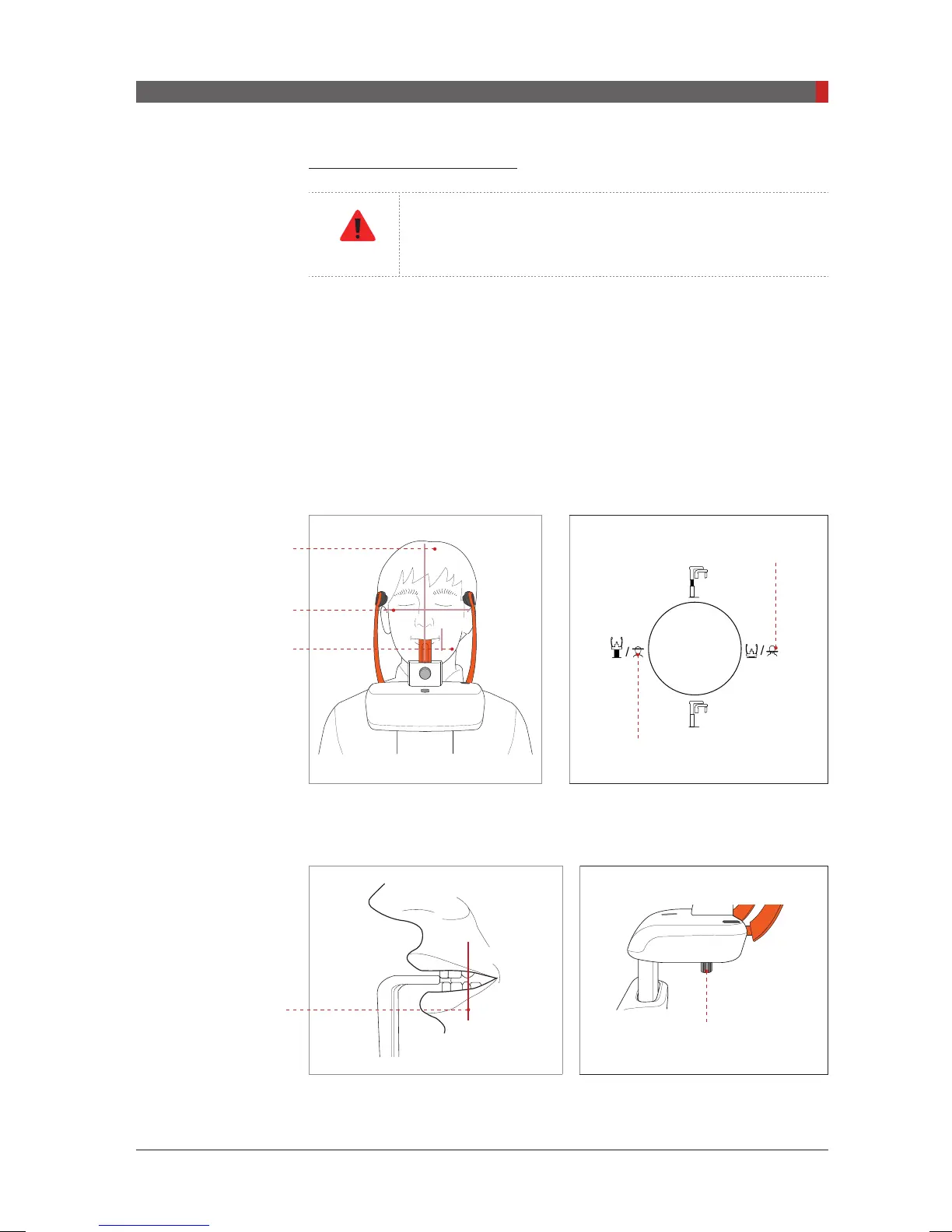PaX-i3D Green (PHT-60CFO) User Manual
85
6 Acquiring PANO Images
Aligning the Laser Beams
RNIN
Be careful not to project the laser beams directly into the
patient’s eyes as this could severely damage the patient’s
vision.
A.
Mid-sagittal plane laser beam
: Position the Mid-sagittal plane laser beam
on the center of the patient’s face to prevent magnications of the left or right
side in the nal image.
B.
Frankfurt plane laser beam
: Position the patient’s head so that the
Frankfurt plane is aligned with the Frankfurt plane laser beam.
* The Frankfurt plane is the plane which joins the infra-orbital point to the
superior border of the external auditory meatus.
Frankfurt plane laser
beam UP button
Frankfurt plane laser
beam DOWN button
C.
Canine laser beam
: Have the patient smile to properly position the canine
laser beam on the center of the patient’s canine tooth.
Canine laser beam lever
Mid-sagittal plane
laser beam
Frankfurt plane laser
beam
Canine laser beam
Canine laser beam
[PI3DG_130U_44A_en]User Guide.indd 85 2016-05-24 오후 4:18:59