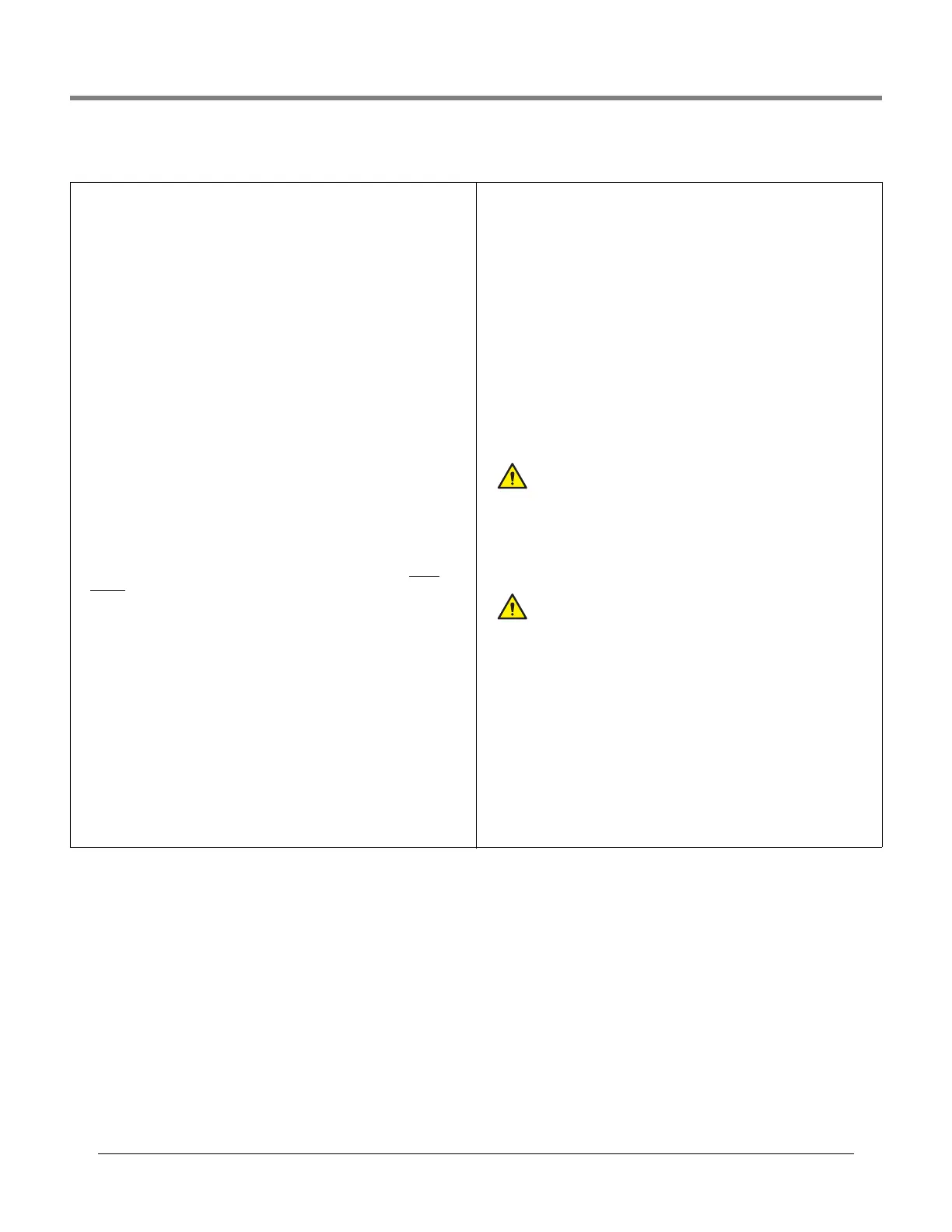Initial Setup Of The Console Using Workflow Wizard Setup>Tank>Environmental Test
31
Setup>Tank>Environmental Test - Concluded
Leak Min. Annual (% Full Volume)
Touch to enter a minimum tank volume required to record a valid annual test
(value reflects federal, state, and local requirements)
• If the system has enough data to declare a Passed test result before the
test duration ends, it reports it immediately and ends the test.
• If not, it runs the entire duration of the test before reporting a Failed or
Invalid result.
Early Stop
Touch to enable or disable Early Stop. When enabled, the following occurs:
Starting the Test - System checks for these unrecoverable conditions, and
if it encounters any one of them, it reports an Invalid test result immediately
and ends the test:
• Fuel level is less than the Leak Min. Periodic (% full Volume) value (0.2 gph
test rate) or the Leak Min. Annual (0.1 gph test rate) value.
• Less than 8 hours has passed from the time of a delivery for a Standard
test, or 5 hours from the delivery for a Quick test.
• The product temperature is less than 0°F (-17.6°C) or more than +100°F
(+37.4°C).
• The fuel level is too low.
Running the Test - If the system does not encounter any unrecoverable
conditions (as listed above), it begins the test and does the following:
• If the system has enough data to declare a Passed test result before the
test duration ends, it reports it immediately and ends the test.
• If not, it runs the entire duration of the test before reporting a Failed
or
Invalid result.
Tank Test Notify
Touch to enable or disable Tank Test Notify. When enabled, a Tank Test Notify
message is posted in the alarm indicator screen during a periodic test (used
in conjunction with Tank Test Siphon Break field below)
Tank Test Siphon Break
To properly perform an in-tank leak test on siphon manifolded tanks, the fol-
lowing is required:
• A siphon break solenoid valve is installed between the two siphon mani-
folded tanks.
• Both the Tank Test Notify field (above) and the Tank Test Siphon Break field
are enabled.
•A relay must be programmed to perform the siphon break. The Tank Notify
condition is assigned to this relay (that controls the siphon break solenoid
valve) in Setup>Automatic Events>Device Tasks
.
CSLD
Gross Test Auto-Confirm
Enables or disables the ability of the console to require two failed Gross
Tests [(1.5 gph (5.8 lph)] before it considers the test a failure.
NOTE: When enabled, this feature may reduce false alarms.
Probability of Detection
Touch to enter a probability of detection rate (95% or 99%). This value rep-
resents the detection percentage. Some locations require a 99% probability
of detection (with a false alarm rate of 1%).
NOTE: If Custom appears in this field, the console is using a special value
that should not be changed.
Climate Factor
Touch to enter a climate factor
•
Moderate - for most situations
• Extreme - when a tank exhibits consistent, extreme vapor loss due to
fuel evaporation.
NOTE: If this is set incorrectly, it may cause false Leak Alarms with
normal CSLD leak detection.
CSLD Evap. Compensation
[Field available only if the Climate Factor field is set to Extreme]
Enables or disables the CSLD Evaporation Compensation feature which is
used on tanks that exhibit evidence of consistent, extreme vapor loss due to
fuel evaporation that can otherwise lead to false Leak Alarms with normal
CSLD leak detection.
NOTE:This field should only be enabled after consulting a Veeder-
Root field engineer or technical support representative.
State II Vapor Recovery
[Field available only if the Climate Factor field is set to Extreme and CSLD
Evap. Compensation field is Enabled]
If the site incorporates the Stage II Vapor Recovery feature (which recovers
vapors during the vehicle refueling process), this field should be set to
Enabled.