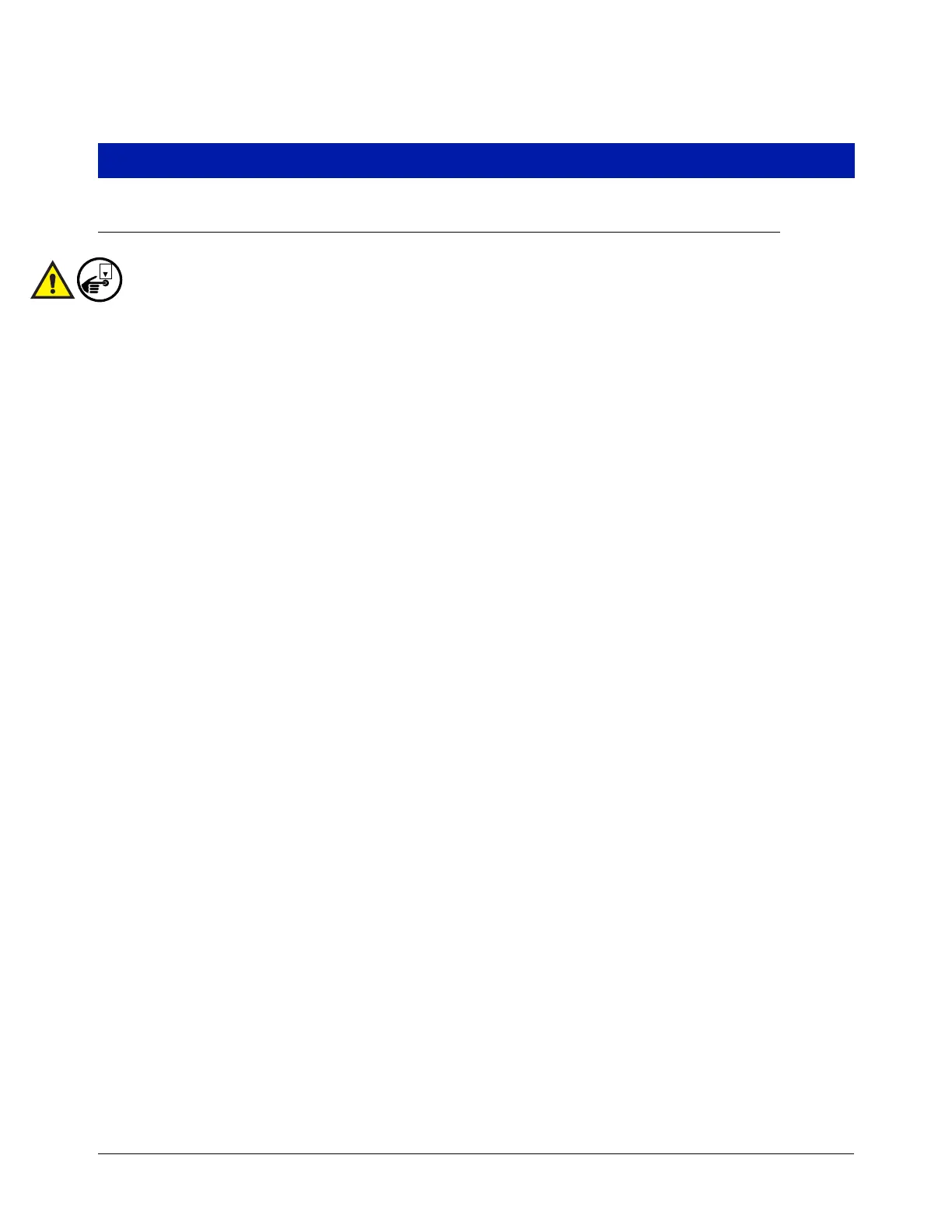19
Installation
VaporTEK Pump
WARNING! Before installing this device, turn off, tag/lock out power to the dispenser.
1. Remove the dispenser’s hydraulic cabinet sheet metal doors to access the dispenser hydraulics area.
2. Find a suitable location to install the VaporTEK Pump.
3. Ensure correct orientation of the pump, suction ports and discharge ports prior to installing in the dispenser.
See Figure 8 for allowable VaporTEK Pump orientations (red arrows indicate direction of flow). Also ensure
the electrical cables of the VaporTEK Pump’s location will reach the VaporTEK Controller installed in the
electronic cabinet of the dispenser (Unclassified Area).
4. After identifying the desired pump orientation, secure the VaporTEK Pump onto the dispenser support
structure. Excessive vibration may require additional support and vibration mounts to secure the VaporTEK
Pump.
5. Route the two cables (Motor and Signal) from the VaporTEK Pump into the dispenser’s electronic cabinet. Tie
wrap the cables neatly and securely against fixed support members away from moving parts.
6. Reinstall and secure the lower hydraulic doors.
