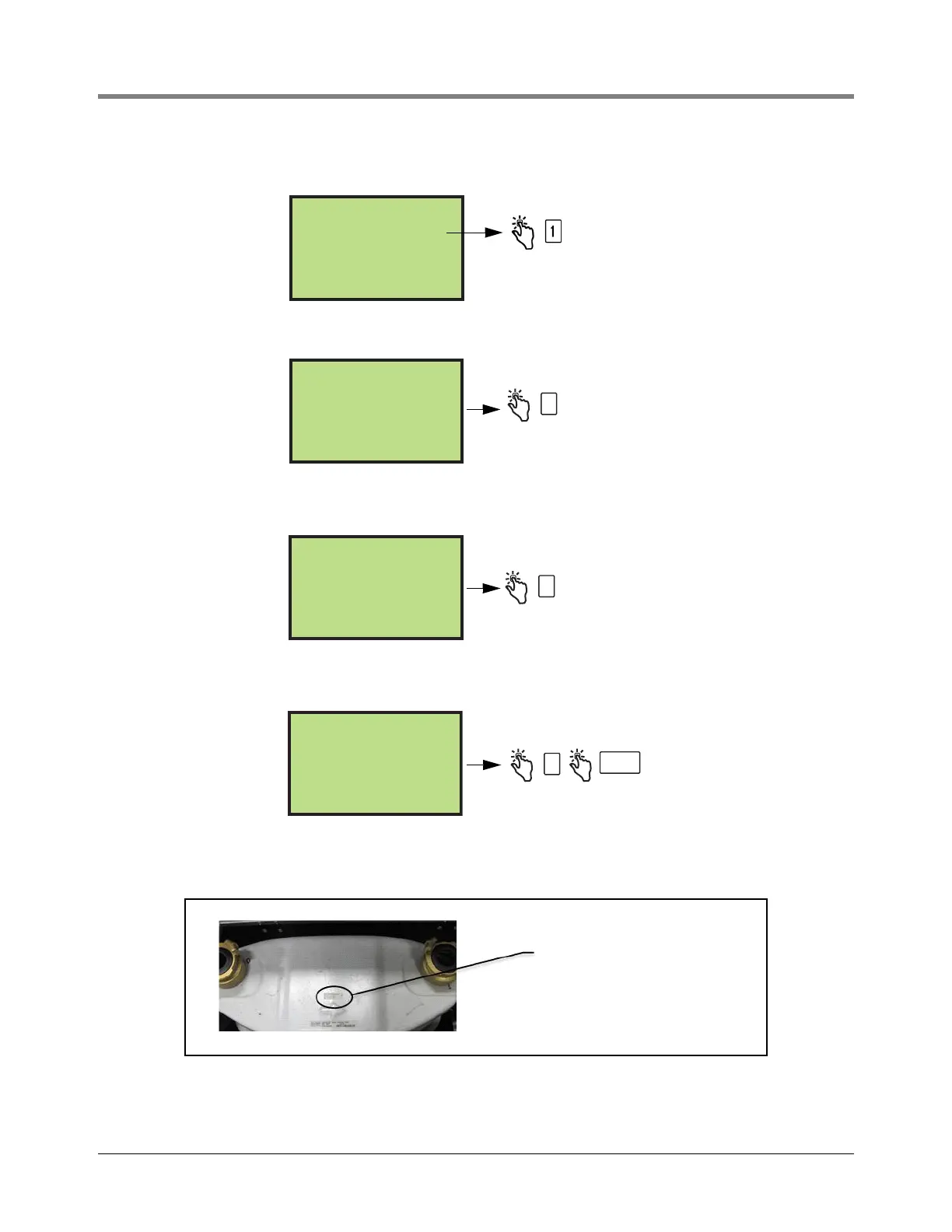VaporTEK Calibration Gas Meter Calibration
47
2. When the display below appears, press the keys shown:
3. When display below appears, press the key shown:
4. Match the calibration factor on the gas meter (see Figure 24) with the following display on the FB1 Terminal. If
the calibration factor already matches, press ‘ENTER‘. If not, press ‘F2‘ to change the calibration factor.
5. When display below appears, input the calibration factor shown on the gas meter (example: 07 is now the
New factor) and press ‘ENTER’.
Refer to the Burkert Gas meter product manual for the calibration factor. It is typically marked “K-Factor” (see
Figure 24).
Figure 24. Locate the Burkert Gas Meter Calibration Factor
*** SERVICE ***
Gas measuring (1)
SYS–Identify (2)
EC2000 (3)
VAPOR CONTROLLER
* Gas measuring *
Tot : 000,0 liter
Cur : 000,0 l/min
F5
* Gasmeter**
Calib. factor
Cur : 05
Change with F2
F2
* Gasmeter**
Calib. factor
Cur : 05
New : 07
