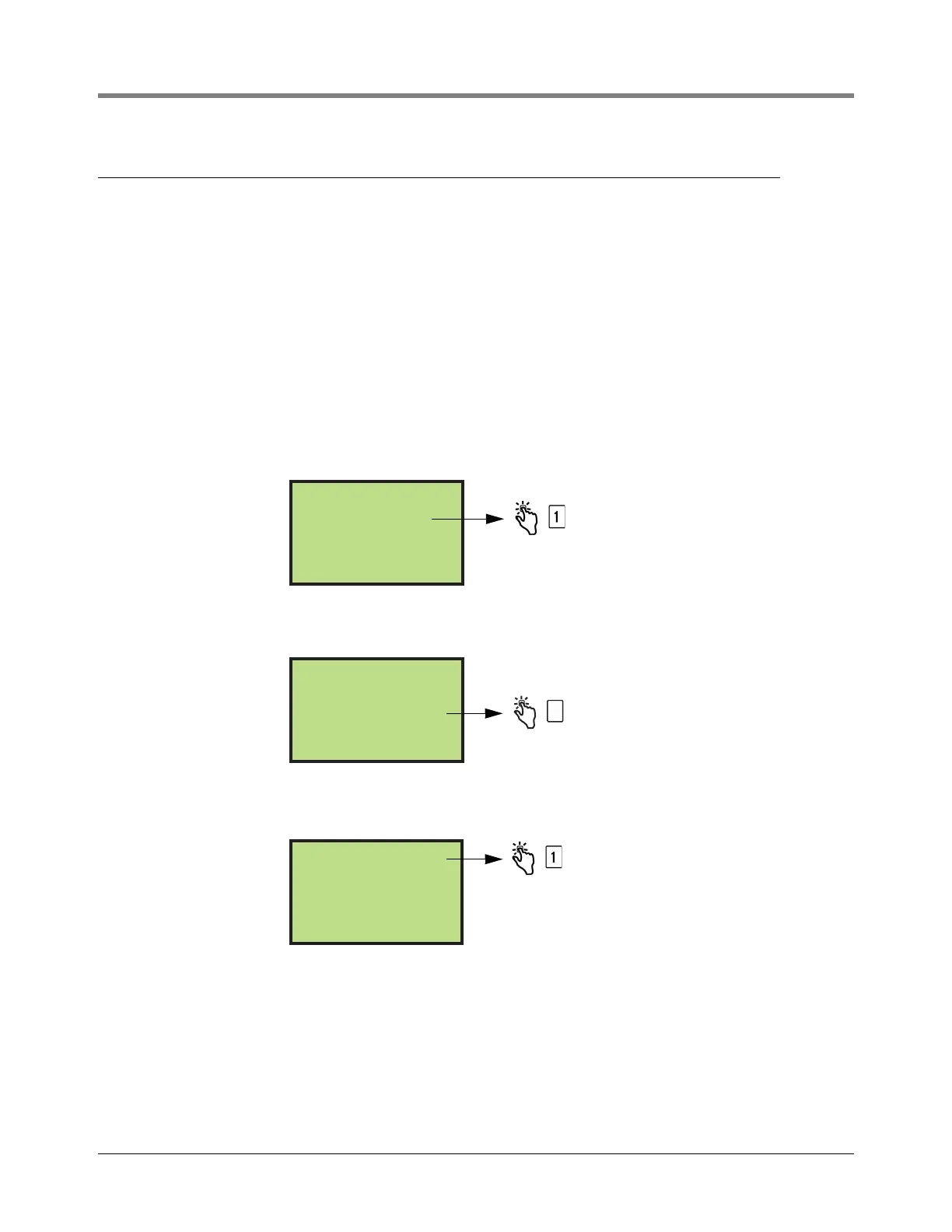VaporTEK Calibration Pulse Rate Setup With FB1 Terminal
48
Pulse Rate Setup With FB1 Terminal
Pulse rate setup on VaporTEK Interface
The VaporTEK Interface receives pulses from an active encoder and calculates the current flow rate by using of the
adjusted pulse rate - Range: 50 to 200 Pulses/liter (1 US Gallon = 3.785 liters). For example, the pulse rate for a
VaporTEK Interface should be set to 136 pulses/litre for Gilbarco Encore 500S.
If the dispenser is running, the FB1 Terminal will show the current petrol flow rate on the FB1’s display by using
the FB1 - Sub menu item “Petrol flow (3)” (see step 4 below).
The pulse rate adjustment can be setup either using the service terminal FB1 connected to the VaporTEK
Interface, or a Laptop connected to the VaporTEK Interface.
Pulse Rate Setup with FB1
1. Switch on the FB1. Press the Start button until below screen displays, then press the keys shown:
2. When the display below appears, press the keys shown:
3. When the display below appears, press the keys shown:
4. When the display below appears, press the keys shown:
*** SERVICE ***
SAL – pump (1)
S&B – pump (2)
GIL – pump (3)
*** SERVICE ***
Gas measuring (1)
SYS–Identify (2)
EC2000 (3)
Service (1)
Parameter (2)
Autocalib (3)
Simulation (4)
