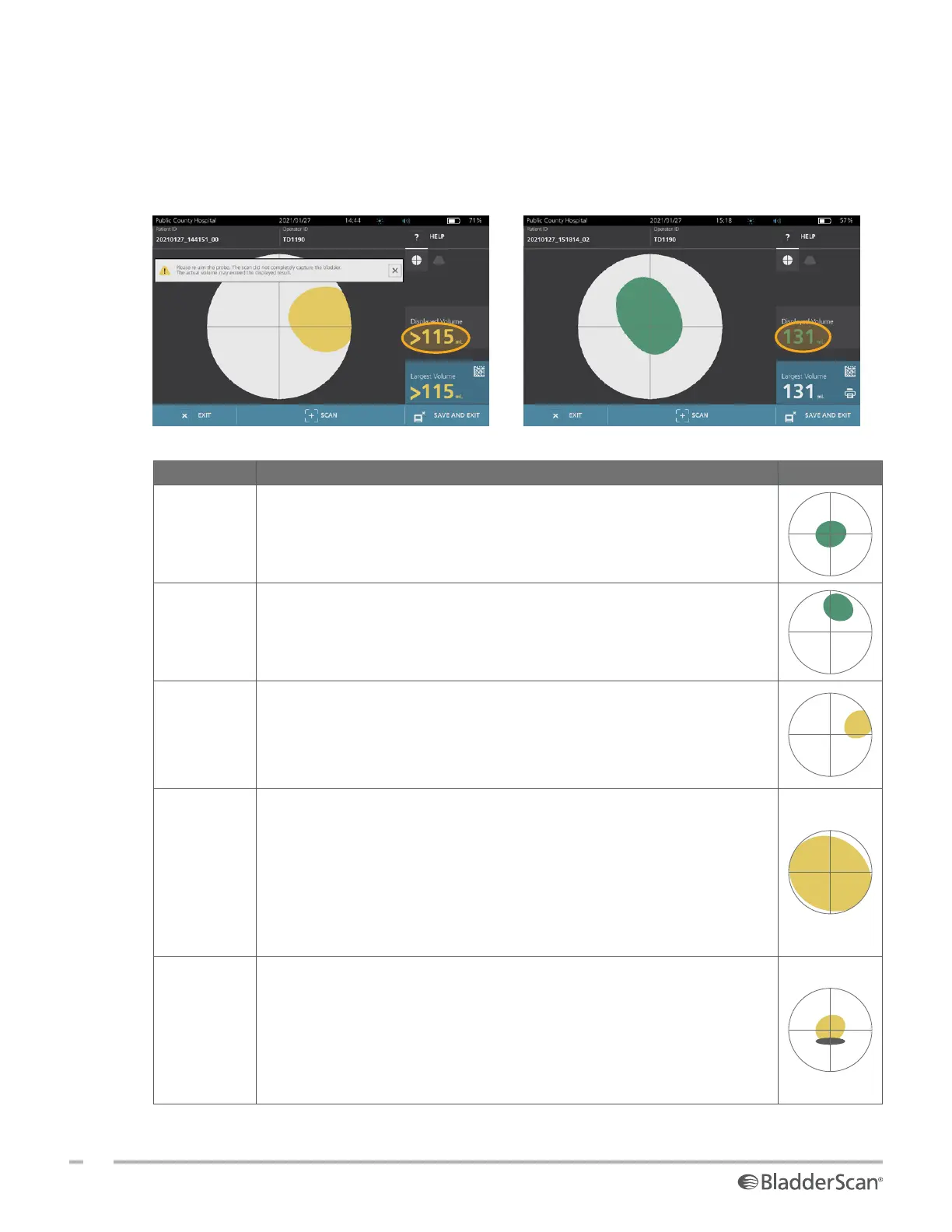42
0900‑5005 REV‑00
1. When the Results screen appears, check whether a yellow greater than (>) symbol appears next to the
recorded volume and the bladder is shown in yellow. If this occurs, a portion of the bladder was outside
the ultrasound field of view, and the actual bladder volume may exceed the displayed result. You should
aim the probe again and rescan the patient. For guidance on improving the scan results, see Table 9.
Figure 5. Greater Than (>) Symbol
Displayed
Figure 6. Greater Than (>) Symbol
Not Displayed
Table 9. Bladder Measurement Accuracy
RESULT AIMING GUIDANCE EXAMPLE
Successfully
Centered
If the bladder is centered in the field of view, with all edges visible and
no gray areas showing, then the scan was successful and the results are
as accurate as possible.
Not
Centered
If the bladder is not centered in the field of view, you may move or angle
the probe in the direction of the bladder on the display to optimize your
results.
EdgeScan
If one side of the bladder is not within the field of view, then a portion of
the bladder was not included in the scan. The system displays a greater
than symbol (>) before the measured result, indicating the actual bladder
volume may exceed the displayed result. Move or angle the probe in the
direction of the bladder on the display to optimize your results.
Bladder
larger than
view
If more than one side of the bladder is not within the field of view, then
multiple portions of the bladder were not included in the scan. The
system displays a greater than symbol (>) before the measured result,
indicating the actual bladder volume may exceed the displayed result.
You may attempt to capture the entire bladder by rescanning while
applying less pressure to the abdomen. However, the bladder may be
larger than the field of view, and it may not be possible to capture the
entire bladder within the view.
Pubic bone
interference
If a gray area appears, this indicates that the pubic bone is inside
the field of view. Although the bladder may be centered and your
measurement may be complete, there is a possibility the pubic bone is
obscuring part of the bladder. The system displays a greater than symbol
(>) before the measured result, indicating the actual bladder volume
may exceed the displayed result. You may move or angle the probe to
optimize your results.
