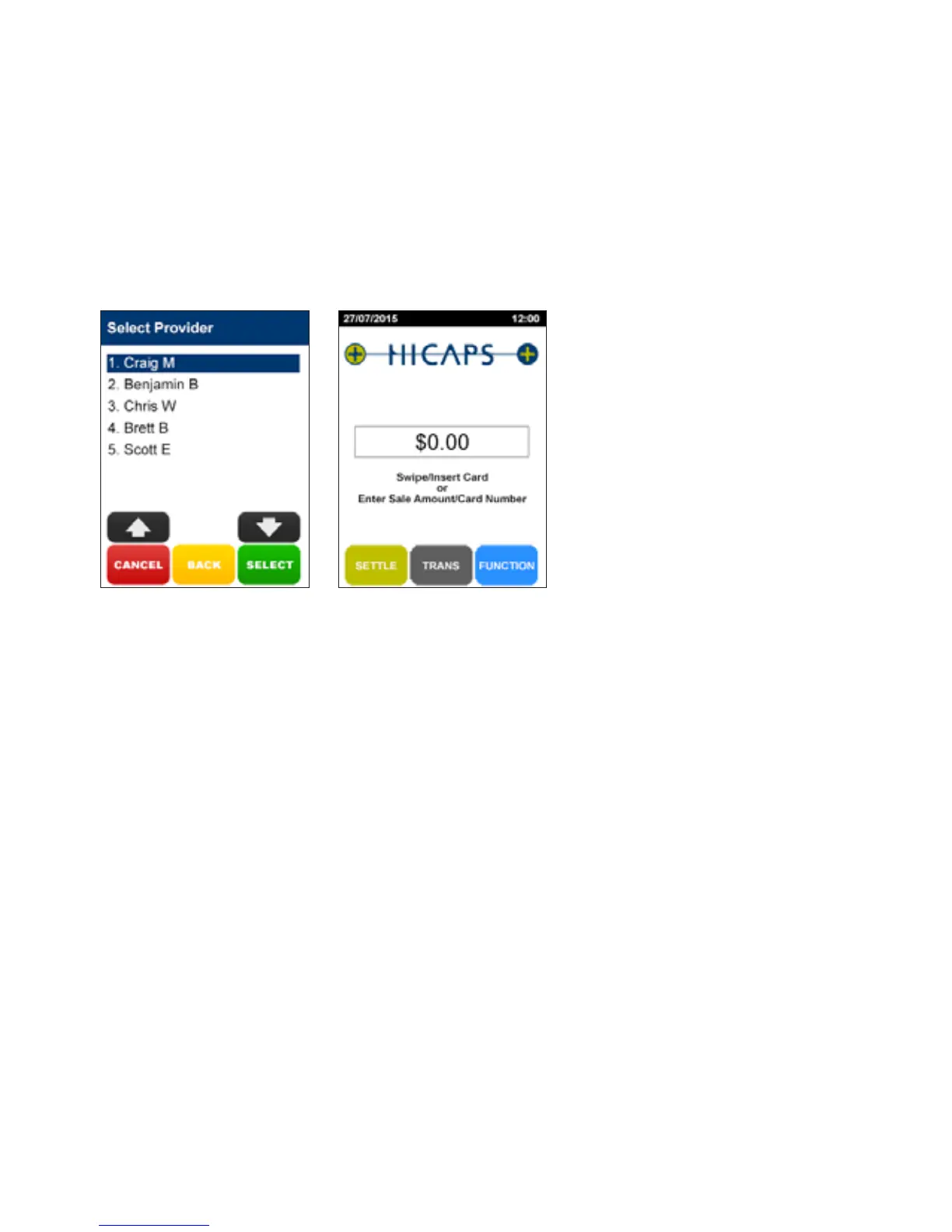0
i. Navigation
Your Verifone terminal has a touch screen, you can choose to navigate screens and menus
using the soft keys on the screen.
Alternately you can scroll up and down menus using the # and * keys on the terminal.
To confirm, cancel and clear selections you can press the coloured keys on the terminal.
i.e. if you wish to cancel out of a screen, the cancel button on the screen is red hence you
would press the red key on your terminal.
