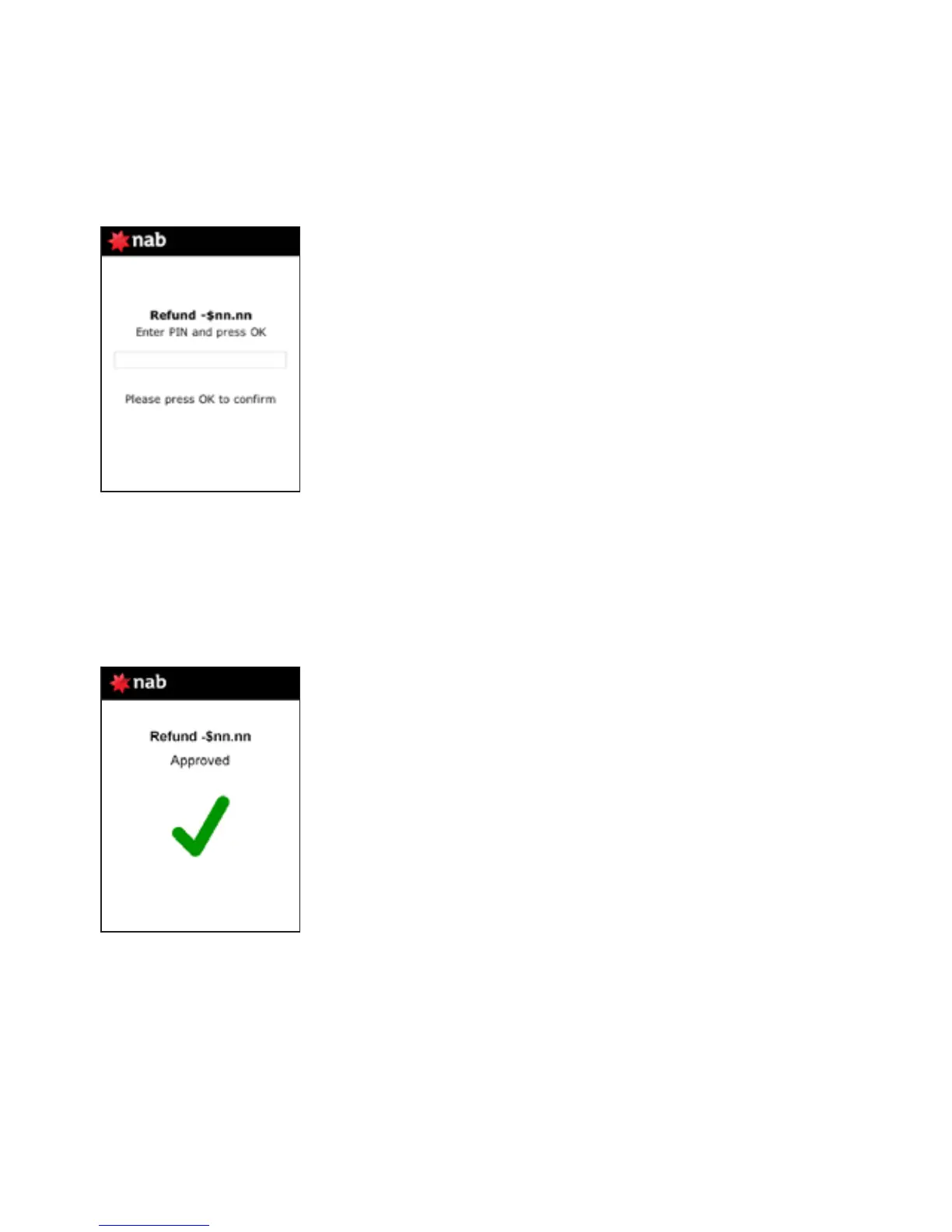6
step 8
The cardholder is required to key enter
their PIN and press [OK].
Note: In some cases the card will not
require a PIN and therefore a signature will
be required to complete the transaction.
step 9
The transaction will be processed by
the bank and be approved or declined.
Please ensure you check the screen and
receipt to confirm the transaction was
approved or declined.
3.2.2 refund an EFTPOS transaction
(practice management system)
To refund an EFTPOS transaction, simply
send the transaction to the HICAPS
terminal by selecting the appropriate
option from your Practice Management
System screen.
When the terminal receives the
transaction details from your Practice
Management System the terminal will
prompt for the customer card to be swiped.
The results from the transaction will
be returned directly to the Practice
Management System.
For further assistance on processing
a cancel transaction using your Practice
Management System transaction please
contact your Practice Management
System provider.
