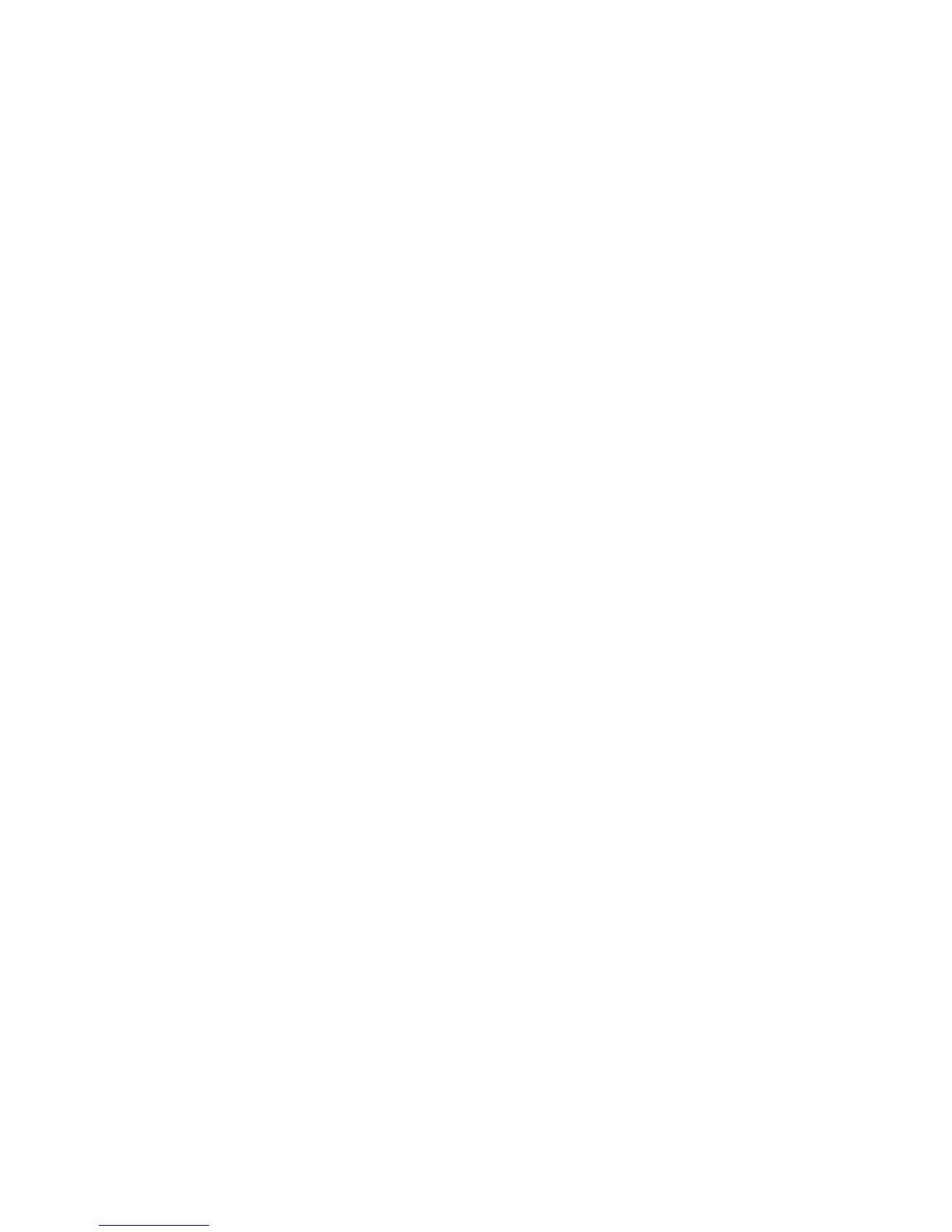4
table of contents
1 HICAPS/EFTPOS 7
. HICAPS help desk 7
. glossary 7
. diagram of HICAPS terminal 9
2 HICAPS 11
. terminal provider setup
.. adding a new provider
.. modify provider 4
.. deleting a provider 5
. all provider function 6
.. claim to sale 7
.. claim to deposit 7
.. item memory 8
..4 clear item memory 8
..5 HICAPS auto settle 9
..6 settle transaction list 9
. processing a HICAPS claim 0
.. processing a HICAPS claim transaction (HICAPS terminal) 0
.. processing a HICAPS claim transaction (practice management system)
.4 cancelling a HICAPS claim 4
.4. cancelling a HICAPS claim (HICAPS terminal) 4
.4. cancelling a HICAPS claim (practice management system) 6
.5 manual daily transaction summary (HICAPS totals) 7
.6 ordering terminal rolls 8
.7 performing terminal sign on/logon 8
.8 customising a HICAPS receipt (optional) 9
3 EFTPOS 30
. processing an EFTPOS transaction 0
.. processing an EFTPOS transaction following a successful claim transaction 0
.. processing an EFTPOS transaction
.. processing an EFTPOS transaction (practice management system)
. refunding an EFTPOS transaction
.. refunding an EFTPOS transaction
.. refund an EFTPOS transaction (practice management system) 6
. EFTPOS settlement 7
.. manual EFTPOS settlement 7
