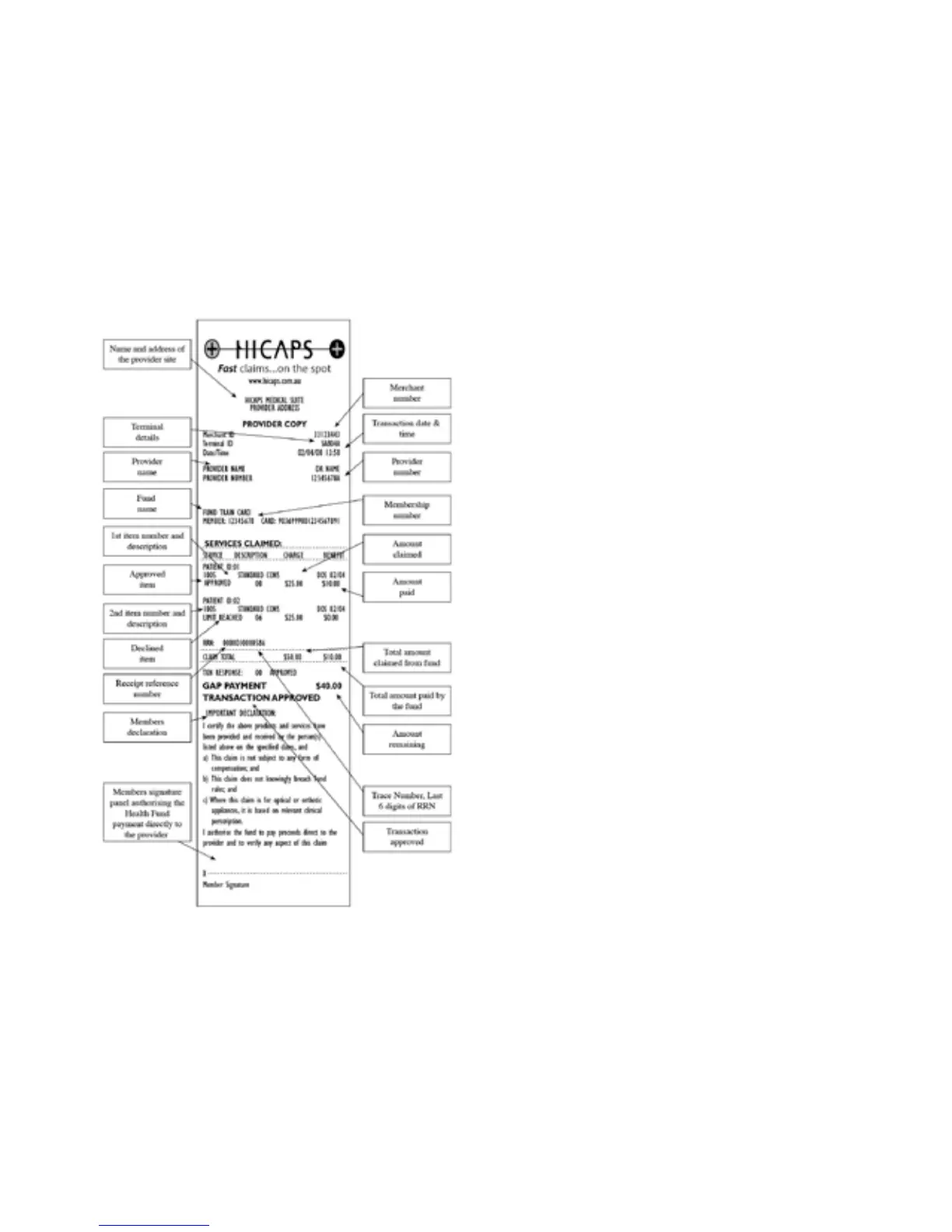example HICAPS claim receipt
The claim receipt contains all of the
information relating to the claim. A second
CUSTOMER COPY is printed without the
statutory declaration. The first copy is
required to be signed by the Fund member
and retained for your office records and
may be required to be produced by the
Health Fund. The second copy is for the
customer’s own records.
2.3.2 processing a HICAPS claim
transaction (practice
management system)
To start a HICAPS Claim Transaction,
simply send the transaction to HICAPS
by clicking on the HICAPS icon on your
Practice Management System screen.
When the terminal receives the transaction
details from your Practice Management
System, the terminal will prompt for the
customer card to be swiped. The terminal
will recognise the card type that should
be swiped by the type of transaction that
is received from the Practice Management
System. The results from the transaction
will be returned directly to the Practice
Management System.
For further assistance on processing a
Practice Management System transaction
please contact your Practice Management
System provider.
