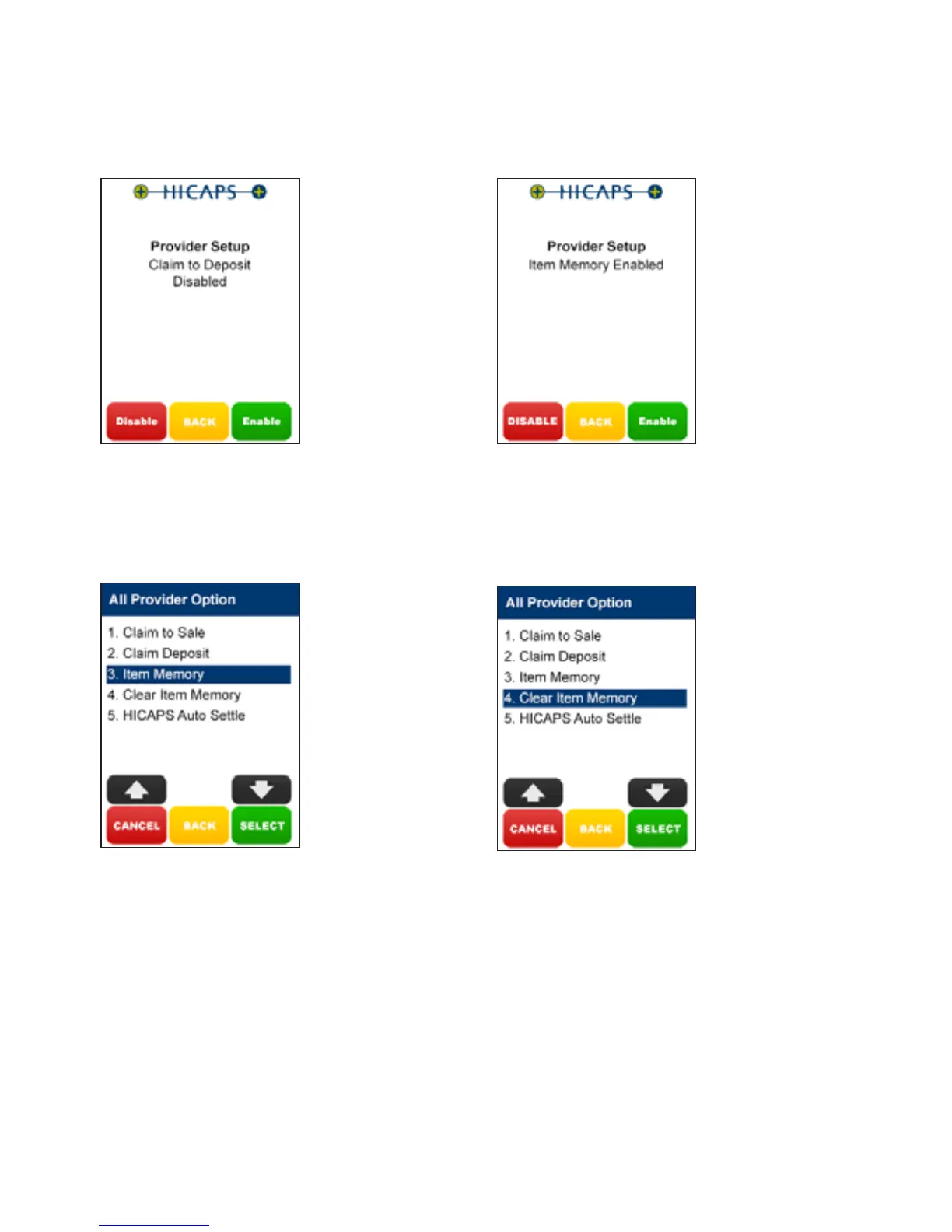8
step 2
Selecting [ENABLE] will enable Claim
Deposit.
Note: This function is DISABLED by default.
2.2.3 item memory
step 1
Follow the All Providers Function process
to step and select 3. Item Memory.
step 2
Selecting [ENABLE] will enable Item
Memory.
Note: This function is ENABLED by default.
2.2.4 clear item memory
step 1
Follow the All Providers Function process
to step and select 4. Clear Item Memory.
