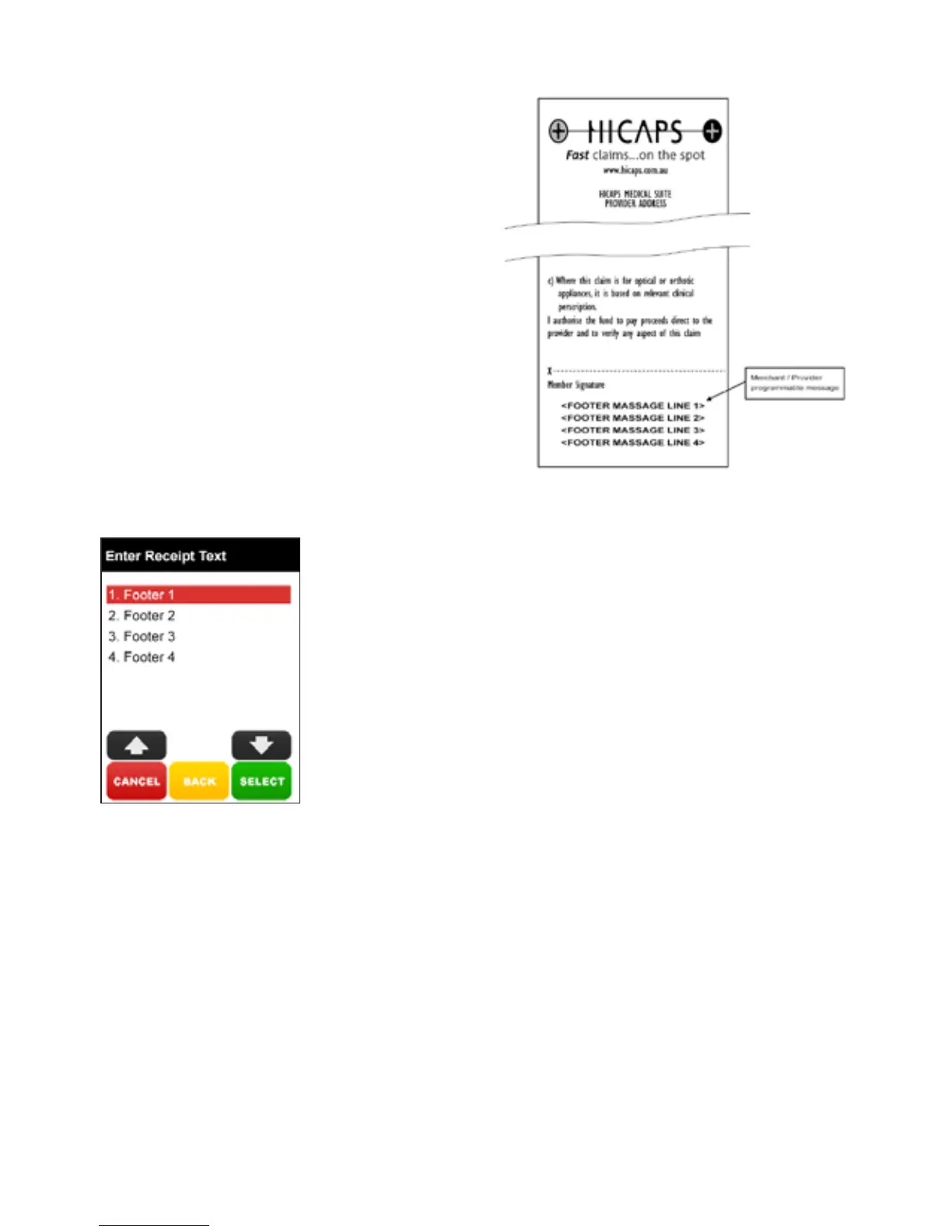9
2.8 customising a HICAPS
receipt (optional)
To customise your HICAPS receipt for
seasonal or other messages.
step 1
Press the [FUNCTION] key on the touch
screen.
step 2
Enter [2] [6] and press [SELECT].
step 3
Enter [1] to [4] depending on where you
want your message to be printed on the
receipt. You will then be prompted to
enter your message using the keypad. The
alpha entry for the receipt text is the same
as that used for entering your provider
names. Refer to section ...
example customised receipt
