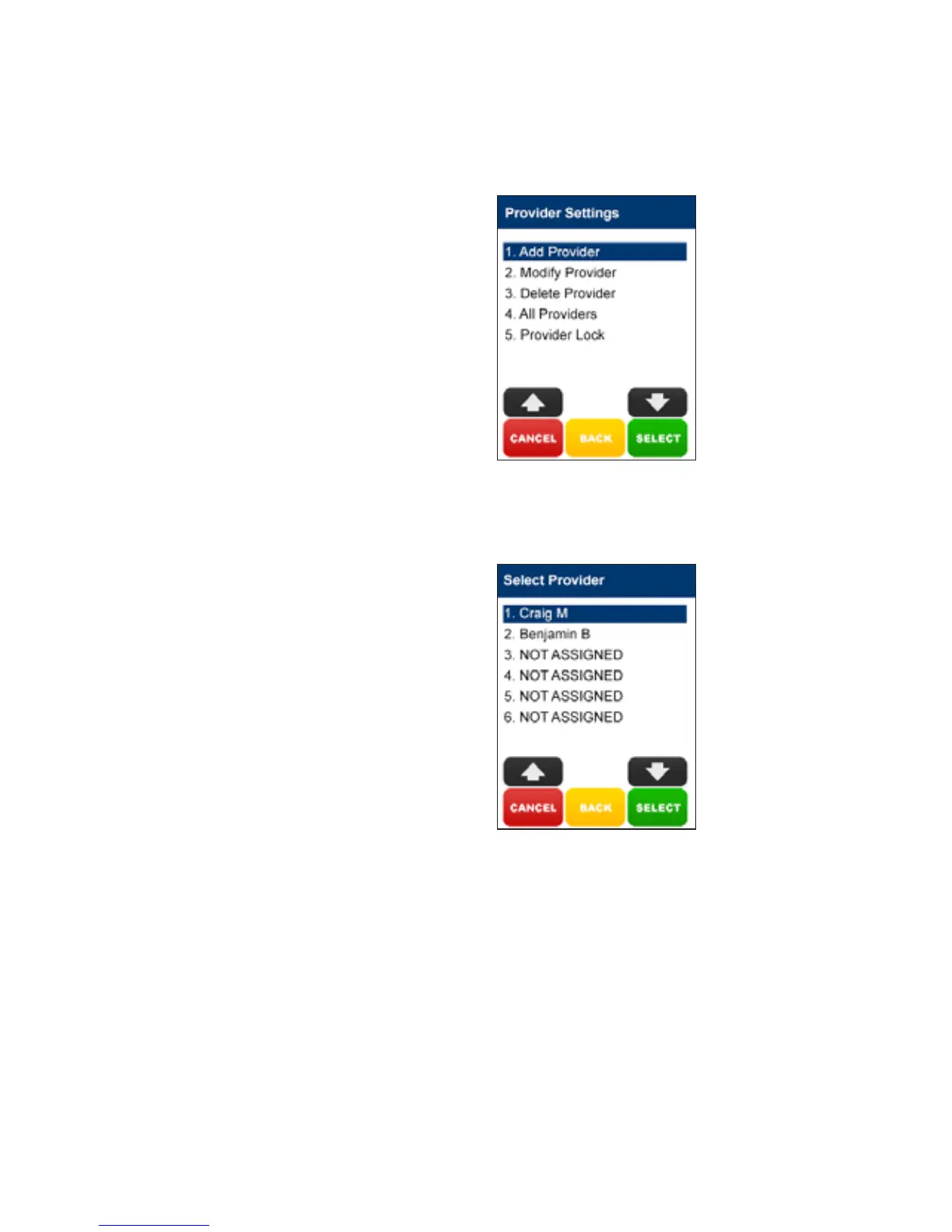2. HICAPS
2.1 terminal provider setup
Note: To add providers you will need
to contact HICAPS in writing. A ‘change
of practice Details’ form will need to
be completed and sent to HICAPS. This
form is available from the HICAPS website
www.hicaps.com.au or from the HICAPS
Help Desk on 1300 650 852. You will
receive notification from HICAPS in writing
once the providers have been registered.
Merchant Function 54 is used for
provider setup.
2.1.1 adding a new provider
step 1
Press the [FUNCTION] key.
step 2
Enter [5] [4] and press [SELECT].
step 3
Select option 1. Add Provider.
step 4
Choose a NOT ASSIGNED position in
the provider table and press [SELECT].
