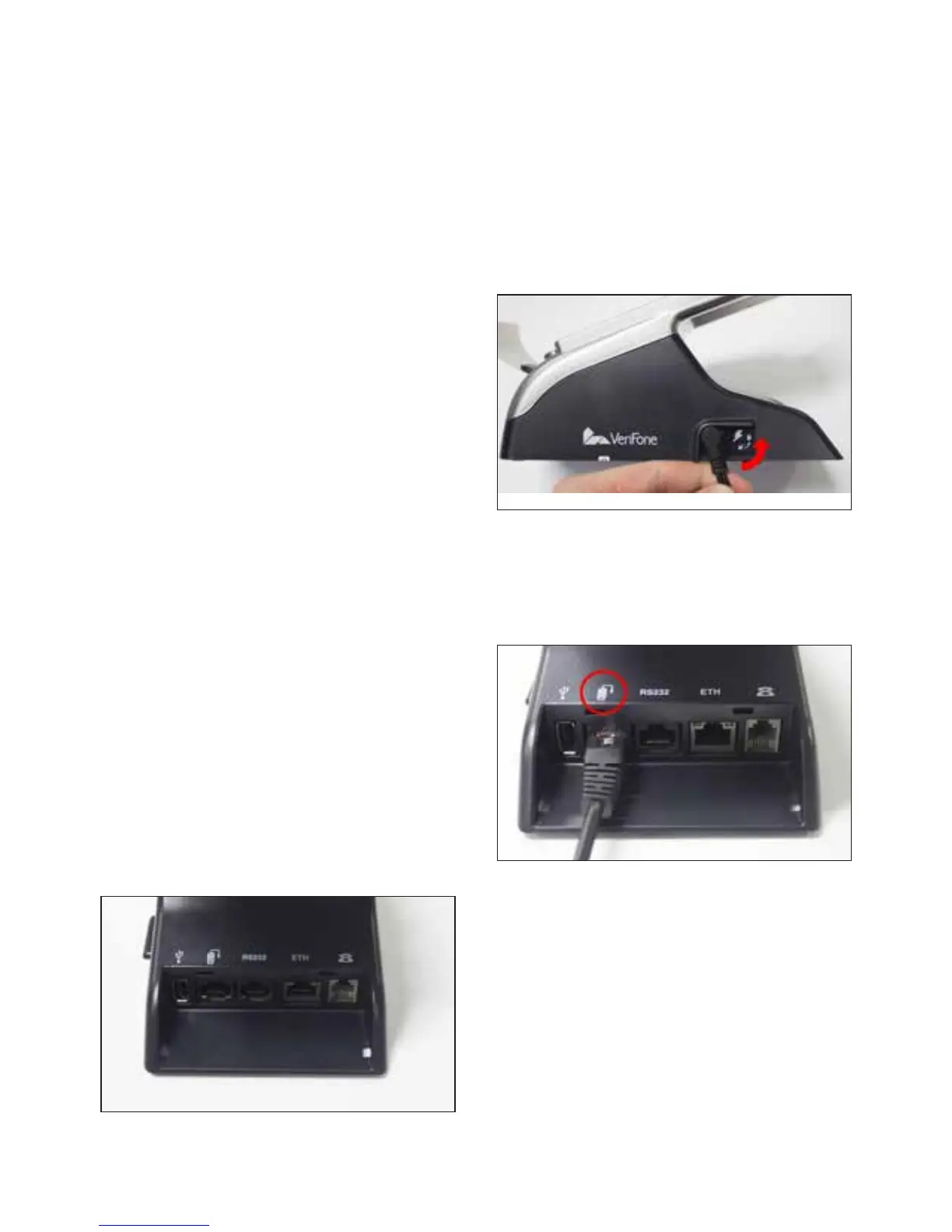48
5. Terminal connections
5.1 terminal Connectivity
The terminal can send transaction
messages via two separate comms
methods, dial and Ethernet (IP –Internet
Protocol)
5.1.1 dial
The terminal can send transaction/comms
messages via a dial method. This method
requires the connection of a standard
RJ phone line cable. This cable is to be
plugged into the telephone comms port
found at the back of the terminal docking
station (refer to 5..5)
5.1.2 ethernet (IP – Internet Protocol)
The terminal can send transaction/comms
messages via an ethernet method. This
method requires the connection of a LAN
cable. This cable is to be plugged into the
Ethernet port labeled (ETH) found at the
back of the terminal docking station (refer
to 5..4)
5.2 the terminal docking station
The terminal dock is the base in which the
terminal received power, communications
and PMS physical integration. The
terminal dock includes 5 active ports
(power, terminal pin pad, RS, Ethernet,
telephone line)
Note: The dock also includes a USB port,
although this is not currently active
5.2.1 power
Every terminal comes with a power
pack which connects into the side of the
docking station. This cable locks into
the connection by inserting and turning
upright
5.2.2 terminal pin pad
The terminal pin pad receives power from
plugging into the connection located at
the back of the docking station
