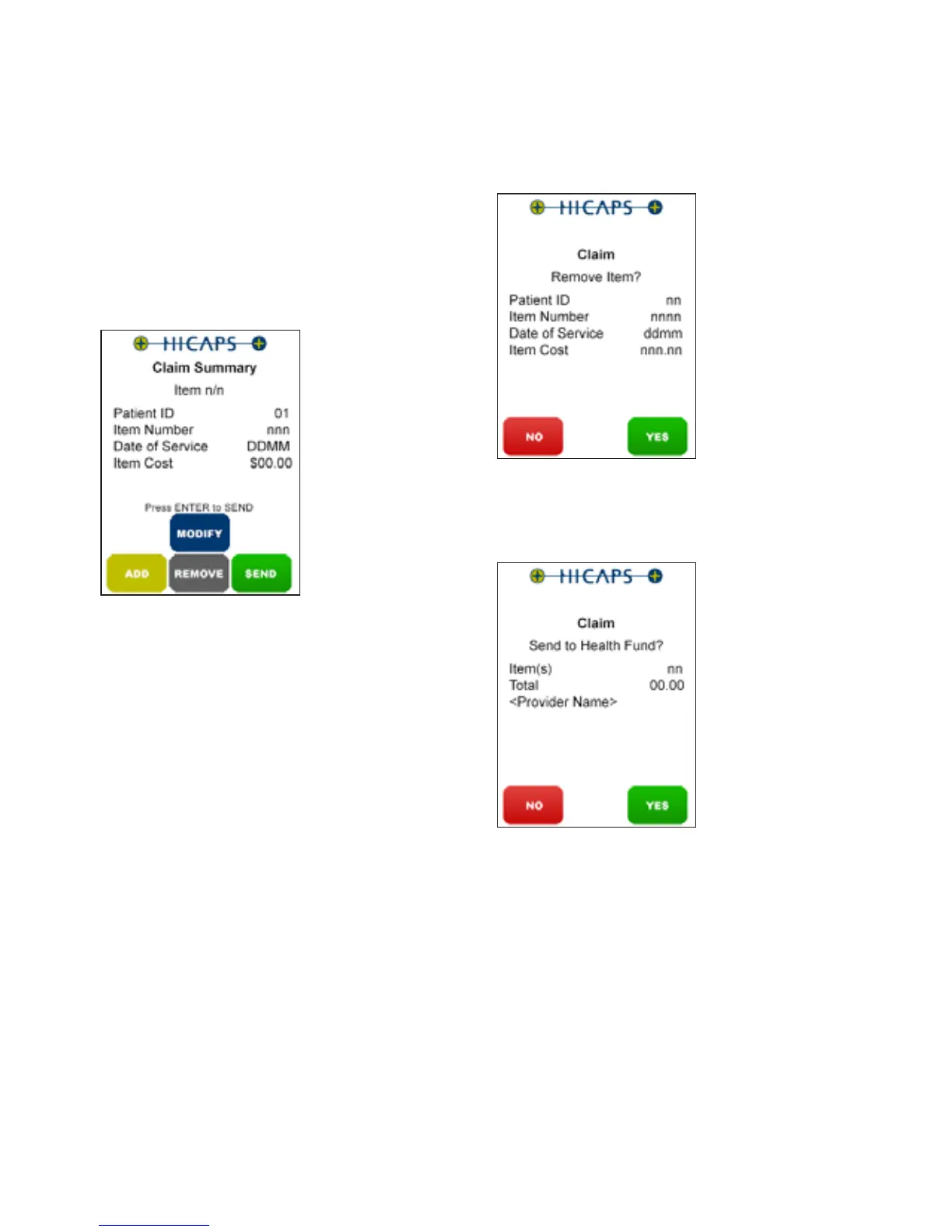step 8a
The terminal will then display a Claim
Summary of the item(s) entered.
By pressing the [MODIFY] button on the
touch screen, you are able to modify any
of the items that have been entered by
repeating the steps above.
Note: To scroll through multiple items use
the up and down arrows displayed on the
screen.
step 8b
To add an item to the claim, simply press
the [ADD] button on the touch screen and
repeat the steps above.
step 8c
To remove an item from the claim, simply
press the [REMOVE] button on the touch
screen and then press [YES] to confirm the
deletion.
step 9
If the Claim Summary is correct, press
the [SEND] button on the touch screen.