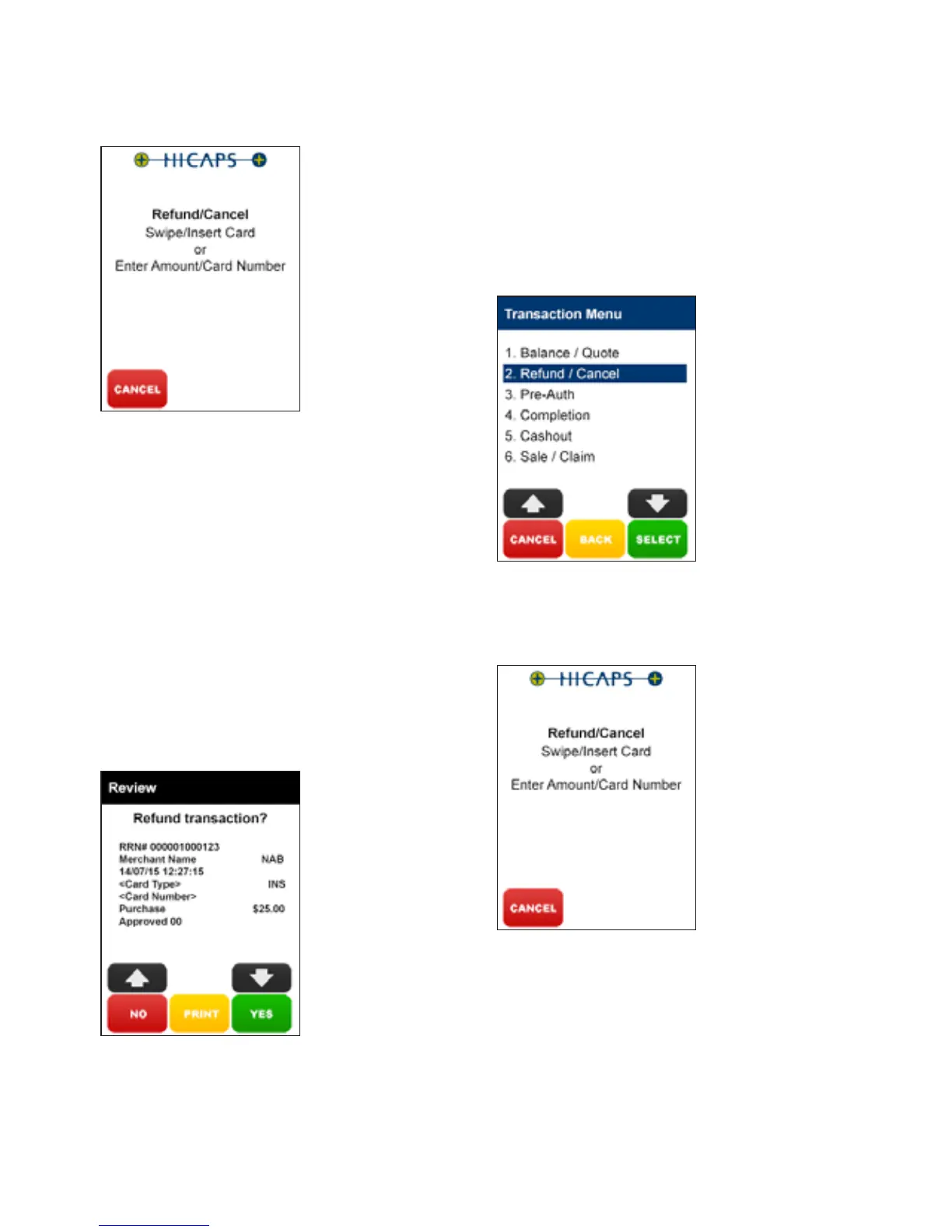4
step 3
The terminal will then prompt you for a
card. Swipe/Insert the cardholder’s card.
step 3
The screen will then display the
transaction(s) processed on the terminal
by this cardholder for the current day.
If there is more than one transaction for
that cardholder, all transactions can be
reviewed by using the up/down arrow
buttons on the touch screen.
Once you have located the transaction
you wish to refund, press [YES].
Note: If the transaction is not in the
terminal journal press [NO] and continue
from Option 2 Step 4.
option 2
Refunding any EFTPOS Transaction.
step 1
Access the Transactions menu by pressing
[TRANS] on the touch screen.
step 2
Select 2. Refund/Cancel and press
[SELECT].
step 3
The terminal will then prompt you for a
card. Swipe/Insert the cardholder’s card.
