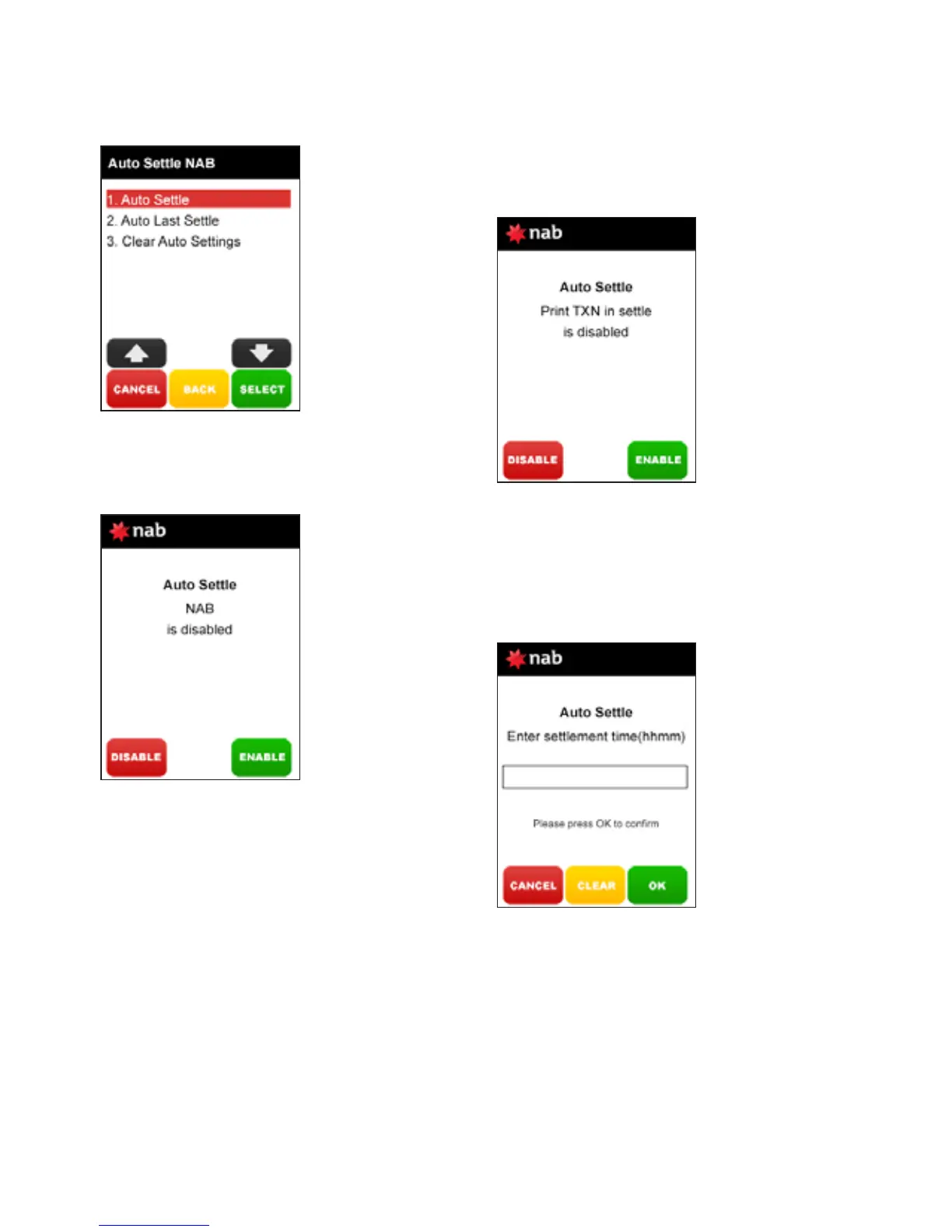9
step 5
Select option 1. Auto Settle and press
[SELECT].
step 6
Press [ENABLE] to confirm that auto settle
is to be enabled for the select merchant/s.
step 7
The terminal will ask if you wish to
print a complete transaction listing
when each auto-settle is performed.
Select [ENABLE] to print the listing,
or [DISABLE] to produce only totals.
step 8
Using the keypad, enter the settlement
time in which you would like the terminal
to perform the settlement and press [OK].
Note: The terminal time is in 24hr format.
