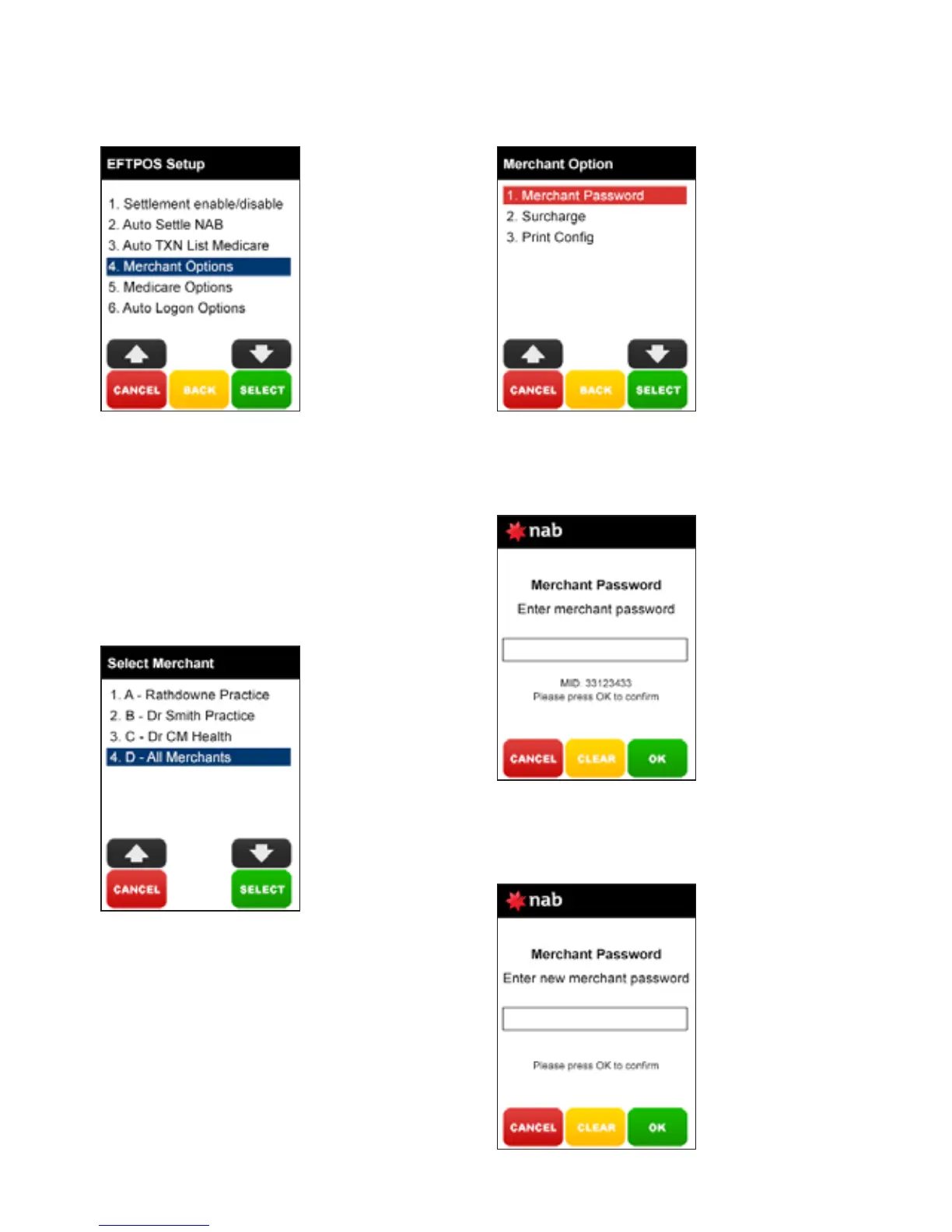4
step 3
Select option 4. Merchant Options and
press [SELECT].
step 4
Use the arrows on the touch screen
to highlight the Merchant you wish
to change the password for and press
[SELECT].
Note: This option will only appear if there
is more than one merchant loaded in this
terminal.
step 5
Select option 1. Merchant Password and
press [SELECT].
step 6
Enter the existing 4-digit password and
press [OK].
step 7
Enter a new 4-digit password and press
[OK].
