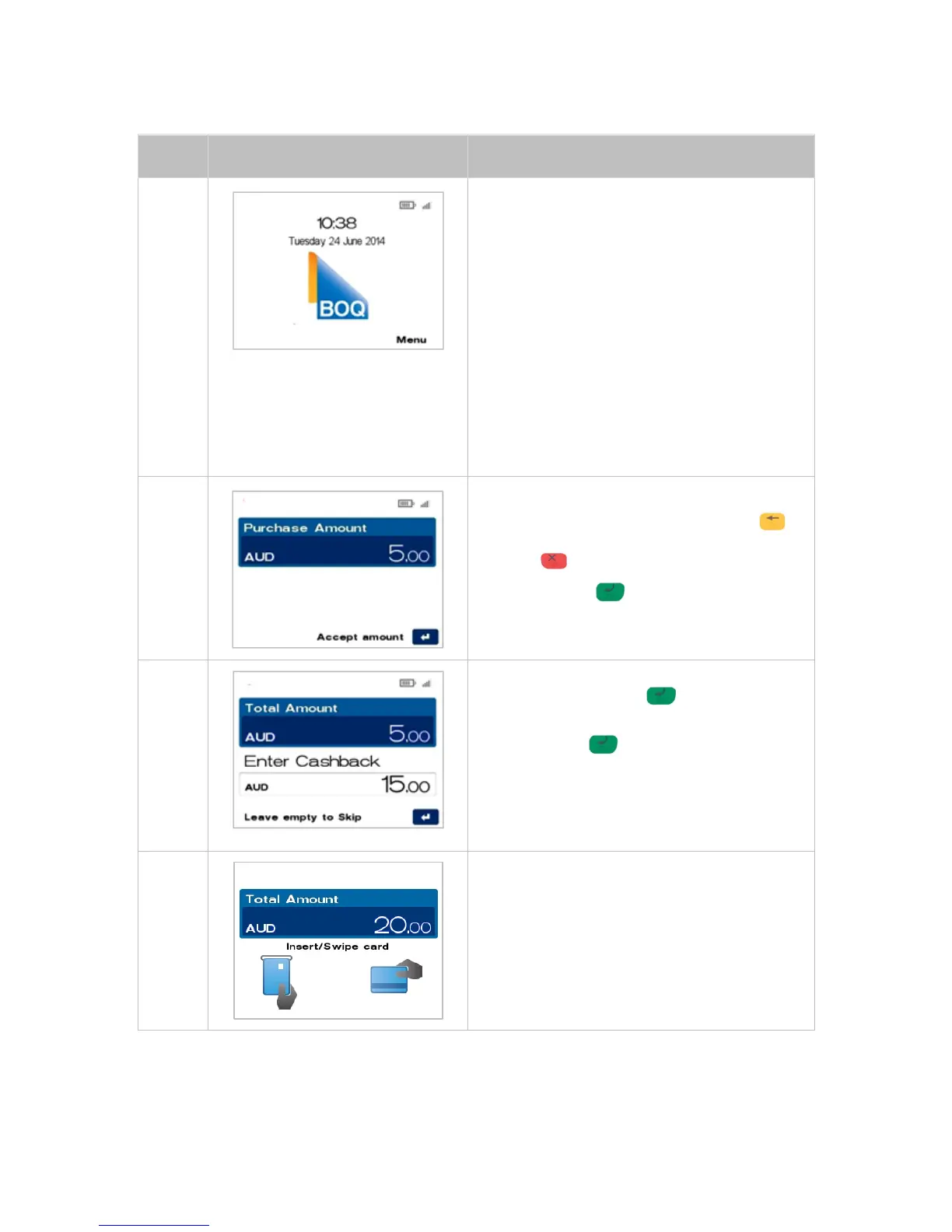VX675 MERCHANT OPERATING GUIDE 17
PROCESSING A PURCHASE WITH CASHBACK 5.2
There are two methods for initiating a purchase on
the VX675 EFTPOS terminal, either:
• Amount Entry Method - Press a number key
on the terminal key pad to begin amount entry.
The amount is entered without the decimal
point. The terminal will update its display wit
h
the amount entered. This is the only method
tha
t allows your customers to perform a
contactless transaction.
or
• Card Presentment Method - Swipe / Insert
the customer’s card on the terminal and the
terminal will update its display requesting the
amount to be entered. Proceed to Step 2.
Contactless ‘taps’ will not be accepted by the
terminal from main screen.
Key in the purchase amount, i.e. 500 = $5.00
If a correction is required press the CLEAR
key to remove the number(s) entered or the red
CANCEL key to return to the main screen.
Press the ENTER to accept amount and
continue.
Key in a cashback (cash out) amount 1500 =
$15.00 and press ENTER .
The Cashback amount may be left at $0.00, by just
pressing ENTER .
Note: Cashback is only available on cheque and
savings accounts.
Note: The Tipping screen will not be displayed if
you initiate the cashback function.
If the purchase was not initiated by Insert /Swipe of
a card this screen will be displayed.
Insert or swipe the customer’s card (See Section 4
Card Presentation Procedures).
Note: Contactless operation is not permitted when
Cashback is part of the transaction.