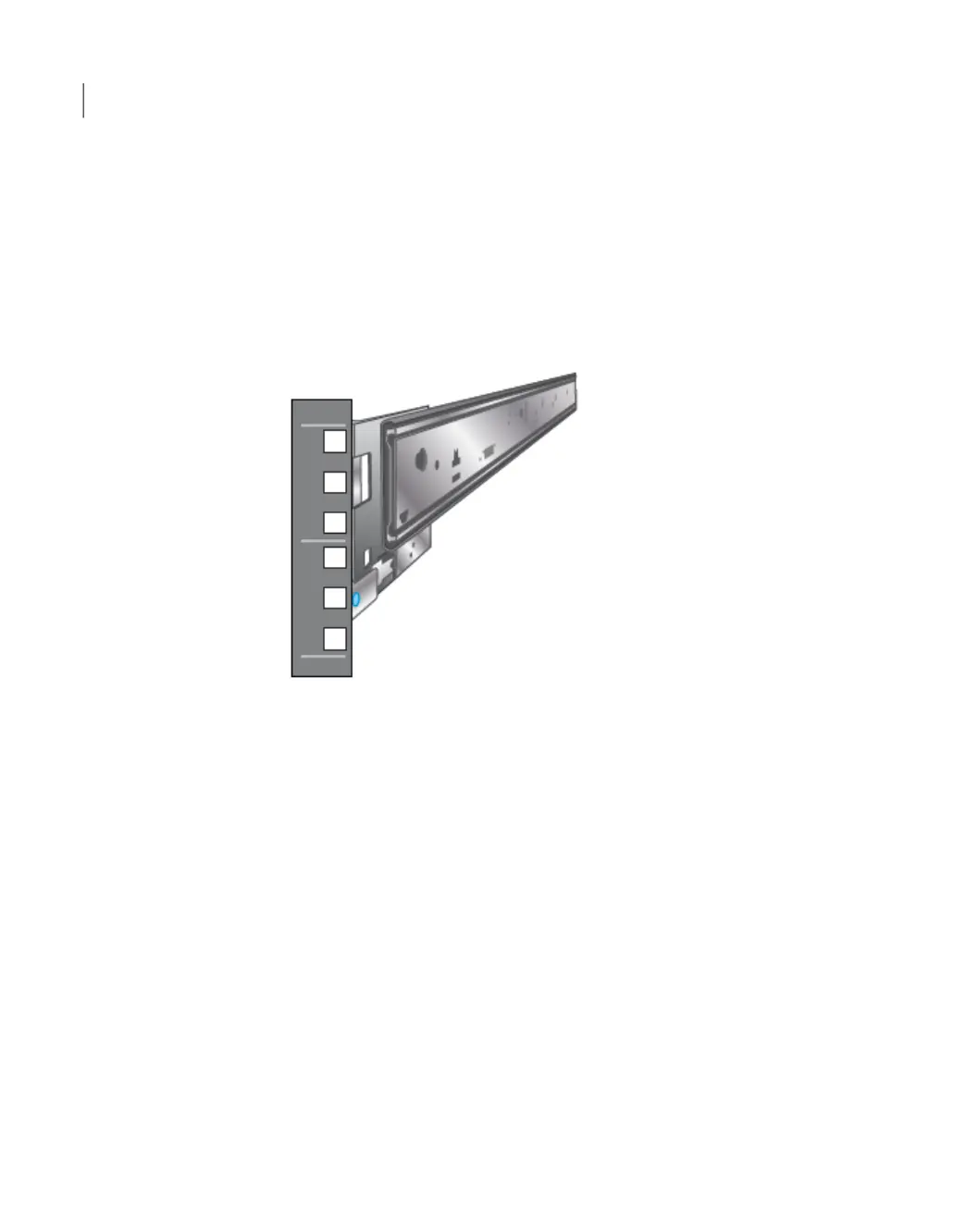3
Place one rail inside the rack.
■ The rack holes and the rail pins should match the template.
■ Use the same 1RU space and holes in the front and the rear of the rack.
■ Align the pins in the top holes and the bottom holes of the top RU.
■ Move the rail front and back to fit into the rack.
■ Slide the rail forward until the pins click into the rack holes.
4
Secure the rear of the rail.
■ Push the blue lock toward the rack wall and toward the back of the rail.
■ The lock must be behind the rack post.
■ Ensure that the lock clicks into place.
Installation procedures
Installing the appliance rack rails
28
