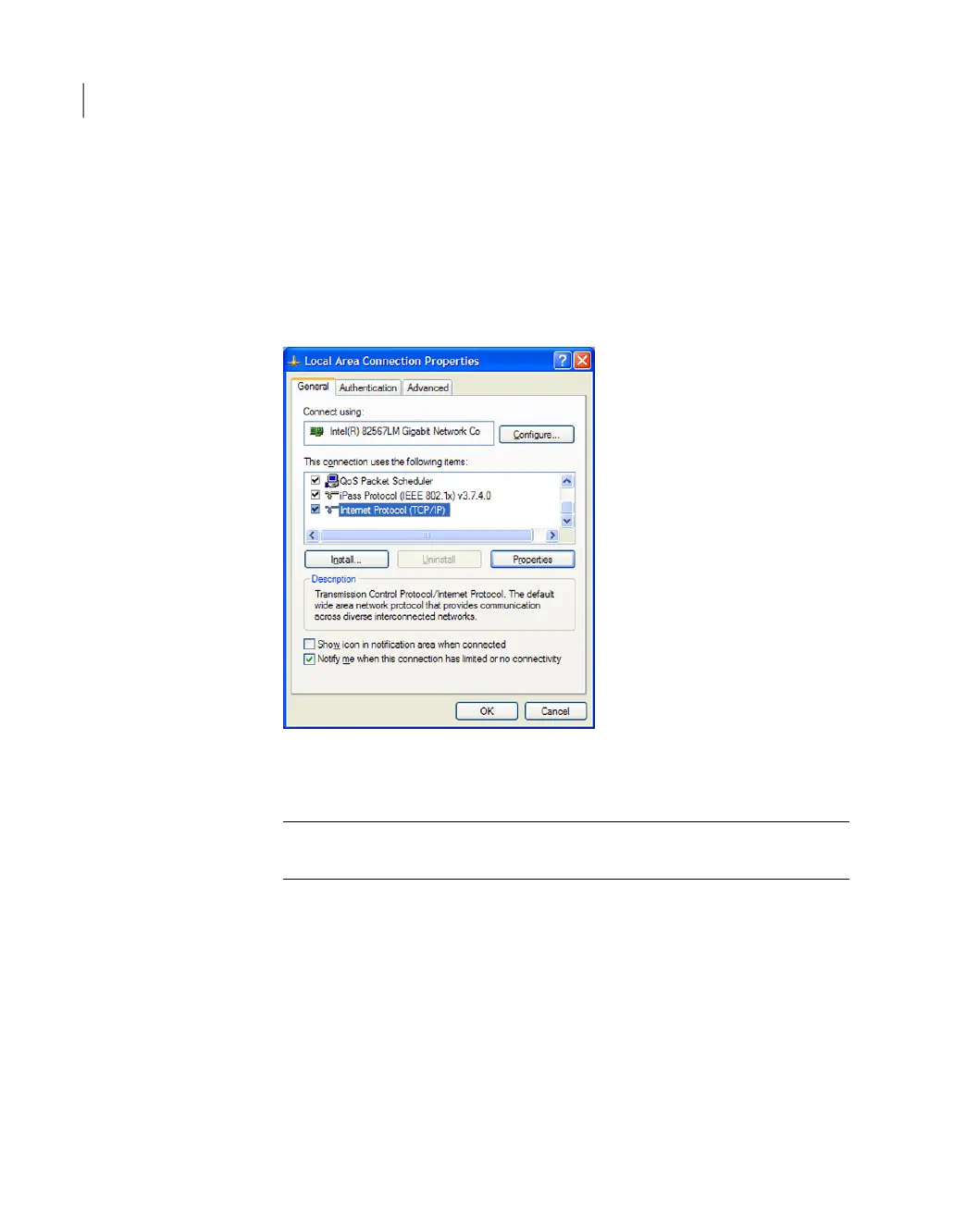To configure the IPMI by using the eth0 port
1
Verify that the appliance is turned on.
Connect a laptop to the NIC1 (eth0) port on the rear panel of the appliance by
using an Ethernet cable.
2
Open the Local Area Connection Properties dialog box by right-clicking on
the local area connection and selecting Properties.
On the General tab, select Internet Protocol (TCP/IP) and then click
Properties.
Note: This step may differ for specific OS versions. Check your OS
documentation for reference.
Installation procedures
Configuring the IPMI from the NetBackup Appliance Shell Menu
60
