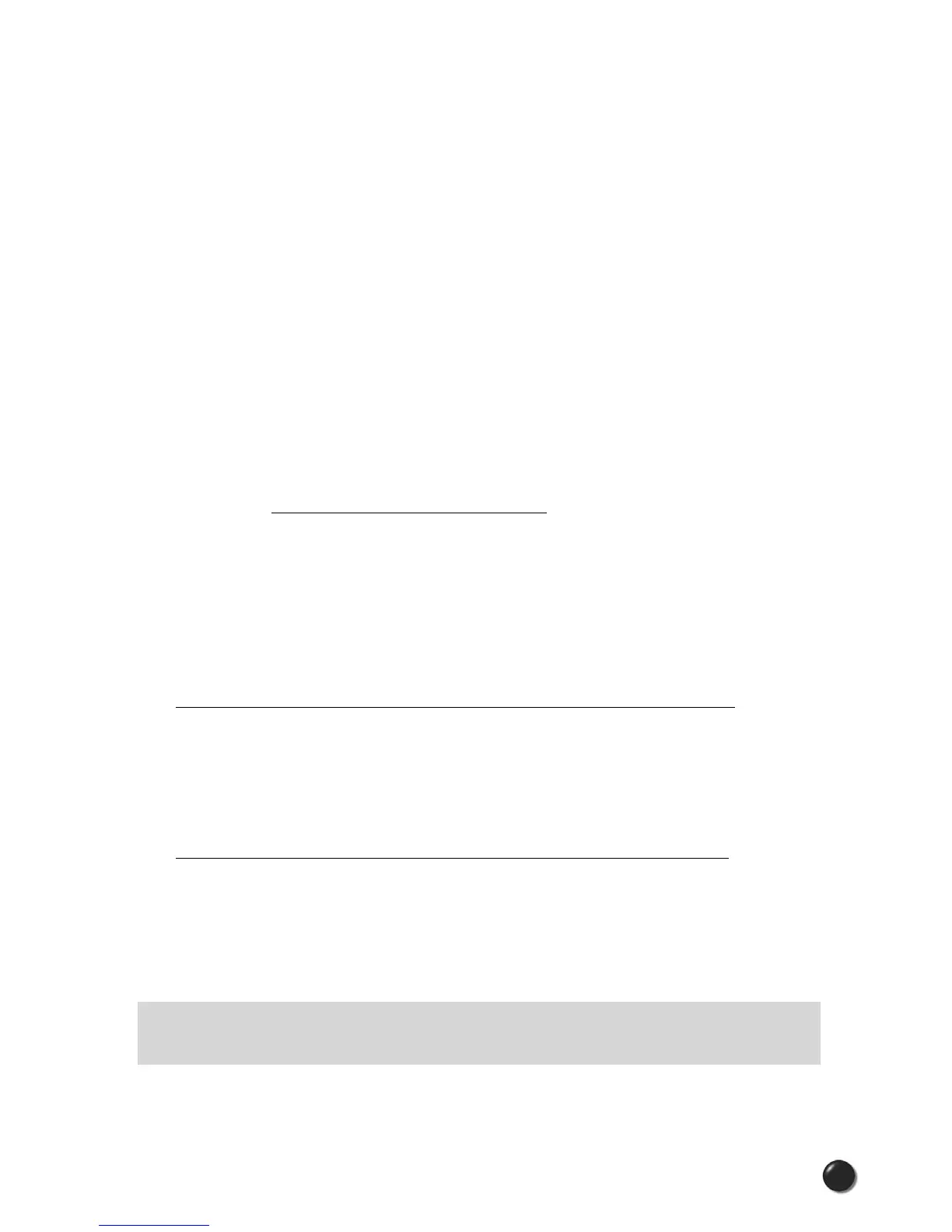1
UM150 User’s Manual
1
UM150 User’s Manual
1
UM150 User’s Manual
1. INTRODUCTION
VZAccess
SM
Manager from Verizon Wireless
Welcome to VZAccess Manager from Verizon Wireless. VZAccess Manager
provides easy access to the wireless Internet. It gives you the flexibility to connect
your notebook to the Internet anytime, anywhere.
1.1 Supported Services
VZAccess Manager supports the following Verizon Wireless services
1. GlobalAccess (VZGlobal) − This service requires a GPRS/EDGE/UMTS/
HSDPA-capable PC Card or ExpressCard and a SIM card. GlobalAccess
provides high-speed wireless Internet access in 50 countries throughout
Europe, Asia, Australia and Africa. The card runs on high-speed networks
with download capabilities of up to 384 Kbps.
Please visit www.verizonwireless.com/vzglobal for service availability and
additional details.
2. BroadbandAccess − This service requires a BroadbandAccess-capable
wireless device and provides a wireless broadband connection to the
Internet. Verizon Wireless BroadbandAccess is one of the fastest, fully
mobile wireless Internet data solutions available. Quickly download
complex files and view email attachments at broadband-like speeds
(typically 300-500 Kbps, capable of reaching 2 Mbps).
Visit www.verizonwireless.com/b2c/mobileoptions/broadband/index.jsp
for service availability and additional details.
3. NationalAccess − This requires a NationalAccess-capable wireless device
(supporting CDMA 1xRTT). NationalAccess delivers typical speeds of 60 to
80 Kbps, bursting up to 144 Kbps*. This service requires a subscription to a
NationalAccess plan. Additional information is available at
www.verizonwireless.com/b2c/mobileoptions/nationalaccess/index.jsp.
4. Dial-Up Data Service − This requires a wireless device capable of establishing
dial-up connections. This service allows you to use your wireless device to dial
into your corporate network or other services you normally dial into over a
regular phone line. This connection operates at 14.4 Kbps. Additional
per-minute charges apply.
NOTE: You do not need a separate Internet service provider (ISP) to access the
Internet when using NationalAccess or BroadbandAccess.
* Speed claim based on our network tests with 101 Kilobyte FTP data files.
Actual throughput speed and coverage vary.