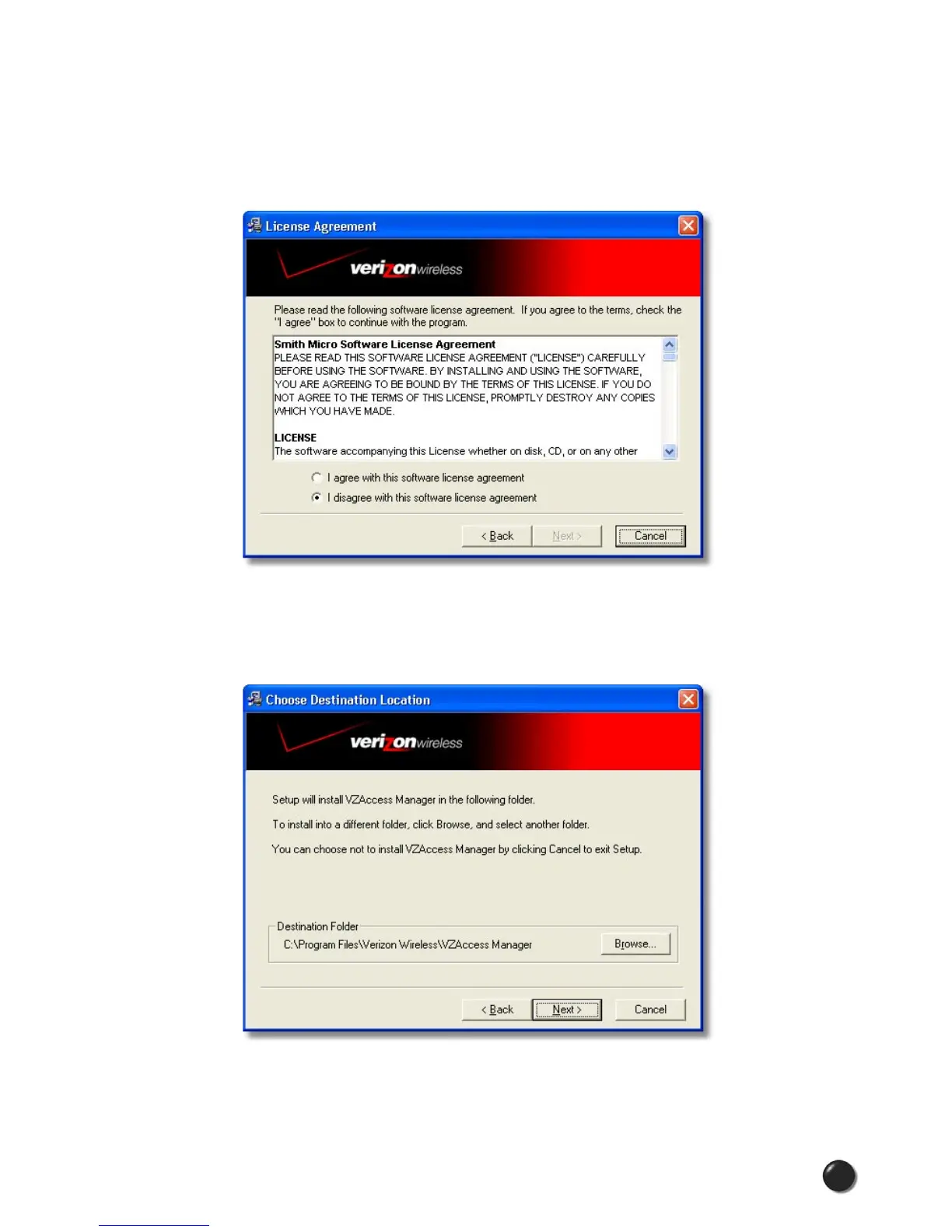4
UM150 User’s Manual
4
UM150 User’s Manual
STEP 2: After the Welcome screen you will see the VZAccess Manager License
Agreement. In order to install and use this product you must agree with the terms of
this agreement. Select “I agree with this software license agreement,” then click the
Next button to continue. If you do not agree with this agreement, click the Cancel
button to exit.
STEP 3: You are now ready to select the location on your computer where the
VZAccess Manager should be installed. It is recommended that you do not modify
the default destination folder. Click the Next button to continue.