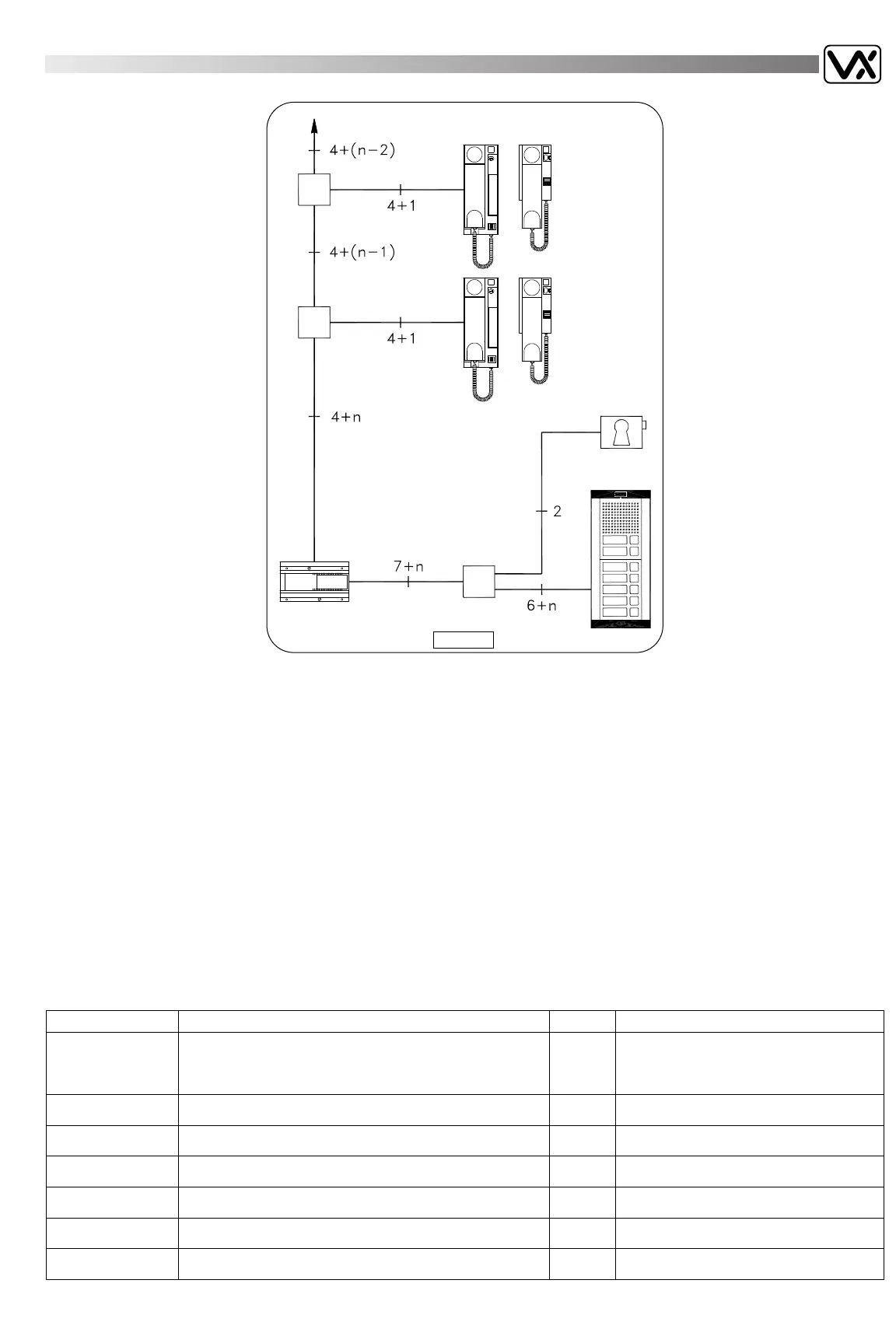Intercom with door opening button
Citofono con pulsante apriporta
Intercom with door opening button plus service button
Citofono con pulsante apriporta e di servizio
n = users
n = utenze citofoniche
IMPIANTO CITOFONICO n ...
UTENTI
CON 1 POSTO ESTERNO (4+1)
Descrizione
Questo tipo di impianto è certamen-
te il più diffuso tra gli impianti citofo-
nici. Il suo funzionamento è molto
semplice, infatti premendo uno dei
pulsanti della pulsantiera si aziona
direttamente il ronzatore del citofo-
no interessato, l'utente chiamato
sollevando il microtelefono del suo
citofono stabilisce il collegamento e
può iniziare la conversazione. Per
azionare la serratura elettrica è suffi-
cente premere il tasto del citofono
contrassegnato con il simbolo della
chiave.
Realizzazione impianto
a) Consultare tabella a fondo pagi-
na per materiale occorrente.
b) Posare il cavo rispettando le
sezioni dei fili (vedi tabella a
pag. 15). Il numero dei fili occor-
renti è riportato nello schema a
blocchi qui accanto.
c) Collaudo impianto
(vedi a pag. 15).
Servizi ausiliari
E' possibile aggiungere i seguenti servizi:
1) Chiamata elettronica dal portone interno (vedi a pag. 14 fig. 4).
2) Suoneria elettronica supplementare (vedi a pag. 14 fig. 8).
3) Modulo relè temporizzato per comandare luci scale o altro utilizza-
tore pigiando il pulsante di servizio citofono Art. 926-Art. Smart2
(vedi a pag. 14 fig. 2).
4) Apriporta tramite tastiera a codici (vedi a pag.45).
5) Apriporta tramite lettore di prossimità e scheda o portachiavi codi-
ficato. (Vedi a pag. 47).
INTERCOM SYSTEM WITH n ...
USERS AND ONE OUTDOOR STA-
TION (4+1 SYSTEM)
Description
This is certainly the most common
intercom system for buildings. Its
operation is very simple. By pressing
one of the call buttons of the front
door panel, the buzzer of the corri-
sponding intercom is activated. By
picking up the handset the user can
have a conversation with the outdoor
station and, if required, activate the
electric lock by pressing the key but-
ton on handset.
Installing the system
a) Consult the table below to obtain
the necessary items required.
b) Run the correct size cables (see
table page 15).
See block diagram for number of
cores.
c) Test the installation (page 15).
Extra services
1) Electronic call from the apartment door (page 14 fig. 4).
2) Extension sounder (page 14 fig. 8).
3) Timed enslavement relay to activate a stairway light timer using the
service button of telephone Art. 926-Art. Smart2 (page 14 Fig. 2)
4) Door opening through code keypad (page 45).
5) Door opening through proximity reader and card or tag (page 47).
CM001020
924 - SMART1
926 - SMART 2
n ...
Front support
Sostegno portamoduli
See type and qty at page 7
Per tipo e quantità vedi a pag 7
851/.. - 2/.. - 3/..
Speaker unit module
Modulo portiere elettrico
See type at page 5
Per tipo vedi a pag 5
837-2/..
1
Extension front panel module
Modulo di chiamata
See type and qty see pages 5 and 9
Per tipo e quantità vedi a pag 5 e a pag. 9
843/.. - 4/.. - 5/..
Power supply
Alimentatore
520
1
