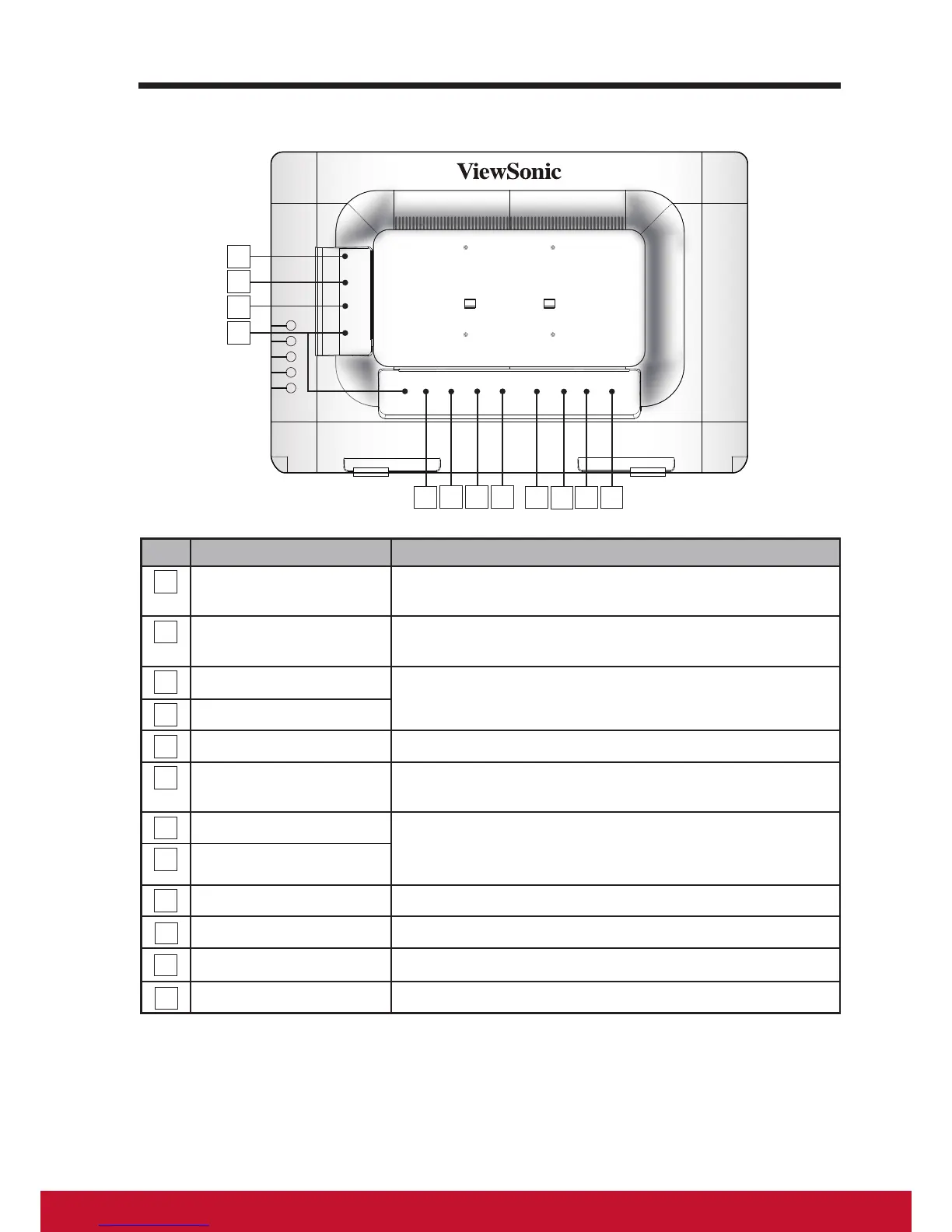Back View
4
2
95
1
6
11
12
3
10
7
8
No. Components Descriptions
1
Micro USB Port
Connect to windows computer for data transferring.
(Need MTP driver)
2
SD Card Slot
Input SD card to extend storage capacity. (Up to 32
GB)
3
USB Ports 2.0
Used for keyboard, mouse, ash disk ( supports
FAT32 format only) or printer connections.
4
USB Ports 3.0 x3
5
RJ45 Connector
Connect to a RJ45 cable for network connection.
6
USB B-Type Port
External display mode for USB upstream, Webcam
and Touch-screen control functionality.
7
HDMI OUT (output)
Connect to digital high quality device for video and
audio congurations (e.g. DVD Player, BD Player
VPG or Notebook).
8
HDMI IN (MHL)
9
D-Sub
Video input from external device.
10
DC in Port
Connect to power adaptor.
11
Audio in
Audio input from external device.
12
Earphone Jack
Connect to earphone or headset.