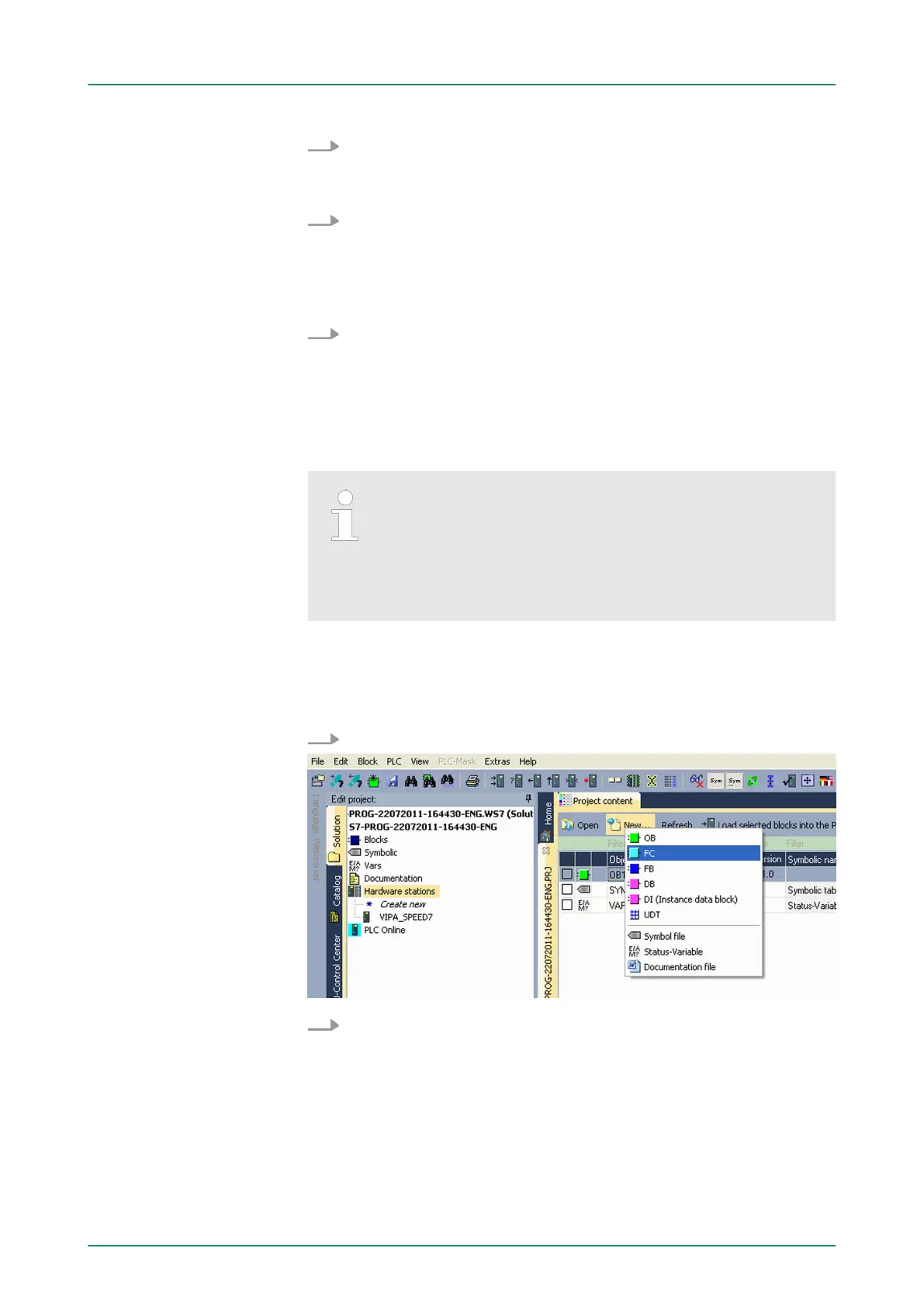13. Confirm the message concerning the overall reset of the CPU.
ð
The IP parameters are transferred to the CPU and the list of
accessible stations is refreshed.
14. Select your CPU and click to [Confirm].
ð
Now you are back in the dialog "Send configuration".
T
ransfer hardware configuration
Choose your network card and click to [Send configuration].
ð
After a short time a message is displayed concerning the
transfer of the configuration is finished.
The hardware configuration is finished, now and the CPU may always
be accessed by the IP parameters as well by means of WinPLC7.
Usually the online transfer of the hardware configura-
tion happens within the hardware configurator
. With
‘File è Save active station in the WinPL7 sub project’
there is also the possibility to store the hardware con-
figuration as a system file in WinPLC7 to transfer it
from WinPLC7 to the CPU.
The PLC programming happens by WinPLC7. Close the hardware
configurator and return to your project in WinPLC7. The PLC program
is to be created in the FC 1.
1.
In ‘Project content’
choose ‘New è FC’.
2. Enter "FC1" as block and confirm with [OK].
ð
The editor for FC 1 is called.
Creating parameters
Programming of the
FC 1
VIPA System 300S WinPLC7
Example project engineering > Project engineering
HB140 | CPU | 314-6CF03 | GB | 16-43 209