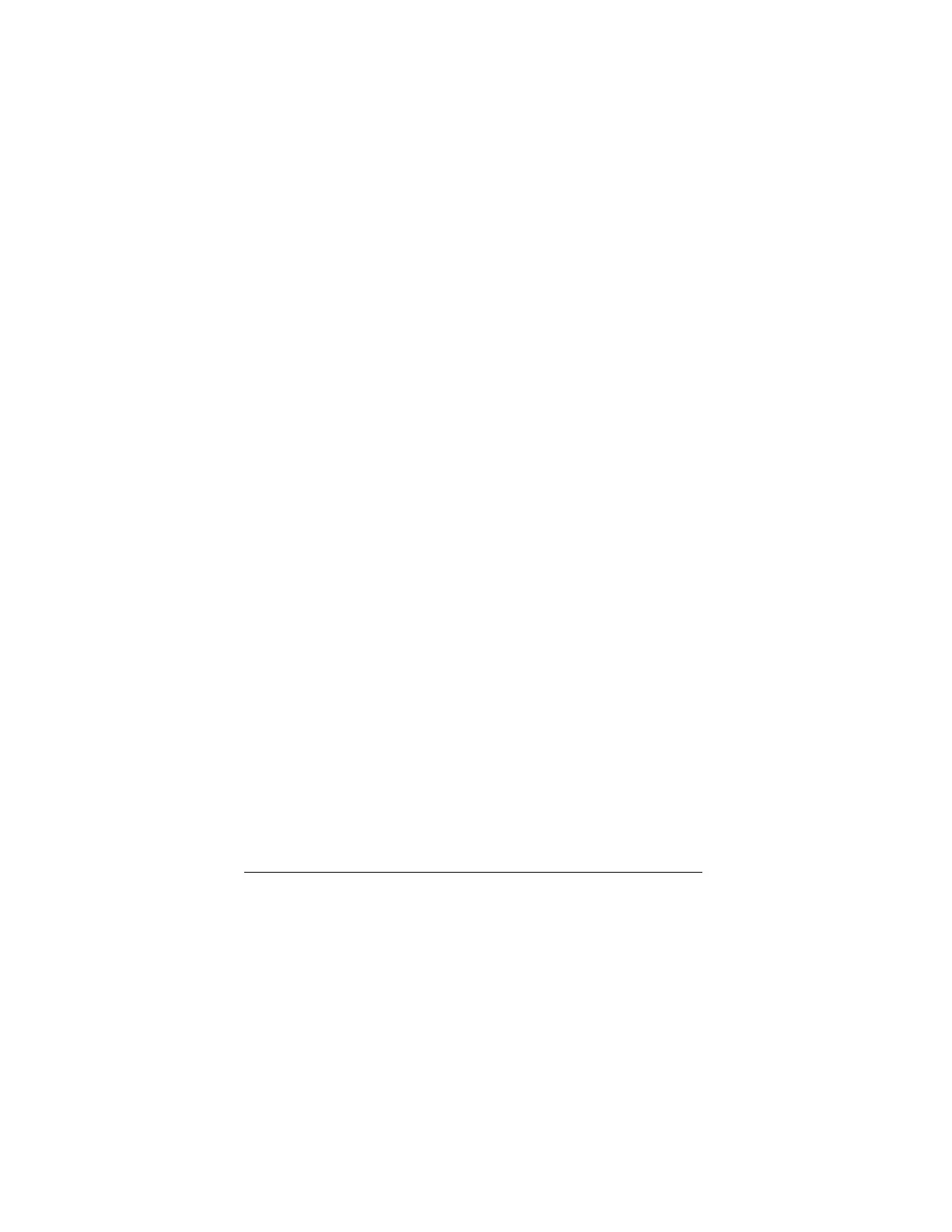- 9 -
When connected, the PC (running Windows 98, 2000, or XP)
will identify the Model P3 as a standard USB Human Interface
Device, therefore, no special device drivers are required to
communicate with the device.
The Model P3 is supplied with user-friendly Windows-based
application software which provides complete control of the
Model P3.
In addition, an ActiveX control is supplied to simplify the de-
velopment of user-defined applications.
The Model P3 can also operate as a stand-alone system, without
being connected to the USB interface. In the stand alone con-
figuration, all functions are controlled by the keypad.
3.2 Memory Card Slot
The memory card slot accommodates industry-standard multi-
media (MMC) cards. Data can be recorded to the MMC by se-
lecting the appropriate recording options. The multimedia card
supports FAT16 or FAT12-formatted cards, such as the one
supplied with the unit.
Recorded can be either uploaded to a PC using the on-board
USB interface and the supplied software, or by using an indus-
try standard Multimedia Card (MMC) reader.
3.3 Input Connectors
The input connectors connect the strain gage or transducer to
the Model P3. To attach a wire to the input connector, simply
lift the eccentric lever, insert the wire into the terminal opening,
and lower the eccentric lever.