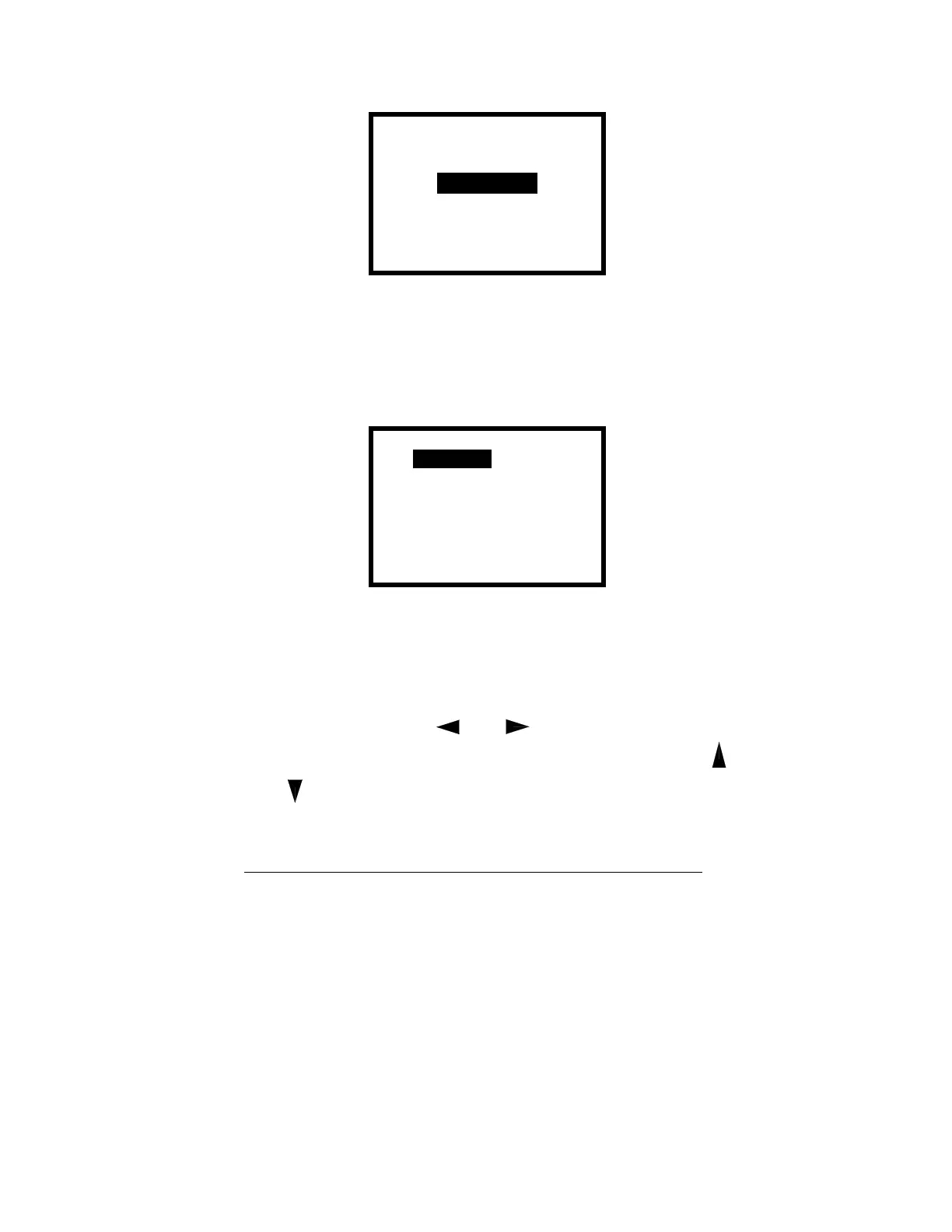- 30 -
* BALANCE MODE *
Chan: 1
Mode: Manual
Adjust ←→
+00010
←→ Toggle Menu=Exit
4.5.6.3 Disable Balance
This mode disables the balance function. Channels using this
mode have no correction for balance; however the initial ampli-
fier zero is removed. This mode allows the user to evaluate ini-
tial bridge offsets.
* BALANCE MODE *
Chan: 1
Mode: Disable
←→ Toggle Menu=Exit
4.5.7 Shunt Calibration Menu
The Shunt Calibration menu allows the user to adjust the sensi-
tivity of the selected channel (gage factor or full scale value)
while a calibration signal is applied. In this menu, the shunt cal
switch is closed. Use the and keys to select the desired
channel to shunt calibrate. To adjust the calibration, use the
and keys to highlight the Adjust ←→ menu item. Once